A new optional Windows 10 update, now available to all users, finally fixes an upgrade issue.
Windows 10 has many methods to upgrade the operating system, but with its release October 2020 Update, one of these upgrade methods has stopped working.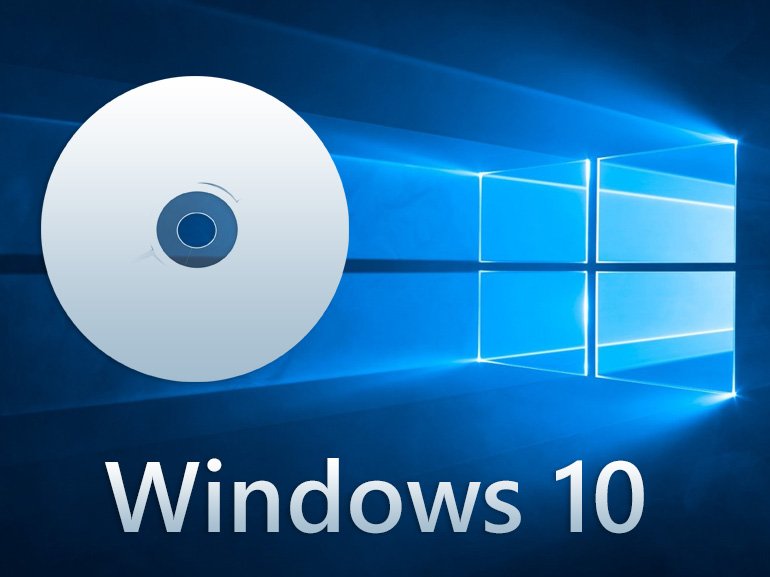
In Windows 10 version 20H2, if you attempt to update, reinstall, or repair your Windows installation using the Media Creation Tool or the Windows 10 ISO 10 file, you will no longer see the "Save personal files and applications" option.
This means you will no longer be able to keep your data if you try to install the update or patch your OS system.
Apparently Microsoft found out and fixed it theme in a preview update released to Insiders.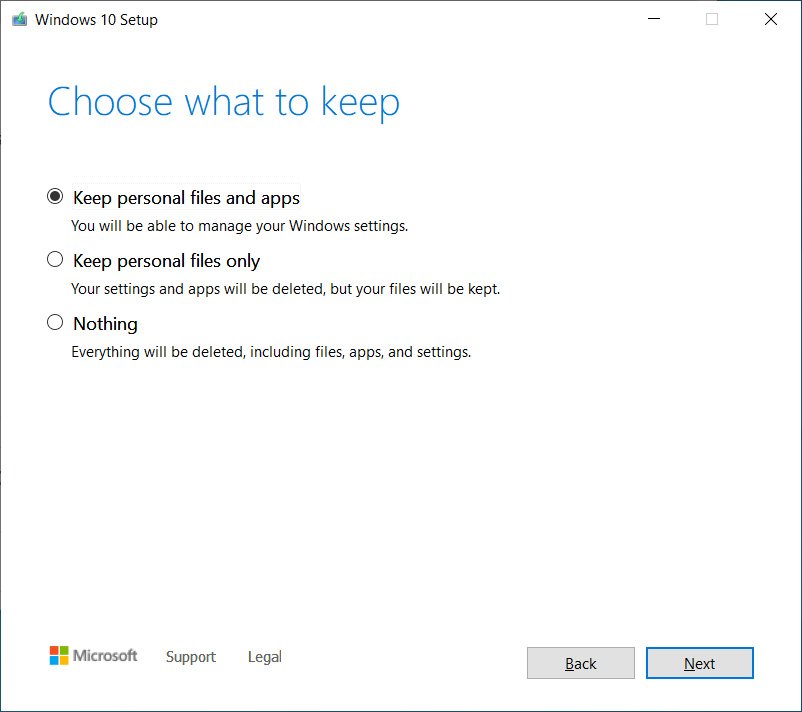
Microsoft is now making the update available to everyone. The problem seems to have been resolved in Windows 10 with the update KB4586853. This update will be part of the Patch Tuesday December updates.
In Windows 10 Build 19042.662 or later, you will be able to set the option that allows you to save your personal files when performing an ISO upgrade.





