Windows 10 Debloat Tool GUI/Debloater Release for 2004/20H2 uses a GUI for the Windows 10 tool Sophia Script.
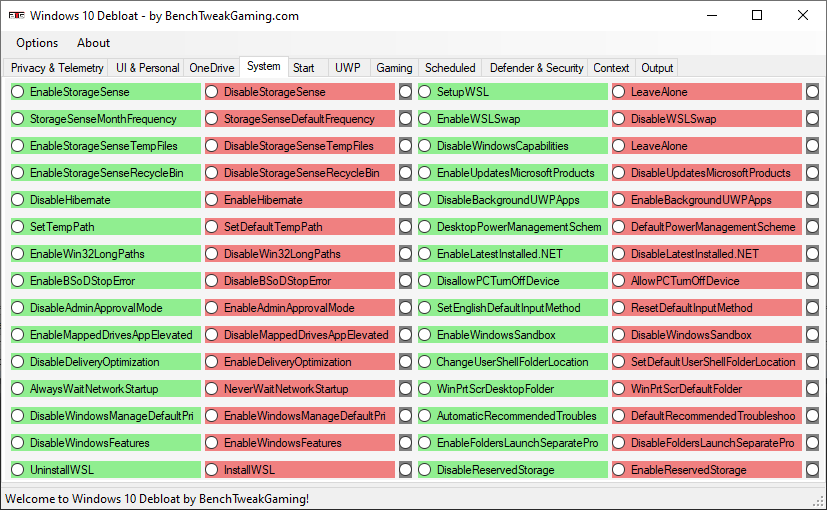
Windows 10 Sophia Script is a very powerful PowerShell Script that can do a lot of modifications on Windows 10 systems. All you need to do is download the package from the Benchweakgaming website (link at the end of the post), extract it after downloading and run it on the system your.
The package includes a version of Sophia Script, and will help you make changes to your system very easily. Be aware that the tool requires increased permissions and that you will see a UAC approval prompt when you run it.
The graphical user interface uses tabs to divide the tweak into different categories. Tweaks are listed in columns. Green and red are used as visual separators and not to distinguish between safe and dangerous modifications.
Each tweak has a check box next to it that you use to enable it. All you have to do is go through each tab, select the boxes you want, and use the "run PowerShell" option to make the changes you want to your system.
It is definitely more convenient to use the GUI, as you do not need to modify the PowerShell script manually.
Select Options to use the "clear all" or "defaults" options if you want to restart or reset the default settings on your computer.






The link that "shows" the program is wrong now; it is right https://benchtweakgaming.com/2020/11/12/windows-10-debloat-tool/