There are many reasons why someone would want to play games of Windows 7 στα Windows 10. Σε κάθε περίπτωση, η εγκατάσταση των παιχνιδιών των Windows 7 στα Windows 10 είναι ακόμα δυνατή και είναι πολύ πιο εύκολο από ό, τι ήταν, χάρη στη δουλειά που έγινε από ορισμένους ανεξάρτητους προγραμματιστές.

For those who don't know, Microsoft Games came with Windows 2000, then went to Windows XP and Windows 7, before disappearing forever. In Windows 10, you can play games like Solitare for free, but Microsoft will ask you to "upgrade to a premium version" to avoid ads.
With a program created by members of the Digital Life forum, you can install and play games such as Solitaire, Minesweeper, Mahjong Titans and Hearts in Windows 10.
Follow these steps:

- Download it file from here.
- Start the installer and click "next".
- Select the games you want to install, but deselect Internet games
- Select the installation path.
- Click next.
- After the installation is complete, close the program.
- Open the Start menu and look in "All Applications".
- Click on the "Games" folder to get started
Some of you may be worried about installing a program from an unknown developer. You can scan the program with Windows Defender or some other security program that you trust.
We scanned the package with Windows Defender and the VirusTotal engine and tested it with the Windows 10 October 2020 update (version 20H2). No malware or false positives were detected.
You can uninstall this program and remove applications from the σελίδα Programs and Features in Control Panel.
List of supported Microsoft classic games
- Classic Solitaire, Spider Solitaire and Hearts.
- Minesweeper
- FreeCell
- Purple Place
- mahjong titans
From December 27, 2020, these games will run on the following versions of Windows 10:
- Preview Build 21777 or older.
- Version 20H2 (Build 19042).
- Version 2004 (Build 19041)
- Versions 1909 and 1903.