Microsoft has just launched the monthly series of security updates also known as Patch Tuesday.
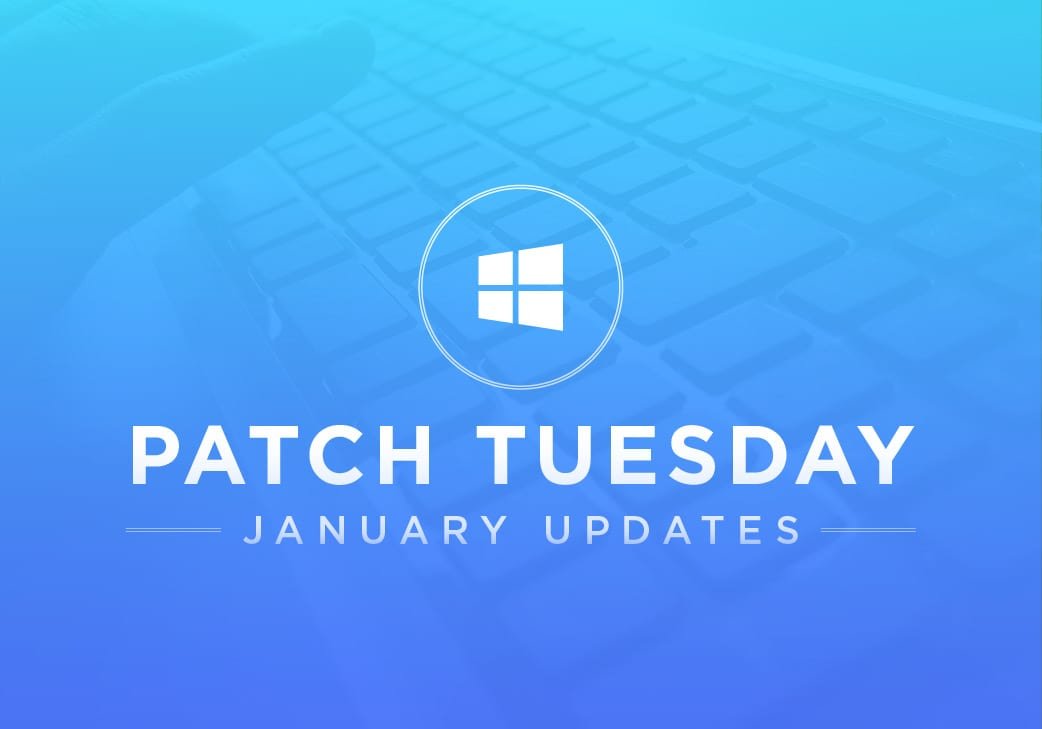
In this month's update, the Redmond company fixed a total of 83 vulnerabilities in a wide range of products, including Windows operating system, cloud-based products, developer tools and corporate servers.
But of all errors που επιδιορθώνονται σήμερα, το πιο σημαντικό είναι μια vulnerability zero-day in Microsoft Defender antivirus, for which Microsoft reported that released exploit before the release of today's updates.
The vulnerability is listed in CVE-2021-1647, and is characterized as a remote code execution error (RCE). It allows attackers to run code on vulnerable devices, tricking a user into opening a malicious document on a system that Defender is installed on.
Microsoft said that despite the exploit already being released, the attack it does not work in all situations and is still considered to be at the PoC level. However, the code could be evolved for more reliable attacks.
So to deal with future attacks, Microsoft released updates for Microsoft Malware Protection Engine, which do not require any interaction from users and will be installed automatically – unless blocked by system administrators.
In addition to Defender zero-day, Microsoft also fixed a security vulnerability in Windows splwow64 that could be exploited to increase an attacker's code permissions.
Read more: Security Update Guide portal






I have not been able to solve the problem, To ask something and if you can fall, if the error is not solved, he will not be able to get the next updates? Or does it not matter? If the calculator will not be able to be updated from now on I will have to ask for help from a technician
Since yesterday I try to update the computer with the update and I get an error with code 0x8007000d, what will I do now?
Good morning. Try the following:
A) Right click on the start.
B) In the window that opens select the: windows power shell (administrator).
Do not forget to choose what it says to run the power shell as an administrator!
There in this window you will write "sfc / scannow" (without the quotes).
When the scan done by windows is finished (it will take some time) then it will
C) press and write in the power scan window the following: "dism / online / cleanup-image / restorehealth" (without quotes).
When the windows job is done (clearing the registry of upgrades, restart the computer and then
D) Update your computer again. It will probably not do all the upgrades without any problems.
Note: this problem has been around since windows 7 and is due to some updates. Malfunctions that have become a chronic childhood disease of windows.
Good Luck.
Thank you for giving me these instructions, I tried many times, I waited endless hours but the result is that I get the error again.
for look here
https://www.howtoedge.com/fix-update-error-0x8007000d-in-windows-10/
Thank you very much George, Instead of seeing, I will succeed.