The best free Windows To Go Creator guide helps to create portable Windows 10/8/7! Run Windows from USB easily and quickly. Put it on functional your system in your pocket.
Apart from that, the free application will help you flash an ISO to USB that can be used for an installation on your computer (with support BIOS & UEFI).
Read what you can do with the app:

Functions
• Create Windows To Go from ISO, WIM, VHD, VHDX or CD / DVD files.
• Clone Windows 10/8/7 on a USB / Thunderbolt drive like portable Windows.
• Create Windows To Go drives on an uncertified Windows To Go USB drive.
• Hot clone Windows without restartingmovement of the computer.
• Create a Windows USB flash drive with BIOS & UEFI support.
• Use any version of Windows 10/8/7 and Windows Server 2019/2016/2012/2010/2008 R2 to create a USB To Go drive.
• Support for Thunderbolt and non-512 byte domain size units.
Betting
Select the version of Windows
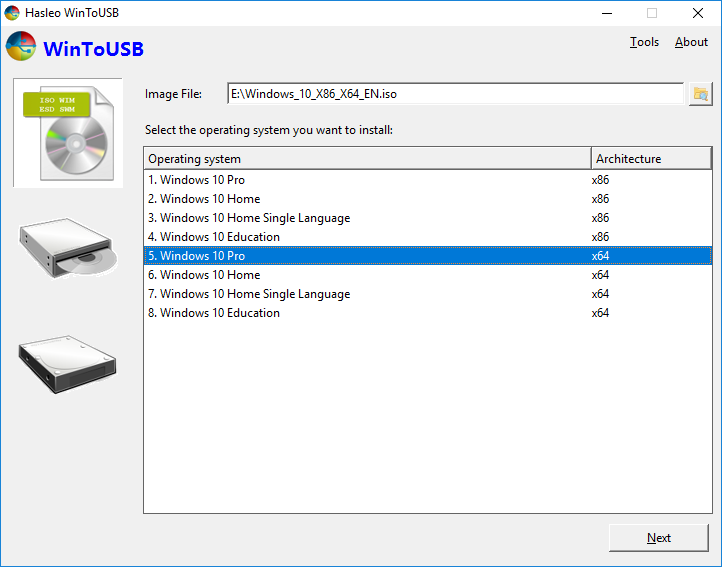
Choose where Windows will be installed
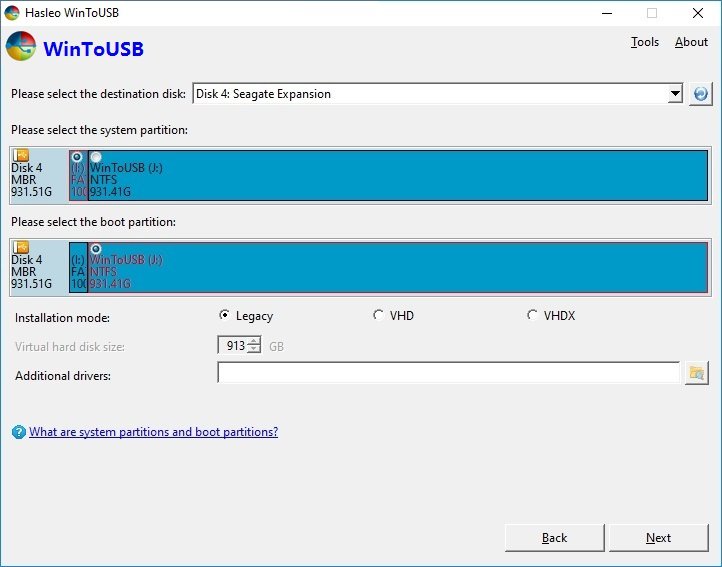
Create Windows To Go
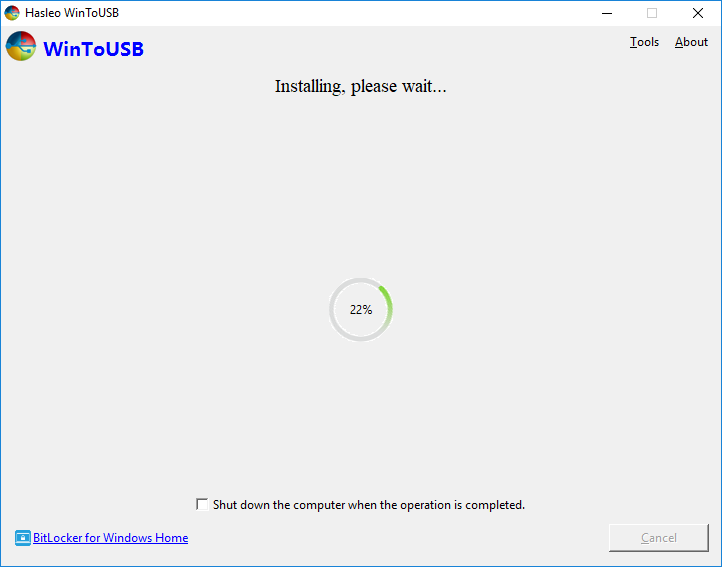
Download the app
https://www.easyuefi.com/wintousb/downloads/WinToUSB_Free.exe






I downloaded it and as soon as I installed windows 10 pro it tells me that the free version can not be created
the same to me… ..he says I have to buy it to put win 10 pro.
Only Home version lets you make …… so cancel guys παι .30 euros I do not give to buy it
Goodbye
Find out at last what you have to pay for in your life… Jumper of the bad time… Here we are talking about an application that is worth its money το
Execute the following CMD commands after putting the bottle on the pc
diskpart
list disk
select disk 1 (Where disk 1 is the USB drive)
clean
create partition primary
Select Partition 1
active
format fs = ntfs quick or format fs = fat32 quick
assign
exit
Insert the windows cd in the DVD drive and type the following commands by pressing ENTER after the end of each command
DVD Unit Letter:
CD \ BOOT
bootsect.exe / nt60 J: (Where J: is the USB drive.)
Then copy all the installation files from the DVD drive with the following command:
robocopy.exe H: \ J: \ / MIR
Where H: \ is the DVD drive and J: \ is the USB drive
The bottle is startable and ready to install on any pc
Brother, what you are writing about creating a windows installation tool, the guide here describes how to make a stick with windows starting normally without the need for installation (windows on the go), two different things
Your answer is correct but out of place and time dude… ρmarton pay attention to what the article says…