With these Android applications, you can remotely control various commands and components of your computer, such as keyboard, mouse, and media player.

Have you ever found yourself wanting to leave the couch to stop a movie playing on your Windows PC? Ή present a topic in Powerpoint through a projector and have to operate your computer at the same time. The good news is that you do not need to do this anymore, as long as you have your Android phone with you.
There are many applications that allow you to control your computer from your phone as a remote control. These applications work as a mouse and keyboard, allowing you to control the Windows PC from the comfort of your bed or anywhere else. Let's look at the 7 best.
1Unified Remote
This application can be used to control your Windows PC from your Android device via Wi-Fi or Bluetooth. It is easy to set up as it only requires you to download and installation of the software on the computer. Then you install the corresponding app on your mobile and your computer will automatically appear when you open the app on your phone. You will now be able to start checking your computer.
There are many remote controls available in the app, with the most basic mouse and keyboard support. You can also shut down or restart your computer using one of the free remote controls available from the app. Special remote controls are available for music, streaming, browsers, multimedia and more, but in the premium version.
Unified Remote is one of the most popular free remote controls for Android as it works.
Last updated November 22, 2020
Download: Free remote control | Complete remote control (€ 4,99)
2. Remote Link
Remote Link is another free remote control app for Android phones that lets you easily control your Windows PC. It has many remote controls, such as keyboard, touchpad, multimedia and more.
The application requires the connection of your Android computer and device via Bluetooth or Wi-Fi connection. You will also need to install a server component on the computer you want to control.
This app is easy to set up, offers multi-gesture support (gesture) and can also be used on an Android smartwatch.
Last update January 3, 2017
Download: Remote link for Android (Free, premium version available)
Download: Remote link for Windows (free)
3. KiwiMote

The KiwiMote Android app offers one safe and an easy way to turn your smartphone into a wireless remote control. After installing the application, you will need to configure your Windows PC using the supplied portable software. This application can also be used to control Mac and Linux computers.
KiwiMote offers a full-screen QWERTY keyboard, multi-gesture support touchpad, and supports other remote controls for presentations, multimedia, and more. You can also use it as a primary controller for some gamea. The interface is simple and easy.
Last update October 28, 2019
Download: KiwiMote for Android (free)
Download: KiwiServer for desktop (free)
4. InfiniMote
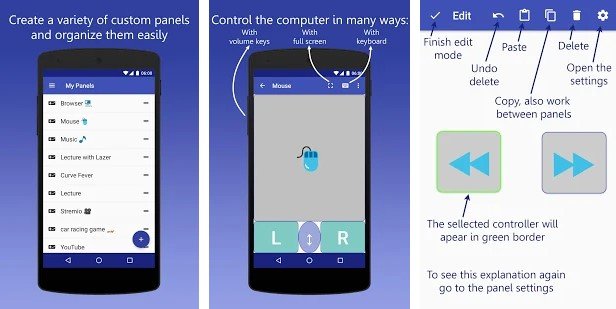
InfiniMote is a reliable and easy-to-use remote control application. You can use the built-in remote controls to operate your mobile phone as a substitute for your computer mouse and keyboard. Like the rest of the above, the free application requires the installation of a remote server on your computer.
Once everything is set up, you can use the application to easily control your Windows PC. Comes pre-installed with six remote panels for keyboard, mouse, multimedia and more.
Last update October 18, 2018
Download: InfiniMote for Android | Windows (free)
5.RemoteMouse
This remote control app offers an easy-to-use interface with a large mouse touchpad and even supports the use of your phone's built-in gyroscope sensor to move the mouse cursor. In addition to Windows and Linux, it also works on Macs, supporting multiple macOS touch gestures. The application requires a Wi-Fi connection.
The keyboard remote control works well and includes all the functions of the function and control keys. The app is free to download, but includes in-app purchases.
Last updated September 12, 2020
Download: Remote Mouse for Android (Free, in - app purchases available) Desktop Computer (free)
6. Serverless Bluetooth Keyboard & Mouse
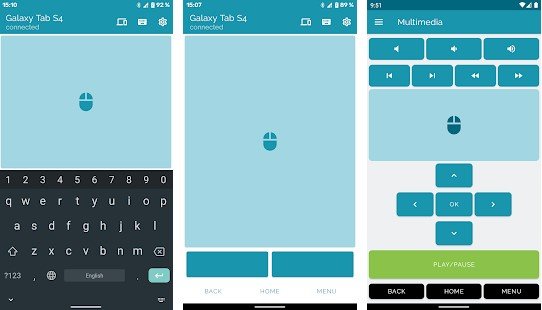
This Android app is a little different from all the others we introduced, but it offers the same functionality. In this application you do not need to install a corresponding server application on your computer. The service only works via Bluetooth connection, which means that your computer or laptop must support Bluetooth. It is therefore a good choice if you can not install server software (perhaps due to reduced administrator privileges) or do not have Wi-Fi.
It is free to install, but includes an in-app purchase that allows additional features.
Last update January 26, 2021
Download: Serverless Bluetooth Keyboard & Mouse (Free, premium version available)
7.Monect PC Remote
If you do not want to spend a lot of money to get a game controller for your computer, then you can use Monect PC Remote to turn your Android phone into a controller. This app offers basic remote keyboard and mouse panels, but also comes with several other remote controls for media, power supply, camera and more.
This application is easy to use, but requires you to install a remote server on your computer. The Monect PC Remote has many different button layouts for controls and also lets you customize your own. Overall, it is a great remote control application for Android, especially if you want to play games wirelessly.
Last update 27 December 2020
Download: Connect PC Remote for Android (Free, in-app purchases available)
Download: Monect Server for Windows (free)
Control your computer with an Android smartphone
Using the above applications, you can easily control your Windows computer or even a Mac or Linux computer, using only the Android smartphone. These apps act as a mouse or keyboard, allowing you to relax on your couch or bed. Most of the apps also offer extra features, but you have to pay for them.






And for linux, the best of the best I've used - KDE Connect.