The Twitter user @thebookisclosed has released a handy tool that lets you create custom Windows 10X custom ISOs optimized for your PC with a few clicks.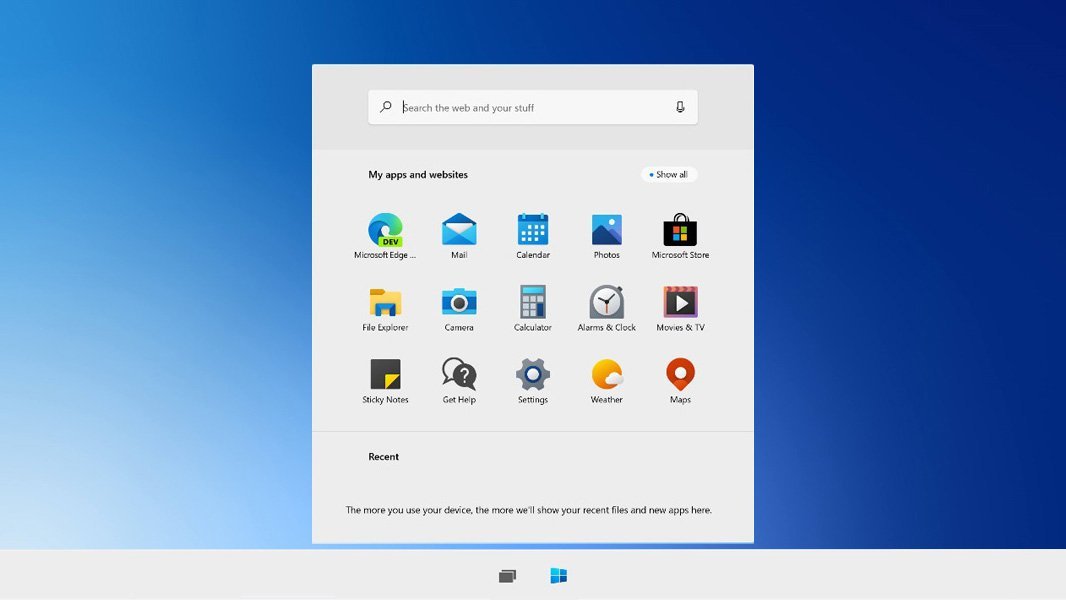
It will try to copy all the installed drivers and create a ready-to-use FFU package. So you can use it to install Windows 10X on your device.
Before installing Windows 10X on traditional hardware was a very difficult process inaccessible to users with less technical knowledge. From today everything is as simple as creating a regular Windows installation media.
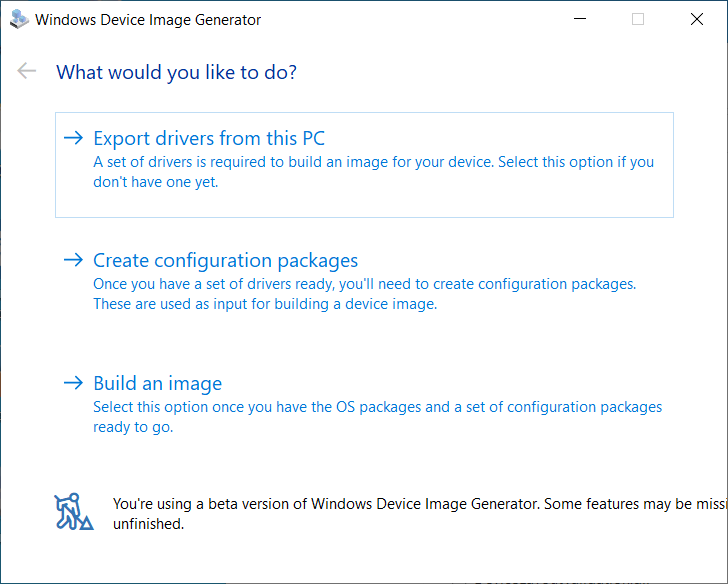
To create a custom Windows 10X installation media, the software Windows Device Image Generator will extract all drivers from your current PC, create configuration packages and later create a Windows 10X ISO, ready to use.
You should know that the accessory program cannot have the UUP files for Windows 10X versions.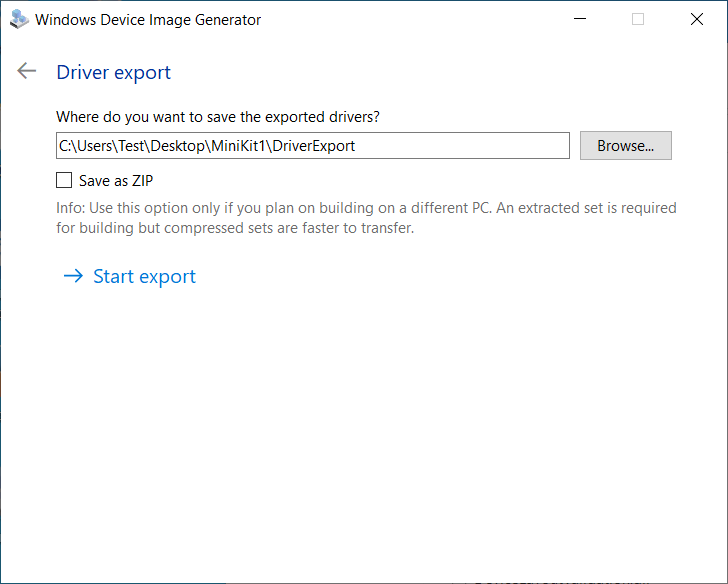
This means that you have to download them and create a folder with everything you need. If you plan to play with Windows 10X, be sure to download the UUP files first. This can be done with the help of another tool by @ gus33000, in GitHub.
You can download Windows Device Image Generator from here.
Although the program looks and works fine, the developer states that this is a beta version which means you may experience errorthe or compatibility problems.





