Windows 10 seems to be having issues with the February – January 2021 updates, with quite a few users να αναφέρουν ότι εφαρμογές για desktops δεν λειτουργούν ή ακόμα και blue screen loops.
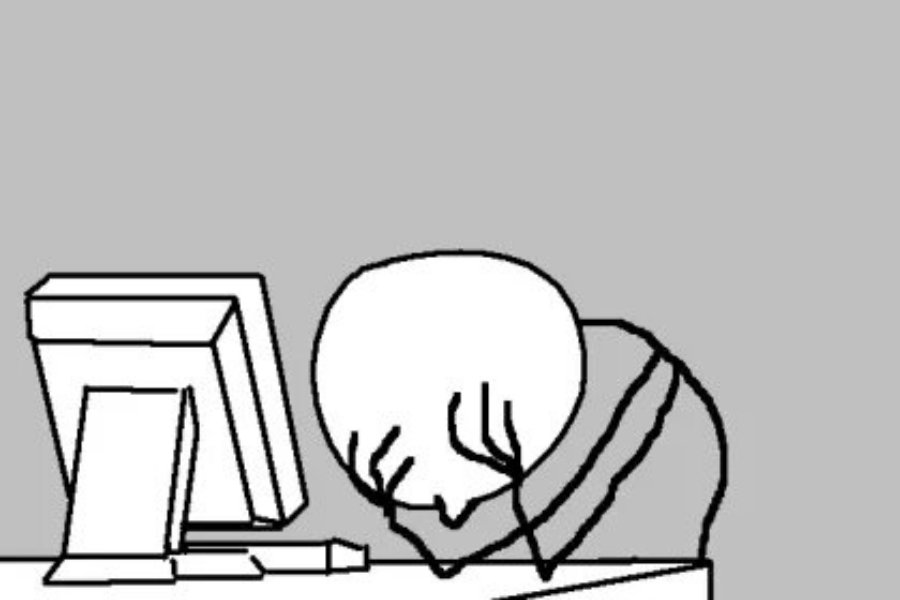
Specifically, application errors occur to those who have installed updates KB4598299 and KB4598301, which are for 20H2, 2004, or 1909. These updates have recently been released with the following enhancements to .NET Framework 3.5 and 4.8:
- Fixes a scrolling problem when DPI scaling is not 100% and the user scrolls to the end of TreeView.
- Fixes an issue where ASP.Net applications fail during pre-compilation.
- Includes reliability improvements for automatic native image creation tasks.
.NET Framework updates are installed automatically when you check for updates in the Windows Update and are usually aimed at developers.
However, there are reports on the internet that describe in detail many types of problems after the update. For example see the posts in Microsoft-forum and Reddit.
The error also occurs in Visual Studio, Windows Presentation Foundation (WPF), and other products. In the Feedback Hub, a user reported that they are unable to use Visual Studio 2019 after applying KB4598299.
In a community forum, Microsoft confirmed that the problem is with update KB4598301 and that the company is "working to release an update".
In addition to a new .NET Framework update, Microsoft is also preparing new Visual Studio bug fixes.
Because the Windows Presentation Foundation (WPF) is also affected, other applications may be affected by the update.
How to troubleshoot issues after updates KB4598299 or KB4598301?
Easy! Remove updates KB4598299, KB4598301. To uninstall the update, open Control Panel – Ansinstallation program – View installed updates. On the next screen, look for the KB number and click on the uninstall button.
Otherwise, you will have to wait for the next update, which is expected to be released in the second week of February.






Windows troubleshooter first maybe and.
If not logically it will do nothing
Click on cmd search, run as admin.
net stop bits
net stop wuauerv
ren% systemroot% \ softwaredistribution softwaredistribution.bak
ren% systemroot% \ system32 \ catroot2 catroot2.bak
net start bits
net start wuauserv
Restart windows
logically after that one does a dism.exe online cleanup image restorehealt
kai sfc scannow
you will be complete if not reinstall with iso.
Thank you for being good, all this seems difficult to me, and I may get involved in the wait for hours, I will see what I can do
I have not yet been able to install the January batch update for windows 10?
Good morning.
Does it not show it at all in the updates or does it show it to you and after you start doing it, at the end it shows you an error message (error)?
He shows them to me, I download, he downloads, and then he tries to install, he goes, straight to 20% I wait a quarter then he goes to 44% I wait a quarter too, then he goes to 73% I wait a half hour, and then he goes to 100 % and instead of telling me a restart is pending I get an error, the same happens with the January optional
Does it show you an error code?
eg: 0x000… (<- some number)
[or something related]
Yes 0x8007000d errors, I have done all the possible solutions, I have executed the sfc / scannow dism commands, I have downloaded the updates and from the microsoft site until a completely clean restore of windows I did nothing else. Thank you for trying to help me but I have to take it to someone with computer skills