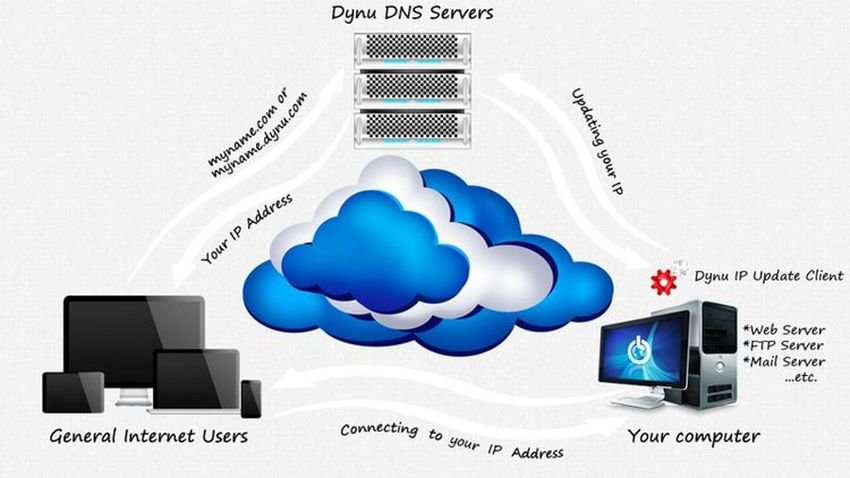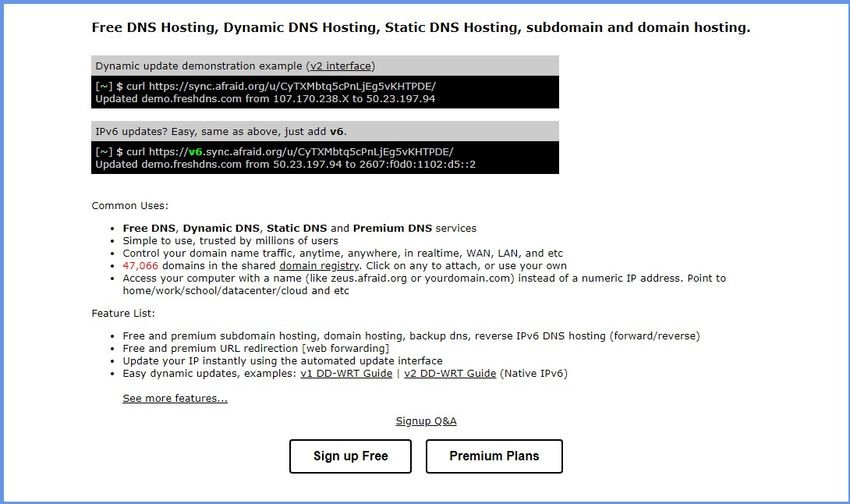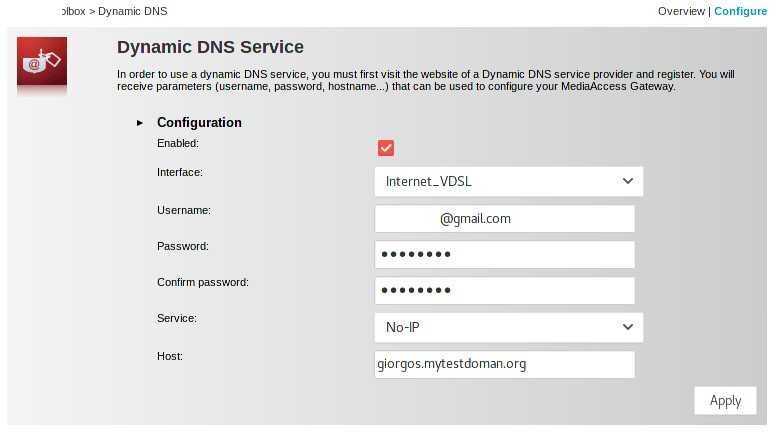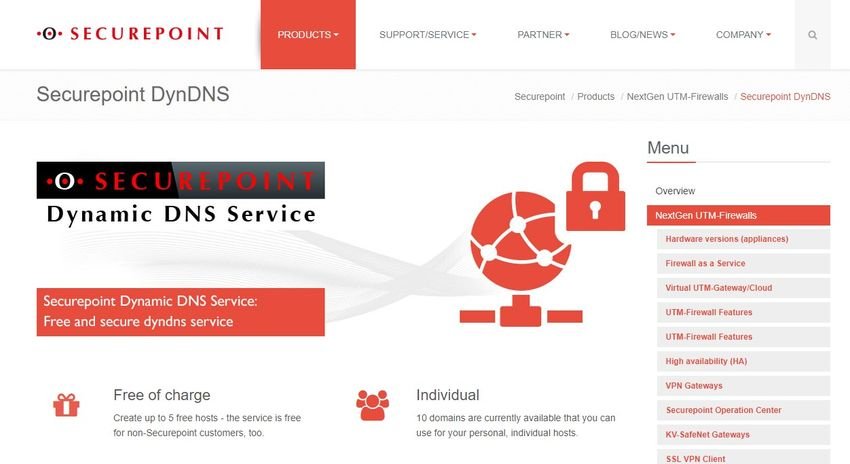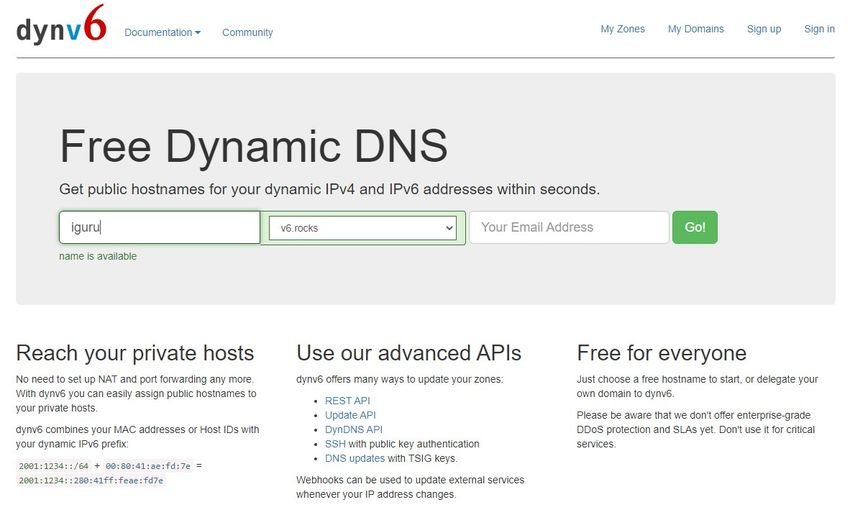A Dynamic DNS service can help you connect remotely to your computer without having to know your IP.

Every computer and hardware that "goes out" to Internet automatically acquires an IP (Internet Protocol) address, which is a unique number that characterizes and identifies you.
This IP is automatically given to you by your internet provider, such as Cosmote, Vodafone, Wind, etc. The simple connections with the above providers, which most users have, are not offered with a static IP (static IP), but it is constantly changing (dynamic IP), according to the needs of your provider. Besides, the static IP costs 10,00 euros per month more, and depending on the pricing policy of your provider.
What is dynamic IP?
The IP is a unique number, style 999.999.999.999, where instead of 9 you will find any number from 0 to 9.
Your IP is unique for everyone at all times, no matter how many changes your provider makes to you. That is, at the same time it is impossible for two different users to connect to the internet with the same IP.

The IP address that is constantly changing is called dynamic IP. These changes can be made from every minute up to once a month. When Forthnet was first launched (now Nova) it changed its IP almost once every three to four months.
So if you are not at home and you want to connect online with it, it should know from the outside the IP you have at that moment, and which identifies your home's connection to the internet.
What is your IP now?
If you want to know the IP you currently have, all you have to do is log in on this site. You will see it in blue letters at the top of the page.
Your IP is not hidden. When you access the internet you have a public IP which can be seen by those who visit them and those who visit you. That's why you may have seen intimidating ads like "Your IP is …… and you live in Greece. We know who you are and if you want to protect yourself, get that service etc etc ". Do not be intimidated by such messages.
What is Dynamic DNS?
First of all, the domain is a name, clearly easy to remember, such as "iguru.gr" that someone has matched it with the unique IP that the iguru site has. Instead of remembering the iguru IP which may be 123.456.789.123, it is much easier to remember the name iguru.gr. This correspondence is made by the DNS (Domain Name System) system.

But when this IP changes every now and then you are obliged to remember a new number every day. Dynamic DNS (DDNS or DynDNS) is a system for mapping domain names (domains) to dynamic IP addresses. This allows a web address that has a changing IP address, which is usually "worn" by home users, to always have an easy-to-remember fixed name.
If you want to connect remotely to your computer, then a dynamic DNS is one of the easiest ways to set things up.
Why do I need Dynamic DNS?
Nowadays, remote connection to our computer is very easy. We can connect to see our screen from afar, as if sitting in front of it. Programs like Remote desktop, or Anydesk, or TeamViewer make this job a toy and above all for free. But there are cases that do not cover all our needs, or if they do it is done with many clicks and with delay.
For example, if you want to set up a web server running from your home, or see who is ringing your web bell, or connect your friend to your pc and play a game together, all without putting in your communication with your computer to a third party software manufacturer, but also a lot of other cases, then you should consider connecting via dynamic DNS.
So what are your best free dynamic DNS options? Are they worth using? Here's everything you need to know.
The best free dynamic DNS providers
DynDNS has always been a top reporting service for free dynamic DNS. But now that it no longer exists, are there any good alternatives that have emerged? Let's look at six DDNS providers that can be worthy candidates for building your home network.
Dynu's dynamic DNS service allows both top-level domains (using your own domain) and third-level domains (ie get a subdomain from dynu.com). Top-level domains will operate regardless of the country to which the domain belongs. Combined with its convenience, Dynu is easily the best free dynamic DNS service today.
Dynu can and does know your IP every time through a small client program that runs continuously on your computer, completely in the background. Every time your IP address changes, the client automatically updates Dynu, so you never have to worry about being out of sync.
For greater account security, Dynu allows you to set up control identity two-factor through a TOTP application. If you want to try different TOTP options, check out the best Google Verifier alternatives.
Free accounts can have up to 4 subdomains. In other words, you will have subdomains of the type dimitris.dynu.net, provided of course that the name has not been taken by someone else first. If you take the paid version then for $9,99 per year you will get 500 total subdomains and advanced Dynu features like unlimited web redirection, unlimited MX records, unlimited custom DNS records, DNSSEC, backup and reset And much more.
Do not let the strange name of afraid.org scare you. This free dynamic DNS service, which offers other types of free hosting, is easily one of the best free dynamic DNS services on the web.
You get five free subdomains, like iguru.afraid.org. You can also use an unlimited number of your own domains, if you wish, plus 20 subdomains for each. Account setup takes less than five minutes, DNS authentication is instant and there are over 50.000 domains to choose from. Free URL redirection is also available.
Premium accounts, starting at $ 5 per month, receive an additional 50 subdomains, unlimited DNS wildcard and three stealth flags to hide your domains from any kind of sharing mechanism through the service.
DuckDNS is a free DDNS service created using Amazon's AWS infrastructure. Its website is extremely simple in appearance, but you can also see this as right, because dynamic DNS is such a simple service that does not really require exaggeration. DuckDNS is one of the best free dynamic DNS providers.
In parallel with its simple design, the website is indicative of what it offers. DuckDNS does only one thing and focuses all its efforts on it.
It has a wealth of written tutorials to help you set up DuckDNS across a variety of platforms. The tool supports Windows, OS X, Linux, DD-WRT, Amazon EC2, and even the simple-board Raspberry Pi.
Accounts can have up to five subdomains on DuckDNS. In addition, it keeps as little of your data as possible and stores all necessary details on a private basis data, which as its owners say will never be sold.
No-IP has always been one one of DynDNS's biggest competitors in free dynamic DNS and when DynDNS went out of business, No-IP was about to take the crown. Unfortunately, in recent years it has slowly shifted towards becoming a premium service.
Free users get three subdomains in a limited selection of domain name options. But these subdomains will never expire, as long as you confirm the activity every 30 days !. To save your computer name, click on the name confirmation link that will be emailed to you seven days before it expires.
No-IP also offers port forwarding and URL forwarding, which can be useful depending on your usage. To keep your computer domain up to date with the latest IP address, No-IP also offers a dynamic update client that monitors any IP changes.
For $ 24,95 per year, you can upgrade to 25 subdomains, 80+ domain name options, and eliminate the need to confirm activity to maintain your subdoains.
While navigating the Securepoint DynDNS site is not easy, the free dynamic DNS service is well worth it. You will see on the first page that it offers a secure DNS dynamic for free.
However, you must be a Securepoint reseller to create a new account. If you have had an account in the past, your functionality is not limited.
As a free user, you will be able to create up to 5 names (with the option to request more) using Securepoint DynDNS. And you have the choice of 10 different domains as a basis for your dynamic DNS addresses. Securepoint DynDNS uses a security token system (only the host that knows the token can update dynamic DNS settings) and supports IPv6 addresses.
Overall, it is a fairly simple service. Please note that Securepoint is a German company, and at times in your navigation you should read in German.
Of the many free DDNS services, Dynv6 is one of the most straightforward. Once you have registered and confirmed your email, you can start creating your own zones. Instead of asking the user for explanations or participation options, Dynv6 offers application instructions and APIs only after creating a zone.
Like the other options, Dynv6 supports IPv4 and IPv6 addresses. Although you can choose from six pre-available domain names, there is also the option to add your own domain name to its domain servers.
If you have any further questions, please contact DynV6 Community Section, but wait for a mix of English and German.
Which Dynamic DNS service is right for you?
If you ever want to make your own home server and go online, there is a good chance you will encounter a dynamic IP address that could change at any time.
Just remember that a dynamic DNS allows you to use a unique domain address, which will direct users to you.
When you are in the process of getting a dynamic DNS then you will need to configure your router accordingly. See our guide on how to do it.