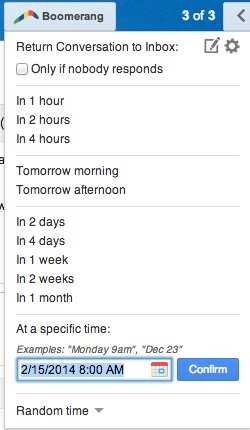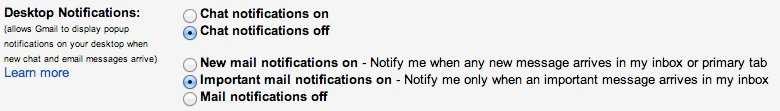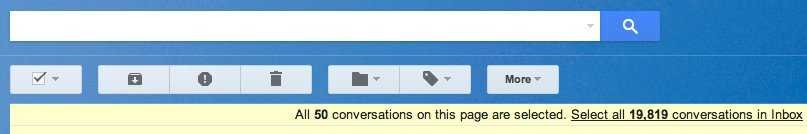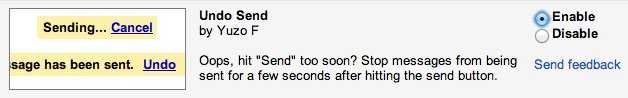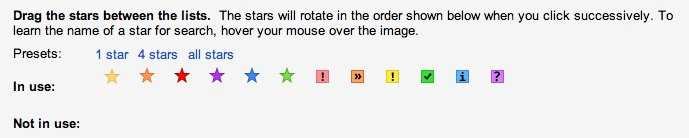Gmail may have been born in September of 1998, but many still do not know all of its features. Let's look at some that you probably do not know:
Gmail may have been born in September of 1998, but many still do not know all of its features. Let's look at some that you probably do not know:
1. Dots in your Gmail address are of no importance.
You can send an email with an address such as iguru@Gmail.com, or i.guru@Gmail.com or igu.ru@Gmail.com and will all go to the same address. Dots in your email address just do not work ..
2. Use snooze in your Gmail
Using a free Gmail app in Boomerang, you can open an email and make it return to your inbox within a specified time.
3. Register with a +
Εάν προσθέσετε το σύμβολο “+” με οποιοδήποτε λέξη στη διεύθυνση του Gmail σας, εξακολουθεί να λειτουργεί. Για παράδειγμα, αν θέλετε να εγγραφείτε σε μια by clicking here και η διεύθυνση ηλεκτρονικού ταχυδρομείου σας είναι η iguru@Gmail.com, μπορείτε να χρησιμοποιήσετε τη διεύθυνση ηλεκτρονικού ταχυδρομείου iguru+ιστοσελίδα-που-θέλετε-να-πραγματοποιήσετε-εγγραφή@Gmail.com και θα εγγραφείτε.
4. You can get notifications at surfaceof your work for your e-mails
You can set it to alert you when you have any e-mail, or just when you receive e-mails that are marked "important". Just click the gear icon in your inbox, go to Settings and scroll down to your desktop notifications.
5. You can delete all the contents of your inbox
Are you ready for cleaning? It's quite easy to delete all your emails. In your inbox, you will see the number of emails you see. It usually says something like "1-50 out of 25.089, depending on your settings." Click "see more messages." From there, click on the small box in the upper left and select "All". From there, Gmail will ask you if you really want to select all the messages in your inbox. The sequel is easy, you see the bucket.
6. You can get back an e-mail you have already sent.
There's nothing worse than sending an email and realizing you made a spelling mistake, sent it to the wrong person, or wrote something you regret. Gmail gives you some seconds from the moment you hit the send button until the email actually goes out, which allows you to stop a message before it goes out. All you have to do is, one click on “Settings.” From there, go to “Labs” and scroll down until you find the app called “undo send”. Click “enable”, scroll down and tap “Save Changes”
7. Use all kinds of stars and symbols to keep your email organized
There's a lot more to it than yellow αστέριa in Gmail. If you click on the gear and then go to “general” scroll down and you will see “stars.” It has 6 different star colors and 6 other symbols. You can use 1, 2 or even all different symbols to categorize your emails. Make sure you save your changes before exiting the page.