Και όμως υπάρχουν free άδειες του Microsoft Office. Δείτε πώς μπορείτε να χρησιμοποιήσετε δωρεάν το Microsoft Office.

Microsoft Office remains the gold standard for office applications, but a Microsoft Office license costs the company almost a fortune. Two years after its release, Microsoft Office 2019 Home & Business still requires € 149 for a computer license.
If this makes your wallet sigh, check out the methods below to use Microsoft Office for free.
1. Use Microsoft Office Online
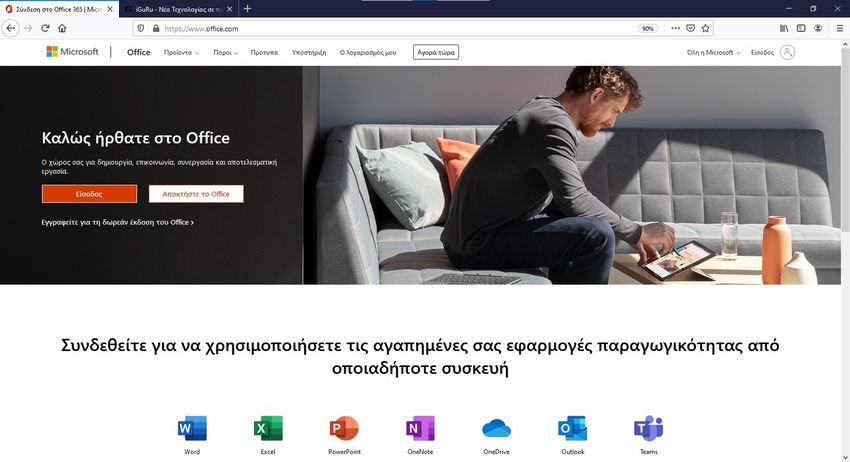
Microsoft itself offers a significant collection of free Microsoft Office utilities. Office Online (this is its official name, but many still refer to it as Office Online) is essentially a version of the latest browser-based Microsoft Office suite.
It currently includes:
- Word
- Excel
- Power point
- OneNote
- Sway
- People
- Calendar
- OneDrive
But there is a trap. Online versions of Microsoft Office applications provide only limited experience in Microsoft Office.
Word Online, for example, does not include text boxes, WordArt, equations, graphs, and more. You can easily write a simple document, but you will not be able to write a report for your company. Similarly, you can open and view an Excel spreadsheet, but your custom macros will not load.
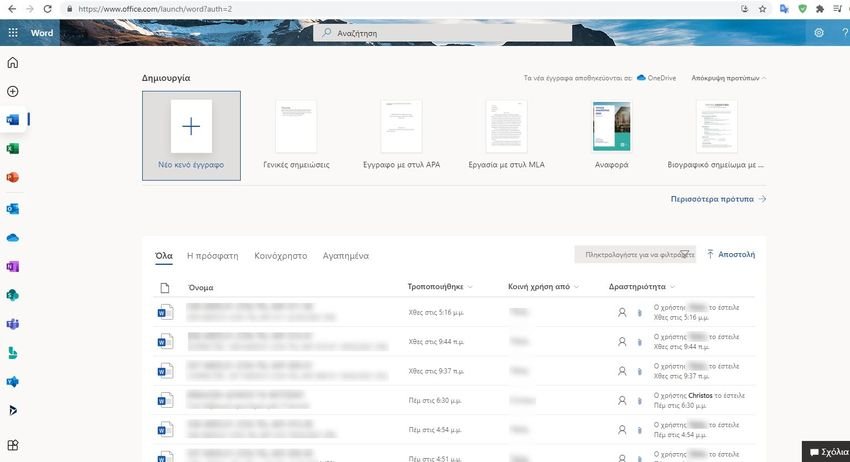
Although Office Online does not have some features, it is a flexible free alternative to a fully paid Microsoft Office license. Free versions of Office will be happy to open your files, allow editing and, most importantly, keep your document formatting in place at all times.
Office Online requires registration.
2. Microsoft Office Mobile Apps

Microsoft Office is available for free on Android and iOS. Office for mobile includes reduced but functional versions of Microsoft Word, Excel, and PowerPoint. How functional you will find the Office application for mobile devices depends on the size of the screen you are using.
For example, editing a Word document on your Samsung Galaxy S8 makes sense, but trying to navigate an Excel spreadsheet is frustrating. Instead, editing a Word or Excel document on a larger tablet-sized screen is really enjoyable.
Microsoft has changed its strategy several times in Office mobile applications, playing between standalone and integrated Office applications.
Android and iOS users can currently use a unified Office app that includes Word, Excel, and PowerPoint. The Office app also includes Office Lens (the tool document scanning), a PDF conversion tool, instant file sharing between nearby devices, and image and data export from files and spreadsheets.
However, standalone versions of the apps are still available on Google Play and the App Store, which means you can choose the apps you want. Standalone Office applications include OneDrive, Outlook, OneNote, and SharePoint, among others.
Download: Microsoft Office for Android | iOS
If you only want the free standalone Microsoft Office applications, check out the links below for Android devices:
Word, Excel, Power point, OneDrive, Outlook, OneNote, SharePoint.
In addition, you can find Microsoft Corporation App Store page here, which includes links to various free Microsoft Office applications for iPhone and iPad.
3. Sign up for the free Microsoft 365 trial
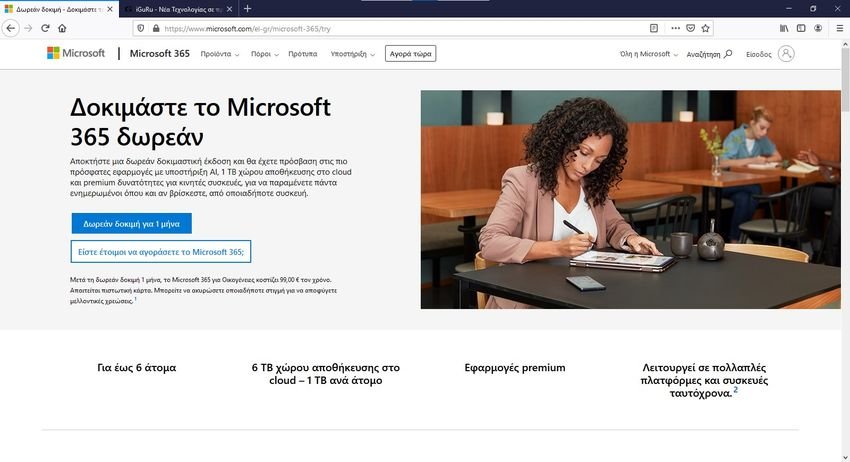
Office 2019 introduced many changes throughout the suite. If you have not already registered with Office 2019, you can try it out before you buy. Therefore, you can get one free trial of Microsoft 365 for one month.
The test will give you access to the full Microsoft Office 2019 suite. You will also receive storage 1TB in the cloud OneDrive and 60 minutes credit on Skype per month. Of course, there is a "subject". You must provide a valid credit account (credit card or debit card or PayPal) during the registration process. Microsoft will automatically debit your account as soon as the trial period ends.
This means that if you just thought of rewriting with another email at the end of the trial period to get another month of free service, the trick will probably not work.
4. What about testing it Office 365 Pro Plus?
Once the 30-day trial period of Microsoft Office 365 is over, you will either buy it or be ready to try something different. Alternatively, why not give it another try? This time using Microsoft Office 365 ProPlus test. or otherwise Microsoft 365 Apps for enterprise, as you now call it.
You have another 30 days to try Microsoft Office 2019 and access the same range of Microsoft Office programs as before.
5. Buy a computer with Microsoft Office suite
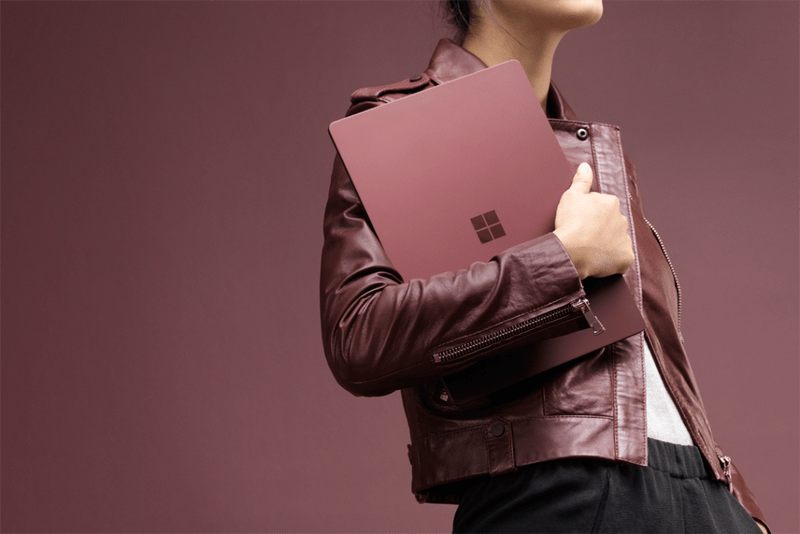
Microsoft Office rarely comes with a new desktop or laptop. Comes with only if it is a specific import agreement, otherwise you are purchasing Microsoft Office as an add-on. And if you are building your own computer, it is definitely not included.
These types of deals are nothing special, you just have to keep in mind when looking for a machine. Such agreements greatly reduce the cost of Office because there is special pricing and it is common practice to accompany machines with an annual Microsoft Office 365 subscription.
If you find it strange, take a look at machines like the Lenovo 100s Blue, HP 15-da0032nv, Asus E410MA and a lot more.
6. Download it from the Microsoft Store
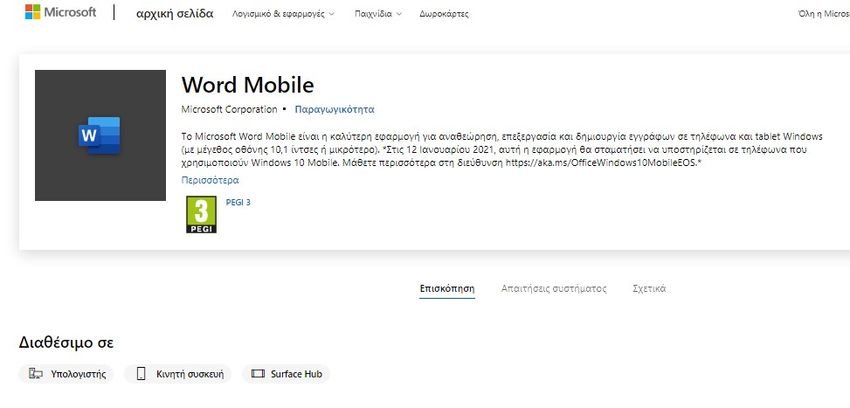
Microsoft offers through the Microsoft Store the Word Mobile program (formerly Word Viewer). With it you can review, edit and create documents on Windows phones and tablets.
It is considered the best application for machines with screens of 10,1 inches or less. As of January 12, 2021, this application has ceased to be supported on the few phones on the market that use Windows 10 Mobile. But the application still exists in the Store and is distributed but without security versions.
Of course you can download it and install it on anyone laptop or desktop computer with Windows, but you can not create or edit documents. You will only be able to open and read them.
7. Ask your employer or school
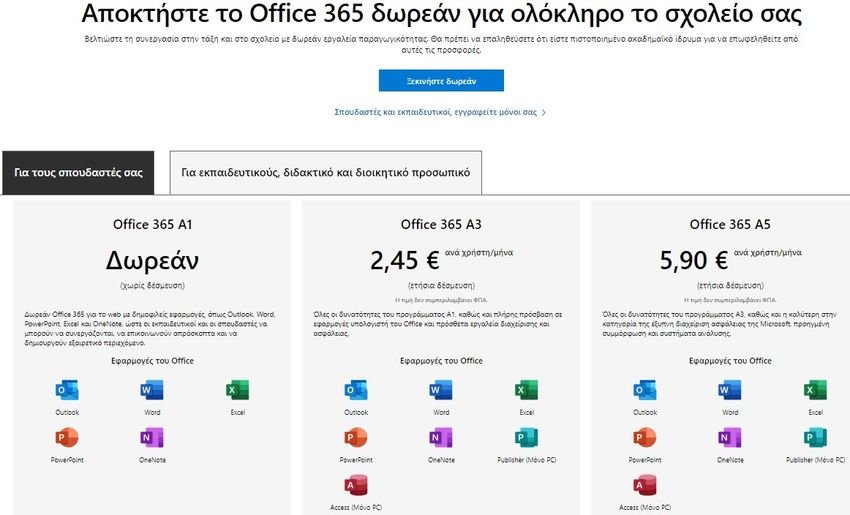
Everything we have covered so far allows you to get Microsoft Office for free, but it also comes with limitations such as availability, functionality, hardware. However, this last option offers some of you a great opportunity to get a full version of Microsoft Office 2019 or Microsoft Office 365 completely free.
First, you need to ask your employer or, if you are a student, your school. Many companies and schools can offer a Microsoft Office license for free or at an extremely low cost for one reason only: people who work or study need it. Businesses reasonably pay for licenses, but when a company buys a large amount of licenses, it may mean that your employer may provide you with a free or affordable option.
In addition, Microsoft has long supported schools with free Office 365 Education packages. You may need to ask directly.
There are many ways to get Microsoft Office for free
Free full version of Microsoft Office is not available for everyone. However, you do have some great options. The combination of free Office 365 and Office 365 ProPlus trials gives you 60 days of Microsoft Office, and mobile versions of Office allow you to use them for free for as long as you want.
Office mobile applications, although limited, are very functional, especially on larger screens.
An additional method to get Office at a very low price is to search online e-shops that specialize in software licenses. These licenses have a risk but the price they sell is extremely low.
Finally, if you do not want to pay a penny but it does not cover any of the above cases then see the free software solution, such as the Libre Office or the WPS Office.





