Have you come across .CDA files? Have you ever opened a music CD on your computer to view its contents? On your computer it can be done with an automatic procedure, depending on how you set it up.
If you use a file manager to explore the contents of the CD you may have encountered files with the extension .CDA corresponding to the number of tracks on the disc. The files are named track01.cda or xNUMX.cda by counting the songs on the CD.
The size of these files is 1 Kilobyte and each time you click on them they play the selected track from the application perproduction μουσικής του συστήματος σας (η προεπιλογή για να ανοίξουν αυτά τα αρχεία είναι το Windows Media Player).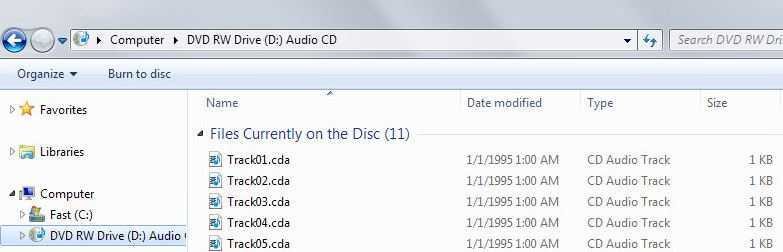
You can copy these files to your local system. When you click on a track you have copied, music can start playing only if the audio CD is still on your computer's CD / DVD player.
If it is not, you will receive an error message stating that the file was not found on your computer.
As you may have guessed from the description above, CDA files do not contain data audio. Their sole purpose is to show the locations of the songs on your computer, simply acting as shortcuts.
These files do not really exist on the disk, but are created by the Windows operating system.
So if you want to copy the contents of a music CD to your local hard drive, use one program like CDex to do it. To mention that there are several applications for this, CDex is quite an easy program and free.
CDex Installer 1.77 (recommended)
Download for Windows 8 / 7 / Vista / XP
CDex-1.77-win32.exe
SHA1: d43ec3ca087086340baa9345161eb6cf78e5e035
MD5: 74ae412d17405fc01fe77beea1a22be9





