AdGuard DNS: The Russian company AdGuard made available to the public (free) the final version of the company's DNS provider and promises privacy, security and high performance.
We have talked many times about DNS and you know it is one of the cornerstones of the Internet. DNS, on the Internet is like a domains telephone directory. When you click on a link, open an email, or visit a web page, DNS searches for the IP address of the server or device that hosts the content.

Domains are sent to a DNS crawler that returns the IP address required to connect to the requesting device.
For many Internet users, the ISP automatically handles DNS. Usually, however, it is not the fastest or the best option. Some ISPs collect data and sell them, or many times as we have seen in its case subs4free, internet service providers block access to certain websites.
That's how they exist services Third-party DNS that promise better speeds, better privacy protection, more security, and additional features like filtering options that automatically block any unwanted content like ads or allow only child-friendly content.
AdGuard DNS is not a new service, but it released its final version in December 2018. The service has two different DNS server pairs that users can add to their device:
AdGuard DNS For Everyone:
176.103.130.130 and 176.103.130.131
and for Internet Protocol Version 6
2a00:5a60::ad1:0ff
2a00:5a60::ad2:0ff
AdGuard DNS Child Protection:
176.103.130.132 and 176.103.130.134
and for Internet Protocol Version 6
2a00:5a60::bad1:0ff
2a00:5a60::bad2:0ff
AdGuard DNS supports DNS-over-TLS and DNS DNS-over-HTTPS by encrypting DNS queries.
DNS-over-TLS: dns.adguard.com (Default) or dns-family.adguard.com (Child Protection)
DNS-Over-HTTPS: https://dns.adguard.com/dns-query (Προεπιλογή) ή https://dns-family.adguard.com/dns-query (Προστασία για παιδιά)
No registration or registration required. If you are interested you can find detailed on the Adguard site.
A quick check showed that Adguard's DNS servers run just as well as its DNS servers Cloudflare, The Google DNS or the Open DNS.
AdGuard DNS automatically blocks requests for "known" tracking or ad sites. The main difference between Standard and Family Protection servers is that they block content that is inappropriate for minors.
Please note that these built-in protections are never safe 100% but automatically block a very high percentage of content.
Visual guide for using Adguard DNS
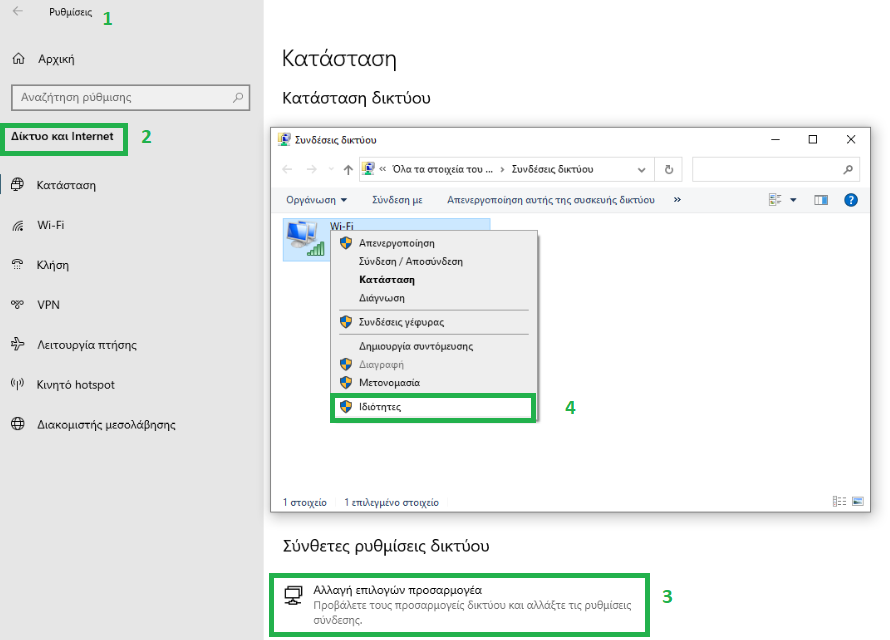
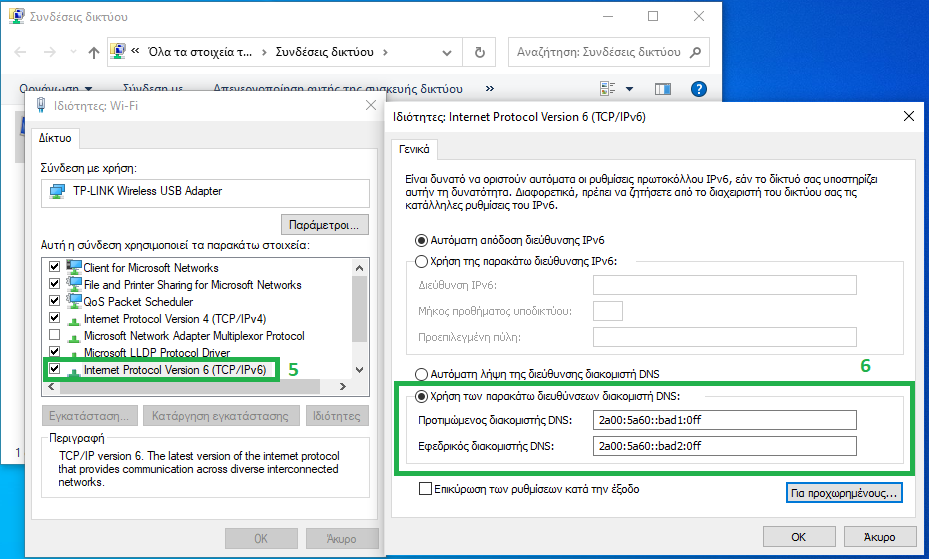
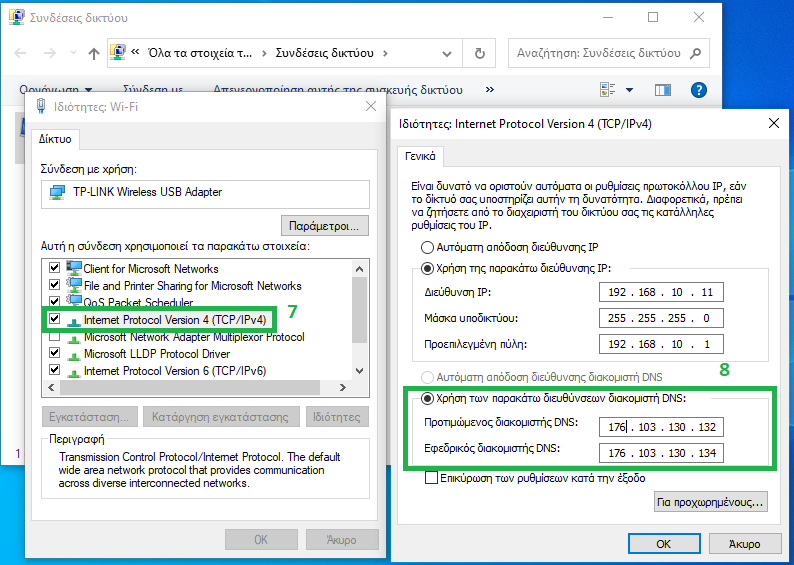
______________________
- Subs4free block: Change the dns of your router
- Subs4free block what does DNS blocking mean
- Android: the best security products





