Adobe Acrobat Reader was a monosignalto the software as far as PDF files are concerned. Apart from being slow and lots of annoying windows, you basically don't need it to open PDF files.

Adobe Acrobat Reader has a big name and reputation, as it has pioneered the enforcement of PDF text files. Almost every website on the internet uses a pdf file when it wants to deliver text to you.
But Adobe Acrobat Reader over time became heavy and sluggish, it got many disorienting windows, plus a long series of flaws were found in it security. For many users, Adobe Acrobat Reader is simply too much for reading PDF documents.
So the question is, do you need Acrobat Reader installed? Or, are there better alternatives to reading PDFs?
What is Adobe Acrobat Reader?
Το Adobe Acrobat Reader είναι ένα από τα πιο δημοφιλή προγράμματα ανάγνωσης PDF. Διατίθεται σε δύο κύριες εκδόσεις: Δωρεάν και Premium. Η δωρεάν έκδοση σάς επιτρέπει να προβάλλετε, να εκτυπώνετε και να σχολιάζετε αρχεία PDF, ενώ η έκδοση premium περιλαμβάνει εργαλεία για processing, scanning, digital signature, file conversion, and other options.
For most people, the advanced options available in Adobe Acrobat Pro (premium version) are too much. If you just occasionally read a PDF or print a document or form, your regular browser can do the job.
Is Adobe Acrobat Reader Safe?
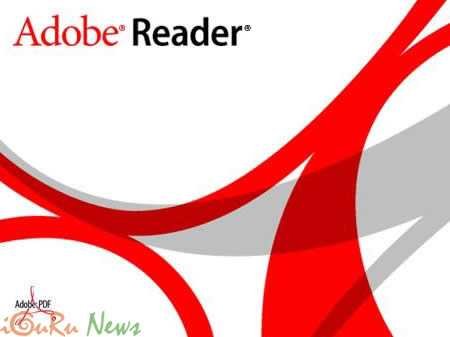
Adobe Reader also has a vulnerability history. The security incidents in 2006, 2009, 2013, 2016 and the 2019, required serious and immediate patching to remove critical vulnerabilities. Most of the vulnerabilities stem from JavaScript vulnerabilities in Adobe Reader, allowing an attacker to exploit the program to obtain access on the host computer.
Is Adobe Acrobat Reader safe? If you keep it up to date then you should be reasonably safe. Adobe promotes updates for its apps on the first Tuesday of every month as part of Patch Tuesday, which means the company is constantly working on its program.
Reading patch notes reveals that it is not just Adobe Reader that receives critical updates. All Adobe products require a major patch from time to time.
How to open PDF files in your browser
Adobe Acrobat Reader lets you view and print PDF files. But your browser can do just that without having to download and install an additional program.
Google Chrome and Brave
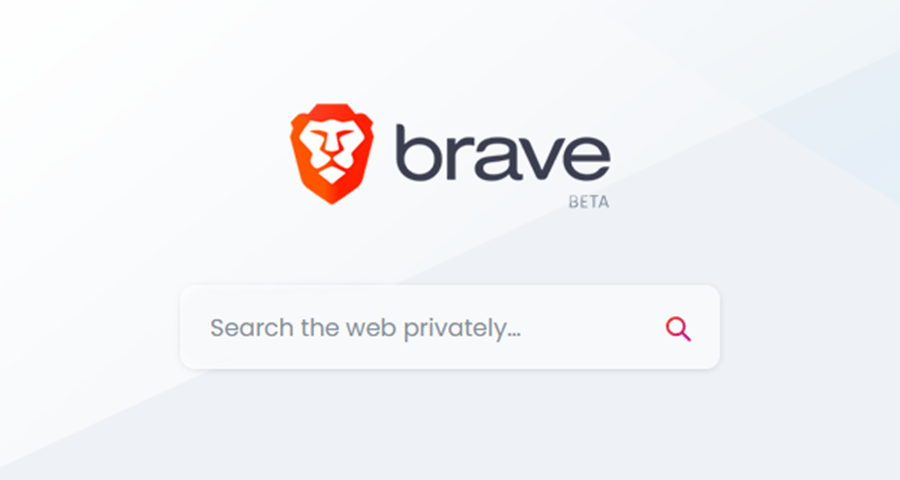
Google Chrome and Brave have a built-in PDF viewer. Makes opening web PDFs extremely fast by uploading it directly to your browser. Unfortunately, the Chrome and Brave PDF viewer does not have many features. Or rather, it has virtually none, unless rotating your PDFs is absolutely necessary.
However, it is fast. Google Chrome can also function as the default local PDF viewer. Right-click on your PDF and select Properties. Select Change and then Google Chrome. Then select OK and the pdf files will open with Chrome.
Note that this procedure is the same for Brave, Firefox, Microsoft Edge, or any other PDF viewer you want to use by default.
Mozilla Firefox

Like Google Chrome, Firefox has a built-in PDF viewer. In fact, Mozilla has grouped a PDF viewer from Firefox 19, and now we use Firefox 94. Who said Mozilla is not innovative ?!
Firefox PDF Viewer also comes with some useful features. For example, if you have a PDF with interactive fields, such as a form, you can use the built-in PDF viewer to complete them.
Microsoft Edge

The native Windows 10 browser, Microsoft Edge, also includes a built-in PDF reader.
Microsoft Edge PDF Reader has options for designing your PDF using the Design menu, as well as options for highlighting and coloring text using the Highlight menu.
If you are bored, there is also the option for your computer to read your PDF (pronunciation). You can use the Microsoft Edge PDF reader to fill out basic forms.
What happened to Microsoft Reader?
Microsoft Reader no longer exists and is therefore not included in the installation of Windows 10. You can still download and use Windows Reader through the Microsoft Store.
Other operating systems also do not require Adobe Acrobat Reader. MacOS users have a Preview, while Linux distributions come with Okular or Evince, depending on the environment. Android has a built-in PDF viewer, as does iOS.
While Adobe Reader is available on all of these operating systems, there is really no reason to use it. Because there are better and free PDF reading options available, for every operating system as well completely online.
The best Adobe Reader alternatives
If you are not satisfied with the ready-made built-in pdf reading plugins of browsers and you want to save and install a standalone program, this is no longer necessary to be Adobe Reader. There are many free PDF reader options for Windows.
Such as Kindle, Sumatra PDF, Foxit, PDF Exchange Viewer, PDF Browser, etc. These options represent some of the best available Adobe Reader alternatives, with many options that include functionality similar to Adobe Acrobat Pro.
What is your favorite PDF viewer?
Have you read why you no longer need Adobe Reader? Between the web browsers with built-in PDF viewers and the free alternative PDF readers, you are fully covered.
Since most PDFs are just documents intended for viewing in a specific format (this is what PDFs eventually do) most of the alternative PDF viewers will offer the same, if not better experience.






4 Foxit 2011.x. Even sumatra is slower. For editing pdf xchange editor portable.
There are so many great programs, in 2021 it would be crazy to use Adobe Reader, this obsolete application. The best application I have tried so far, which even in the free version is top, is called pdf xchange viewer of the British company Tracker, with a lot of goodies, while if you buy it it becomes an editor with visual character recognition and yes, it includes Greek
Xodo on Android, Foxit on Windows
Sumatra PDF. It is very light. For the rest you mention I have no opinion.
When you have to read 200-300 pages of notes, every week - to understand them - to edit them - to make a document map - and to make notes with your voice, (the alternative ες manuscripts !! ?? ..rejected indisputably) ..on the document… !!! directly !!!! .. (. without file attachments and other disgusting ..) Ι WHICH PROGRAM DO YOU CHOOSE ???