When you create a new folder in Windows 10, the operating system calls it "New Folder" by default.
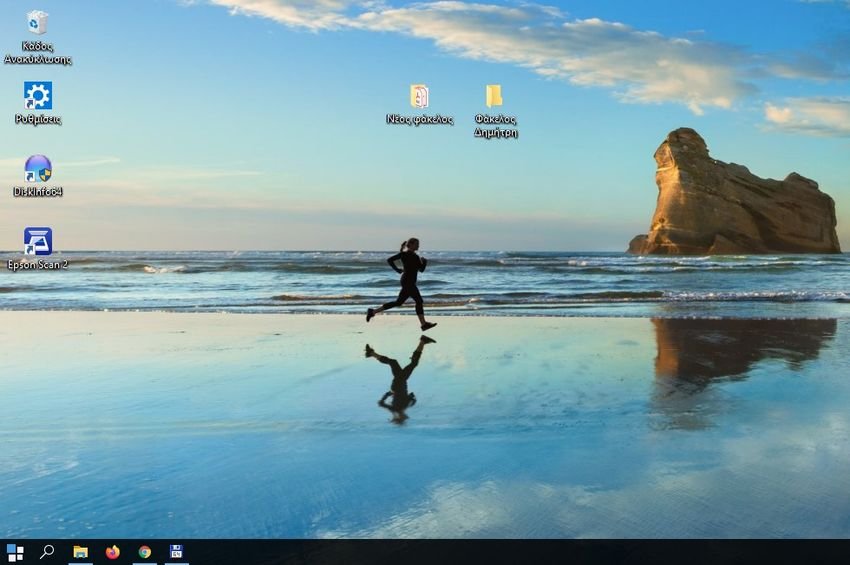
If desired, you can change the default standard name of newly created folders, through the registry. That is, instead of each new folder you create in Windows 10 being called "New Folder" by default, you can name it whatever you want.
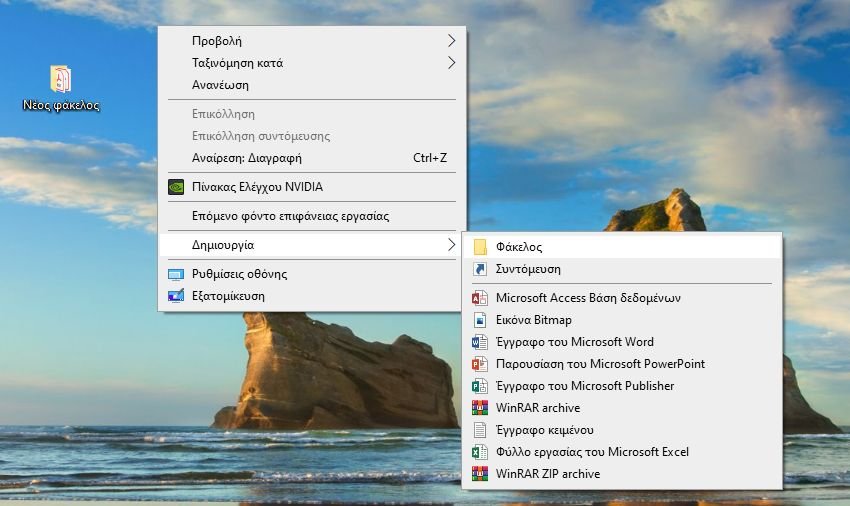
The only way to change the default name of each new folder is through the registry. Let's see how.
Step 1: You will damage the registry. For better or worse, make a backup of her first. Backup instructions you will find in this article.
Step 2: Open the Registry Editor. If you don't know how, press the Win + R keys at the same time and in its window implementationIn the window that appears, type regedit and press OK.
Step 3: Go to below address:
Computer\HKEY_CURRENT_USER\SOFTWARE\Microsoft\Windows\CurrentVersion\Explore
Step 4: In the left pane find the "NamingTemplates" Key and select it. If the key does not exist then create it (in the left pane on the “Explorer” key right click> Create> Key and name it NamingTemplates).
Step 5: Right-click the NamingTemplate Key and select Create> String Value. Give it the name "RenameNameTemplate".
Step 6: In the right pane, double-click the RenameNameTemplate string to set its value to whatever you like, for example "Hello Iguru". In the Value Data field, enter the new text that you want to appear when you create a new folder. In this case, we will select the "Dimitris File".
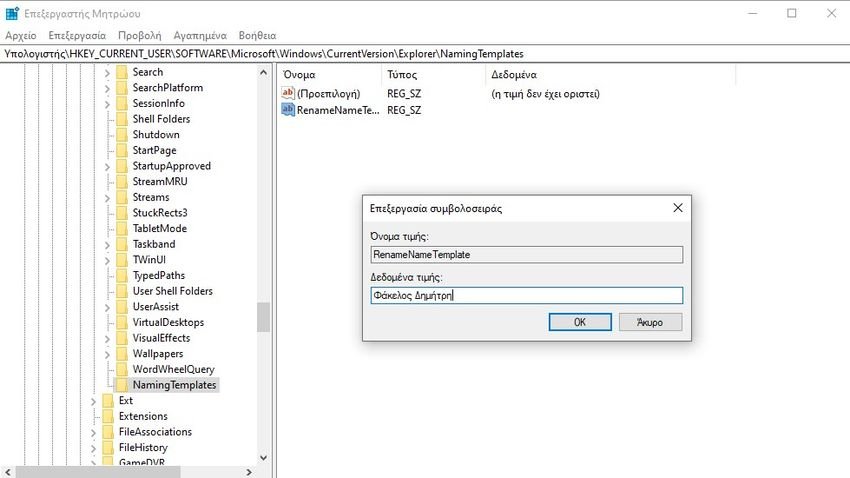
Step 7: Quit Registry Editor and the changes will be saved automatically.
Now, every time you create a new folder, it will be called "Dimitris Folder" instead of "New Folder".
You must make sure that you do not use any of the following characters:
Reset
If you want to redo Windows 10 as it was just do the reverse process. That is, open the registry and delete the "RenameNameTemplate" String and the "NamingTemplates" key (if you created it manually and it was not already there).
Funny side
If you share your computer with another, then you can put something related to the other in the RenameNameTemplate String Value Data field. Such as "Do not bother me Nikos", "Stop the envelopes Maria", "Damaged envelope", "What are we going to eat today", "I'm tired of you making envelopes for me", "Panatha forever" etc.
And of course do not tell him anything. At some point he will find out for himself.
Good Luck.





