Its YouTube Ambilight extension Chrome, brings a whole new dimension to monitoring YouTube videos, as it simulates the movie theater.

If you're tired of YouTube's look, which is generally pretty good, but hasn't changed in a while, then I recommend you try the look of the Chrome extension, YouTube Ambilight. This utility will give you the feeling of a small movie theater while watching YouTube videos.
YouTube Ambilight will place a reflection effect around the video you are watching, which will be colored by the respective colors of the video. The following steps will guide you on how to use the YouTube Ambilight extension in Chrome.
Step 1: Download the YouTube Ambilight extension in the Chrome browser and install it.
Step 2: Once the installation is complete, open YouTube and you will immediately see the new appearance of YouTube. Your screen will have a dark background and a frame will appear around the video whose blurred colors will alternate depending on the colors of the video.
Step 3: If you want you can customize the effect by clicking on the gear icon with the letters AL above it. Tap it to display the settings panel. There is the possibility to adjust the lighting, the contrast, the regionof light reflection, the size of the video screen. Each customization is divided into other subgroups.
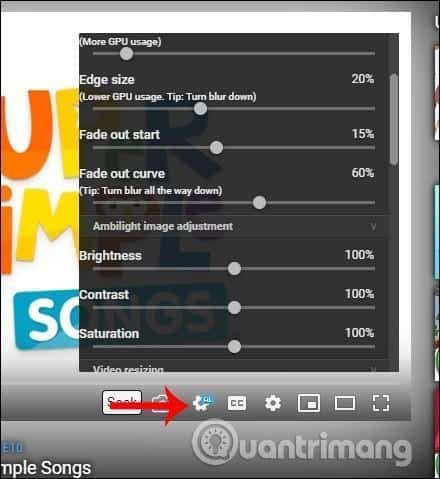
The Ambilight extension offers a completely different perspective on watching a video on YouTube, making you feel like you are in a movie theater.





