There are 26 letters in the English alphabet, but the first local drive in Windows, where the operating system is usually installed, always gets the letter C and not A. Ever wondered why this is?

Windows allows its users to partition their hard drives to create logical local drives. These local units are used to store user data, and each one holds a letter of the English alphabet. Conventionally the “C” drive is reserved for the operating system.
Almost all of us have now accepted the “C” drive as the default location Windows installation. In fact, all the news programs are, by default, installed on this drive. But have you ever wondered why local drive names start with C and not the letter A? Also, does Windows allow you to change these drive names? Let's see it.
What about disks A and B?
Back in the day, when floppy disks were the primary source of storage on computers instead of hard drives, the letters A and B stood for the first floppy disk and the second floppy disk, respectively.
Similar to how local drives are labeled today: C for the drive containing the operating system and successive letters referring to drives containing user data, drive A (first floppy) was used to boot the computer and drive B (second floppy) was for storing user data.
The hard drive debuted later, but it didn't immediately make floppy disks obsolete. Instead of replacing floppy disks with hard drives in their computers, users started using both in combination. And as is obvious, the next drive letter “C” was assigned to the additional storage unit, i.e. the hard disk.
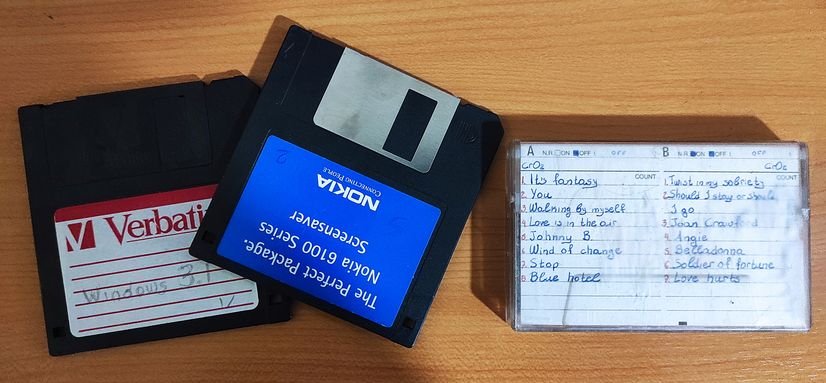
Years later, when hard drives completely replaced floppy disks due to their portability, speed, and storage capabilities, manufacturers stopped including floppy drives in computers. However, the drive names A and B were kept reserved for the floppies to ensure backwards compatibility.
Back in the day, Windows wasn't one autonomous operating system as it is now, and was instead a program that ran in DOS. When hard drives became the norm, Windows used the C label for the installation drive.
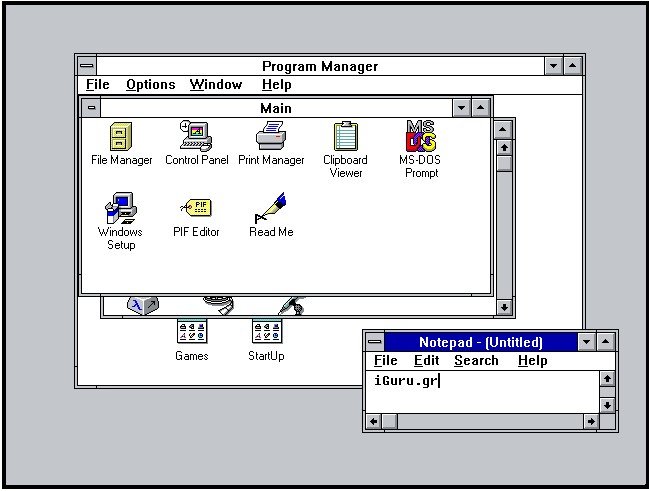
Modern computers don't use floppy disks, but even now, this convention is followed to automatically map the C hard drive label to the primary installation drive. The reason behind this is that most software is written with the C drive encoded as the primary operating system drive and the change of the Windows drive label can affect how programs run on your computer.
Can you use drives A and B for hard drives?

If you are still using floppy disks in your computer, you will not be able to use these labels for logical hard disk partitions. But it's highly unlikely that your computer still has a floppy drive.
On modern computers, hard disk logical partitions are not labeled A and B by default, even if you use all available labels (up to Z). Windows users can manually change the local drive label to A and B , however, note that Windows does not index these drives as they were originally intended for removable drives such as floppy disks.
Windows has come a long way!
Long before Windows even existed, DOS powered computers and gave users an interface they could use to interact with computers.
Initially, Windows was an interface manager that required MS-DOS to run, but later, it evolved into a standalone operating system independent of MS-DOS.
Most of the development at the time was a result of Microsoft's competition with rival companies. And they finally prevailed.





