Google Search enables you to have a dark theme and on desktop machines. Here's how to enable it.
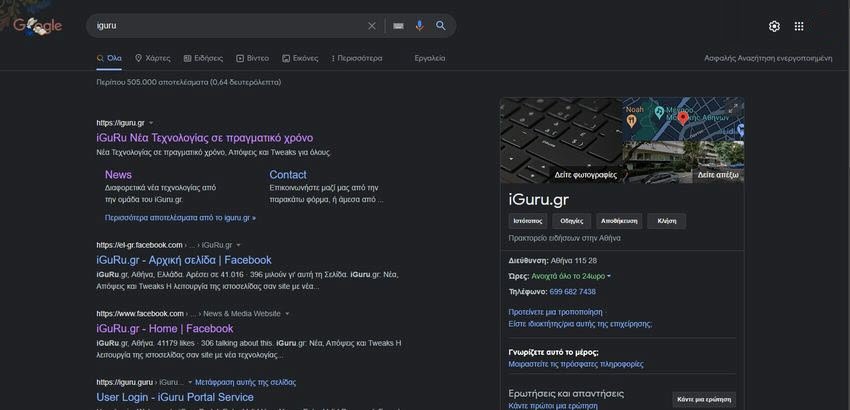
Although the Google Search homepage has received several visual improvements over the years, its overall design has always remained the same: It's a colorful Google logo on a white background.
Following the release by Google of a dark topic in mobile applications, the company is finally bringing some relief to the eyes of users and desktops. So if you are looking for critical information, such as the latest tech news on iguru at 3 in the morning, you can now do so without being blinded by an all-white background.
It is worth noting that the dark theme setting not only changes the background to a deep gray, but also turns the Google logo into white, giving the site an extremely minimalist look.
Dark topic in Google search
The feature is rolling out gradually and will take the next few weeks to complete, so not everyone will have it yet available. Whether it's available probably depends on your specific Google account, not your IP address.
You can see that you have the new feature and if there is, then you can adjust it properly with only 3-4 clicks. Open a Google.com page and click "Settings" at the bottom of the page.
Alternatively, you can do a Google search and then select the gear button in the upper right corner of the search results page.
Όποιο τρόπο και να κάνετε θα βρεθείτε στη σελίδα ρυθμίσεων. Στην αριστερή μεριά της νέας σελίδας θα πρέπει να δείτε την νέα επιλογή «Εμφάνιση» (η οποία δεν θα εμφανιστεί εάν η mode has not been activated for your account).
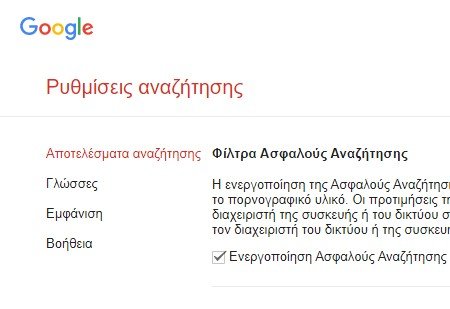
If you see the display option click on it and you will be taken to a page with three display options:
1. Default device
2.Dark Theme
3. Bright theme
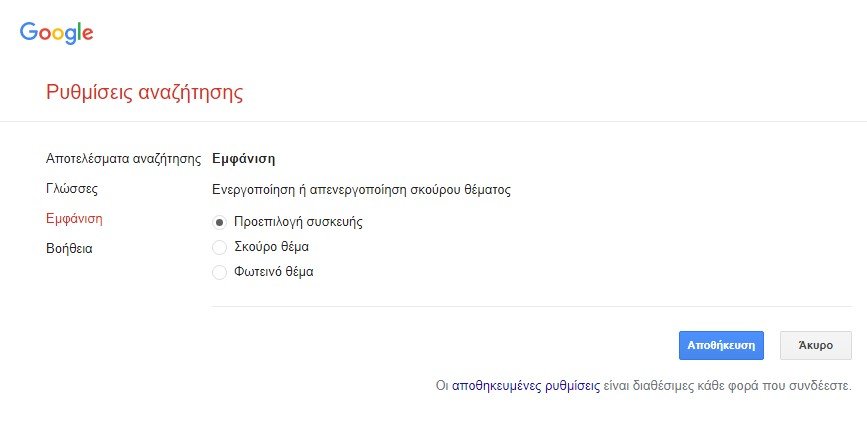
Click the dark theme option or ask Google to automatically change the theme based on the settings of your system.





