Fast Android? We all want fast devices. So at the moment there are a lot of tips on how to speed up an Android device. Unfortunately, everything that is written does not work.
Below we will see how you can make your phone faster, but also what you should avoid.
How to Speed Up Android: Basic Tips
Android default apps and settings are not always the best for speed. By making some simple changes you can speed up the performance of your phone.
Clean the home screen
If your phone has a slow processor or a small RAM, then a home screen license can greatly help speed up the device. Animated wallpapers and widgets use your system resources.
Use a different Launcher
The default Launcher on your phone is usually designed to tell you the best features of your device. So it may not be the fastest.
There are too many Launchers in the Play Store and many of them are optimized for faster speeds. It is worth experimenting with some to find the one that suits your device.
Change your browser
The default web browser on Android is Chrome a very complicated application. There are some ways you can improve it, but as a better solution you can switch to a completely different browser.
Some benchmark tests have shown that Puffin is the fastest browser for Android. If you prefer something similar to Chrome, take a look at Opera. Data compression can help to load pages very quickly.
Uninstall "bad" applications
Some apps make your device hopelessly slow down. Don't think about malicious apps. Very often they are applications beyond suspicion. THE Uninstall of Facebook for example could make your phone 15% faster. Try changing the official Facebook app to one from a third-party developer.
Remove the antivirus software
Antivirus software claims to offer Android users security. In reality, however, it hangs up your phone and drains your battery. Since you only use applications from official sources such as the Play Store or Amazon Appstore, it is extremely unlikely that you will encounter malicious applications.
Stop automatic application synchronization
Social, news, weather apps are automatically synchronized. By default, every 15 minutes are connected to the internet. With a bunch of these apps on your mobile, the device is constantly in the background.
Check synchronization schedules for all your apps and set up sync schedules every few hours or once a day. Or just turn off sync and update apps manually when you open them.
Install the updates
Every new version of Android brings performance improvements, so your device can be updated, do not delay it. The same applies to applications. Enable automatic updates in the Play Store to make sure you have the latest versions of apps.
Regularly reboot
Finally, restarting the device can greatly help Android performance. You do not have to do it every day, but occasionally reboot will do wonders, especially if your phone is slow or warmer than normal.
If you try all the above and find that something has not changed on your device, try resetting to the factory settings. Before doing so, you will need to back up your data.
How To Speed Up Android: Advanced
If you like to find hidden settings or have root access, then you can accelerate Android even further.
Accelerate moving images
Android is packed with animations that make using the device fun. A hidden setting allows you to control the speed of animations which will improve the speed of your phone.
Use route:
Settings - Developer (or Settings - System - Developer for Android Oreo and higher). Set the Window animation scale, Transition animation scale, and Animator duration scale to .5x.
This cuts the speed of moving images by half.
If you can not see the Developer options, you must enable them first, from Settings - System - About. Press Build number 7 times to display the option.
Try a different ROM
A custom ROM is not a bad idea, Many manufacturers are loading Android with many additional applications and features, something that the end user is definitely watching. Replacing the original operating with a ROM such as LineageOS can give you more speed.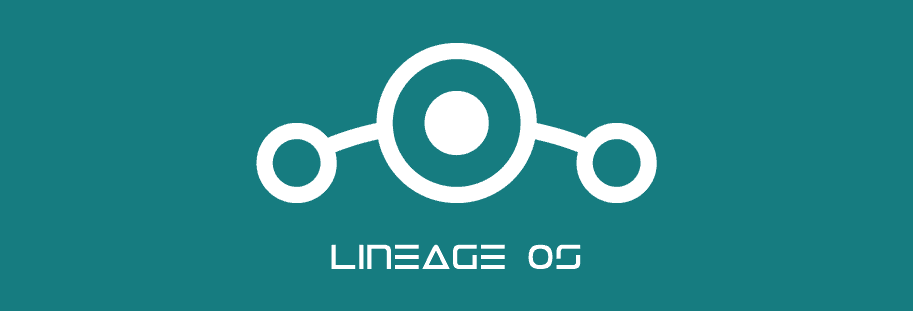
Use a custom kernel
The Kernel manages any interaction between the software and the hardware of your phone. Custom Kernels let you modify the hardware mode. You can change how quickly your processor reaches its ultimate speed, or how busy it should be before turning on extra cores.
Some Kernels offer settings and per application, so you can have the maximum power when playing a particular game and get back to normal once you have stopped playing.
Check the background apps with Greenify
Task killers don't speed up your phone, as we'll see below. The Greenify app may sound like a task killer implementation background apps) but it has a subtle difference.
Greenify runs at system level so you do not just shut down apps but also prevent them from running until you need them again. This means that automatic sync stops.
The application is less useful than Android Oreo then, due to improvements in how operating systems manage system resources. But on older devices, Greenfiy is one of the best reasons to root.
How To Speed Up Android: What Does Not Work
In addition to all the above, there are some common speed boost techniques that just do not promise.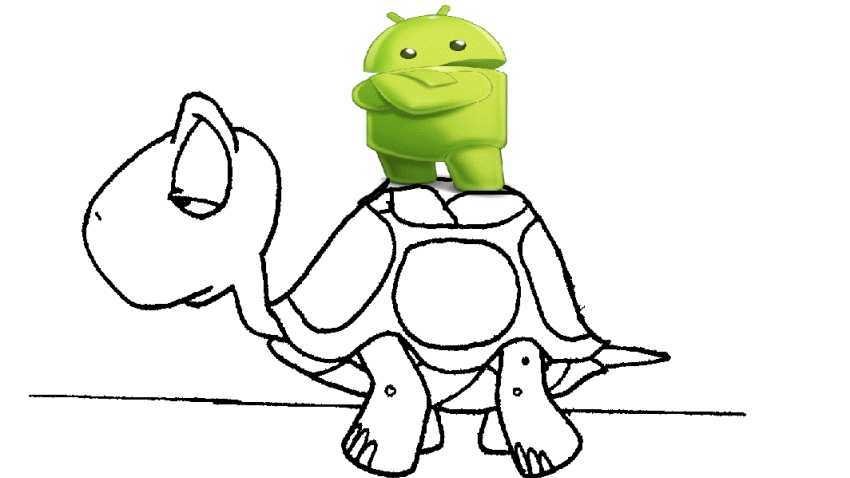
Task killers
Task Killers are one of the most popular assistive applications in Play Store, but they are totally useless. In fact, they will make your phone slower.
A task killer closes applications running in the background to free up RAM. It works under the idea that free RAM improves performance, but this is not the case. Android is designed to keep apps in RAM so it can quickly restore them. The functional it will intelligently close certain apps whenever it needs extra resources.
Most importantly, some application processes should start again because they are no longer running in the background. This will slow down your phone much more than letting Android do its job.
Close Applications
For the same reason, you do not have to worry about closing applications. Again, Android manages it automatically. If Android needs more resources, it closes any application you use less and runs in the background.
Speed Boosters or Defragmenters
While we try to avoid generalizations, we can say that you should avoid any application that without root promises to improve the performance of your phone. What are these apps? RAM boosters, SD card speed-uppers and everything else with boost that you can find on the Play Store.
They rarely work, and very often contain very annoying advertisements which slow down the phone even more.
Also, do not use defragmenter applications. Your phone does not need to be defragmentated as it uses flash memory that is not affected by the fragmentation. All defraggers on Google Play will not make your phone run faster.
The latest way to speed up Android is of course to upgrade to a new device.
______________________________
- Task Manager which applications consume more power?
- Do you need to root your android phone in your current day?






Perfect article, there are only two errors: greenify does not turn off automatic synchronization. After all, this is done through the device settings. You do not need an application to do this. And secondly, greenify works flawlessly and without root. For years now…..
Thanks for the corrections