Google introduced a setting to hide Google Meet from the sidebar line of Gmail. Google Meet was recently added to the sidebar, taking up space from categories and tags, much to the chagrin of users.

After Google announced the ability to start or join a Meet call from Gmail, many users found that Google Meet was added to the Gmail sidebar, changing the appearance locally. If you are bothered by the presence of Meet on screen of Gmail, either because you want the space it takes up for your tabs, or because you just do not use it, you can hide.
Η choice rolling out to G Suite users and Gmail users. Here's how to hide Meet in the Gmail sidebar:
- Sign in to Gmail using your browser
- Make it click on the gear icon in the top right
- Select Settings
- Go to the "Chat and Meet" field
- Select "Hide Meet section in main menu"
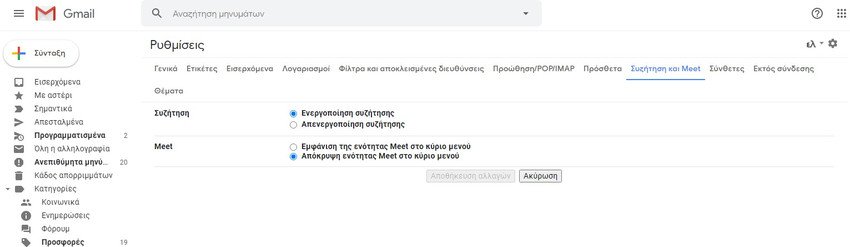
If you want, you can turn off Chat from the same menu.





