The Outlook offers some encryption options. You can encrypt a single email. Let's see how:
Make it click in File > Properties > Security Settings > Encrypt message contents and attachments before sending. In English: File, Properties > Security Settings > Encrypt message contents and attachments.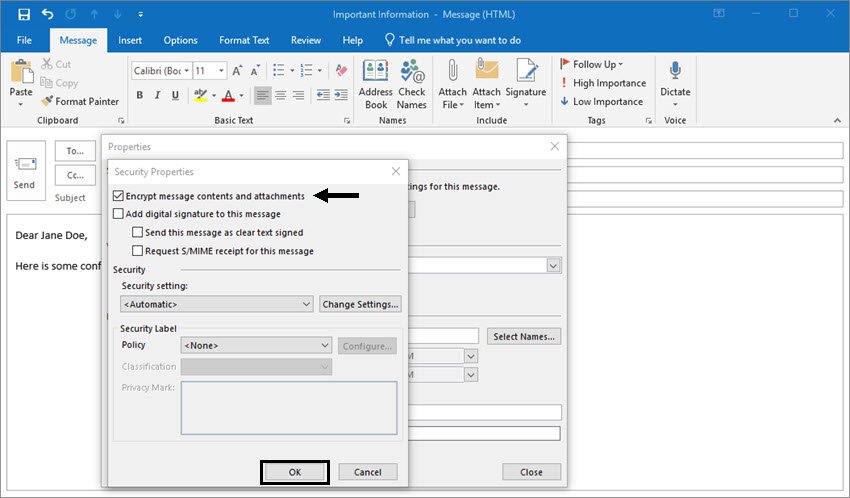
Or you can encrypt all outgoing messages with a default setting.
This means that all recipients will need your digital ID to see the emails you send.
To do this, select File> Options> Trust Center> Trust Center Settings (File> Options> Trust Center> Trust Center Settings).
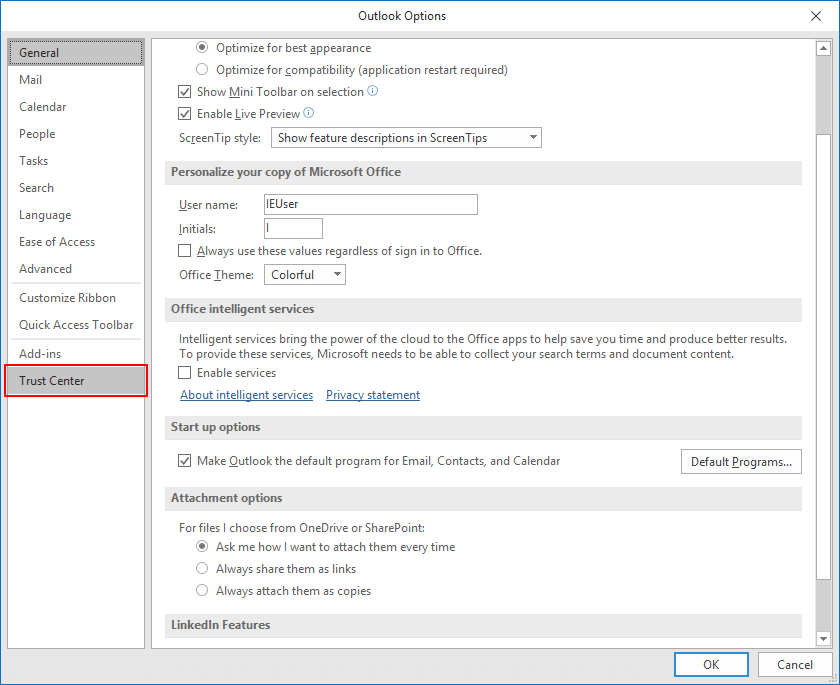
S / MIME encryption requires a mail application that supports the S / MIME standard, with the addition of a certificate to your computer's keychain and settings in Outlook.
Specifically, Microsoft 365 has message encryption.
Create a new email and select Options. Click Encrypt.
Select Encrypt with S/MIME. Microsoft 365 subscribers can choose the encryption restrictions they want to set, such as Encrypt Only or Do Not Forward.
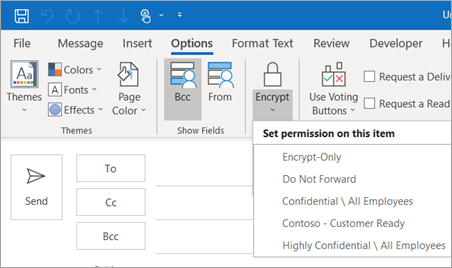
Send your email.
Recipients using Outlook will view the mail, while third-party users will receive instructions on how to read the encrypted message.





