The new Ashampoo Burning Studio 16 εγγράφει δεδομένα, ταινίες ή μουσική σε οποιοδήποτε CD, DVD ή Blu-ray δίσκο.
Η one-stop λύση για συσκευή εγγραφής δίσκων: Με το νέο Ashampoo Burning Studio 16 μπορείτε να εγγράψετε δεδομένα, ταινίες ή μουσική σε οποιοδήποτε CD, DVD ή Blu-ray δίσκο. Κάντε εγγραφή από απλούς δίσκους δεδομένων σε εξαιρετικά πολύπλοκες ταινίες με υπότίτλους.
User friendly, reasonably structured and easy to use. The new Ashampoo Burning Studio 16 takes full advantage of your files, your movies and your photos and leverages the power of your PC. Burning Studio 16 - Reference Class for Recording Software!
Registration just became easier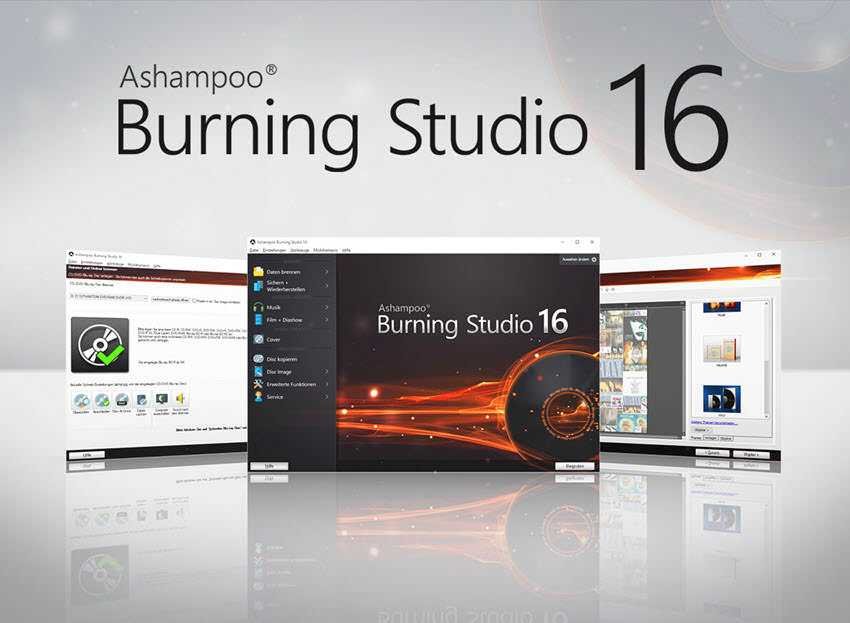
Discover the Best Ashampoo Burning Studio of All Time! Safer, faster and more user-friendly than any other Burning Studio.
Most of 500 enhancements in all sections and new exciting features such as mosaic covers, recognition of unknown songs, flexible disk copying and highly enhanced search for covers will surprise you. And it even impresses on large screens thanks to the High Intelligence DPI.
| Record files and folders | |
| Extend Disks with safe mode |
|
| Enhanced empty disk scanning |
|
| M-Disc support |
|
| Disk Expansion for automatically separating huge amounts of data into multiple drives |
|
| Create CD / DVD / Blu-ray discs with auto-bootable capability |
|
| Create data discs with an autoplay menu |
|
| Create CDs, DVDs and Blu-ray discs |
|
| Update existing disks and add / remove files and folders |
|
| Delete rewritable CD / DVD / Blu-ray discs such as BD-RE and CD-RW |
|
| Record movies | |
| SRT Subtitle Support |
|
| Free downloads |
|
| More amazing themes |
|
| Create custom theme slideshows |
|
| Up to and 15% faster coding |
|
| Audio effects for video and presentations |
|
| Register from any Windows logging device |
|
| New contemporary slideshow and disc menu themes |
|
| Adjust the volume and fine-tune MP3 and WMA video audio tracks |
|
| Create custom template menus |
|
| Create stuff |
|
| Add slideshows with free camera motion and zoom |
|
| Cut and split movies |
|
| Multi-core support for fast performance and encoding |
|
| Create DVD video from the formatted folder |
|
| Create Blu-ray videos from the formatted folder |
|
| Create Video CD (VCD) |
|
| Create Super Video CD (VCD) |
|
| Create a disc menu for video discs |
|
| Add movies themes and subtitles |
|
| Design and printing | |
| Retrieve MP3 tag cover images |
|
| Web search for covers even for unknown songs |
|
| Exciting mosaic covers |
|
| Improved choice ρυθμίσεων εγγραφής |
|
| Strong user interface enhancements for greater productivity, such as smart file selection dialogs |
|
| Customized user interface themes |
|
| New contemporary themes and templates for presentation covers, and menus |
|
| Cover Studio: Design and print flyers, cases and labels |
|
| Use your own background image |
|
| Work securely with the auto save feature |
|
| Media analysis |
|
| Use compact mode to run large background recording processes and still receive status alerts |
|
| New customizable file browser for improved navigation |
|
| The file browser supports custom favorites |
|
| Access to external online resources such as Facebook and Picasa |
|
| Record music | |
| Shuffle feature |
|
| Custom pause lengths |
|
| Supported Audio Format: APE |
|
| Create playlists when copying a sound disc |
|
| Supported Audio Format: OPUS |
|
| Artwork during auto-retrieve during audio ripping disk |
|
| Equalize and adjust the frequencies for your music files automatically with the built-in equalizer |
|
| Added support for CUE + MP3, CUE + Flac and CUE + Wav |
|
| Rip to FLAC and OGG |
|
| Adjust the volume and normalize to MP3 and WMA files |
|
| Create audio CDs |
|
| Create and burn audio CDs from playlists |
|
| Support for 96kHz sampling |
|
| Includes metadata to convert audio |
|
| Export track list |
|
| Create MP3 and WMA CD / DVD / Blu-ray Disc |
|
| Export audio from audio discs |
|
| Back up files and folders | |
| Backups from mobile devices such as smartphones and tablets (eg iPod, iPhone, iPad, and Android) at the touch of a button |
|
| Back up files and folders |
|
| Compress and encrypt backups |
|
| Disc images | |
| Improved ISO browser with image preview |
|
| Loading disk images |
|
| Create disk images from CD / DVD / Blu-ray discs |
|
| Create disk images from projects |
|
| Advanced features | |
| Support jump list for quick access to basic features |
|
| Specify the file system (ISO / Joliet / UDF) |
|
| Create a bootable disk |
|
| Set up virtual boot environment |
|
| Create modified copies of CD / DVD / Blu-ray discs |
|
Ashampoo Burning Studio 16 costs 60 dollars and you can try it from the following link:
Download:
http://www.ashampoo.com/ashampoo_burning_studio_16_sm.exe (90,72 MB)
SecNews in collaboration with Ashampoo offers the fastest readers from Greece and Cyprus 10 licenses.
The top 10 who will email us at info [at] iguru.gr and post a comment on the GiveAway article will receive a license from Ashampoo Burning Studio 16.
Caution comments on Social Media will not be taken into consideration.
Permits will be sent on the night of October 16th.





