Το ATMMalScan είναι ένα εργαλείο γραμμής εντολών για λειτουργικά συστήματα Windows 7 ή νεότερης έκδοσης, το οποίο βοηθά στην αναζήτηση malicioussoftware to an ATM with the DFIR process.
The program examines the current processes of a system as well as the hard disk, depending on the specified file path. To scan a system, a user with standard permissions is enough. However, ATMMalScan provides better results with administrator privileges.
Problems
ATMMalScan does not currently support pages that require Unicode, which means that on Windows operating systems that are defined e.g. in Cyrillic or Chinese may have no effect.
Use (Example)
Step 1: Memory scan dwork and disk. Check if admin rights are available on the device for best results!
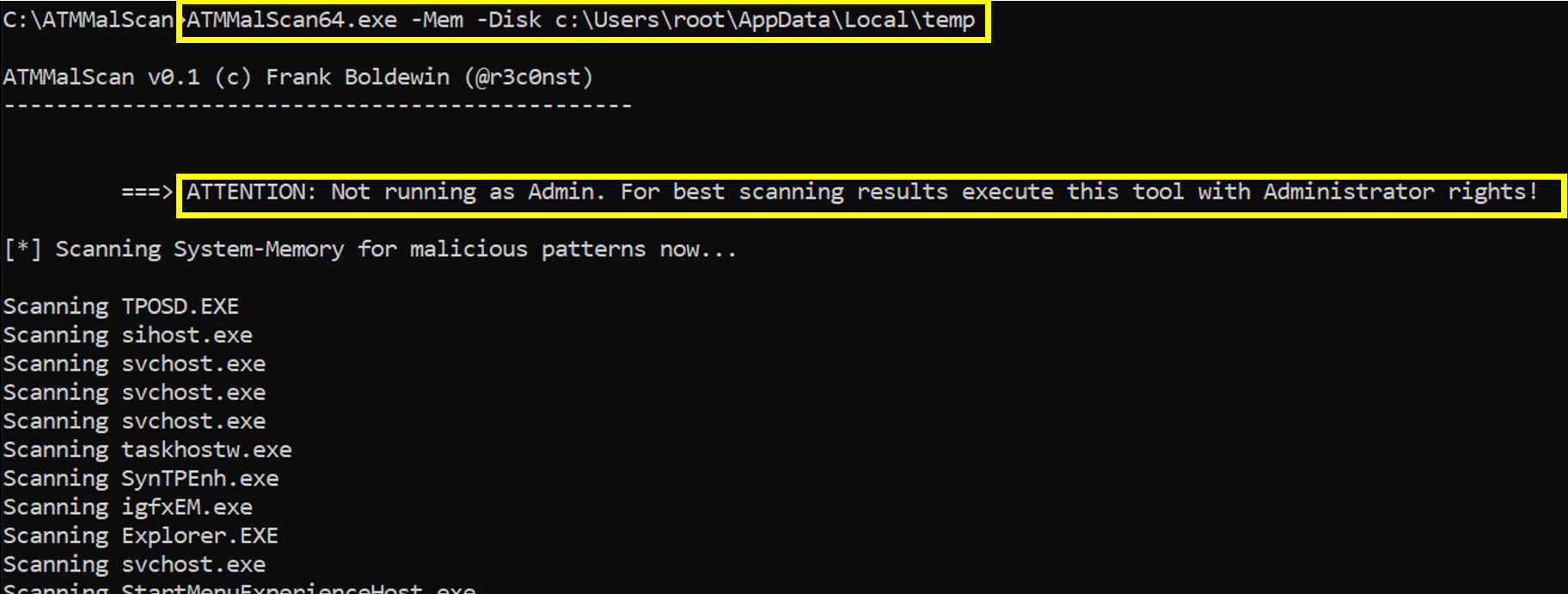
Step 2: ATMMalScan detects malware called XFS_DIRECT and gives details of the threads and rules that match.
In addition, it has saved a complete processmemory to disk to detect malicious process, sections, and stack and heap pages.
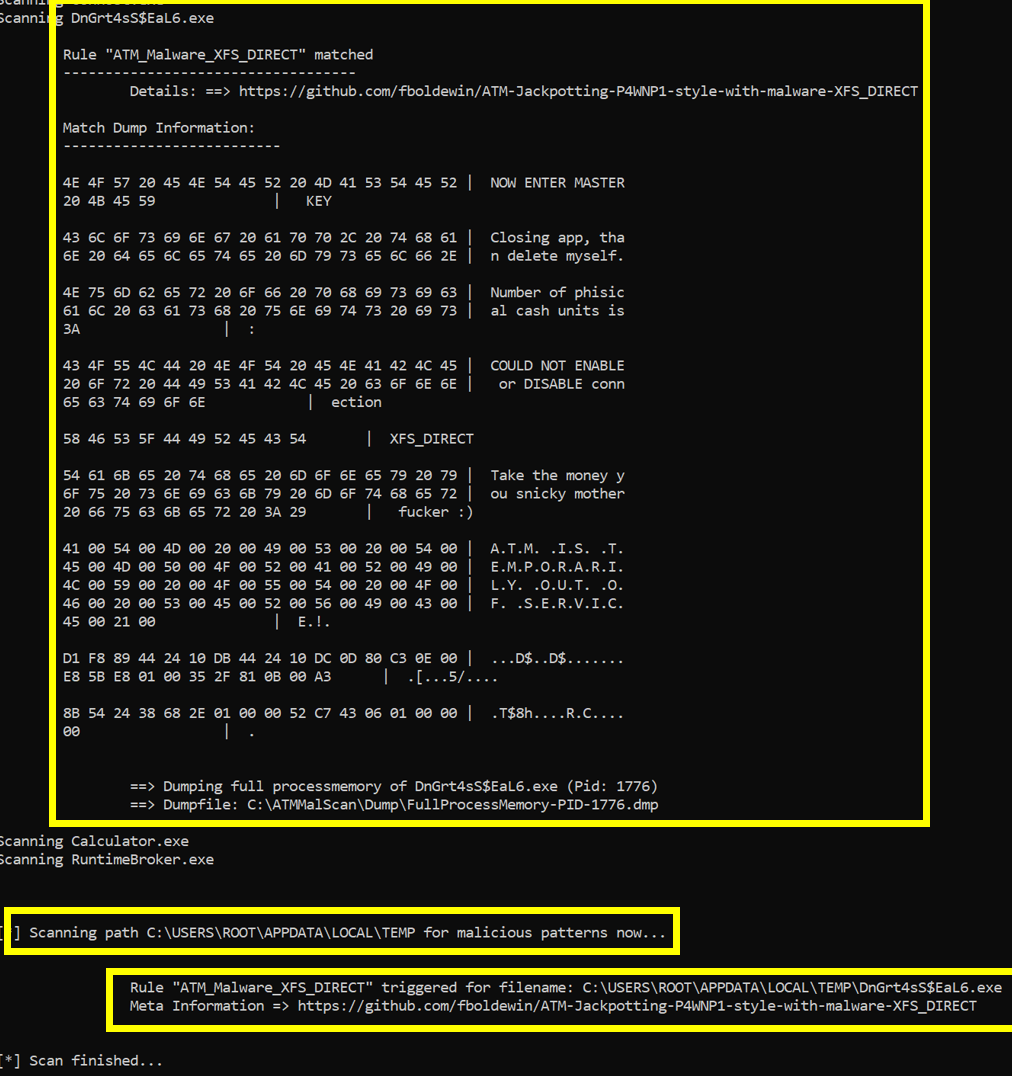
Step 3: You will find Dump here \ Dump.
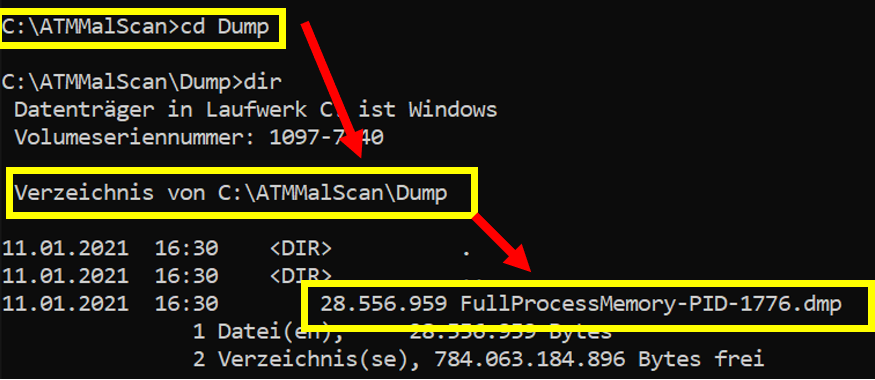
Step 4: Open the dumpfile with Windbg and extract the ATM malware to disk using ".writemem"
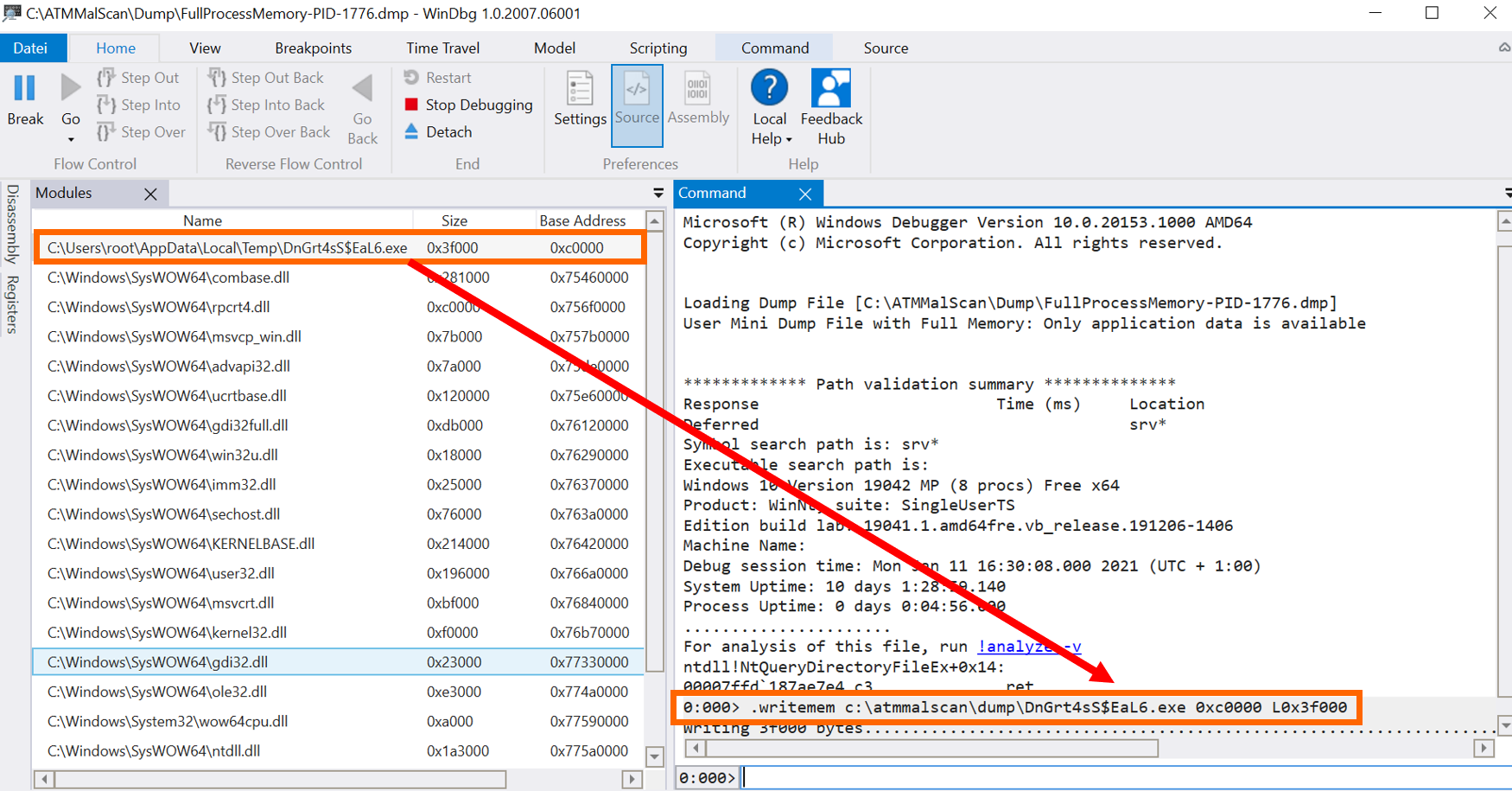
Step 5: Fix the dumped PE with one of your favorite PE-Fixers and start analyzing the malware in detail.
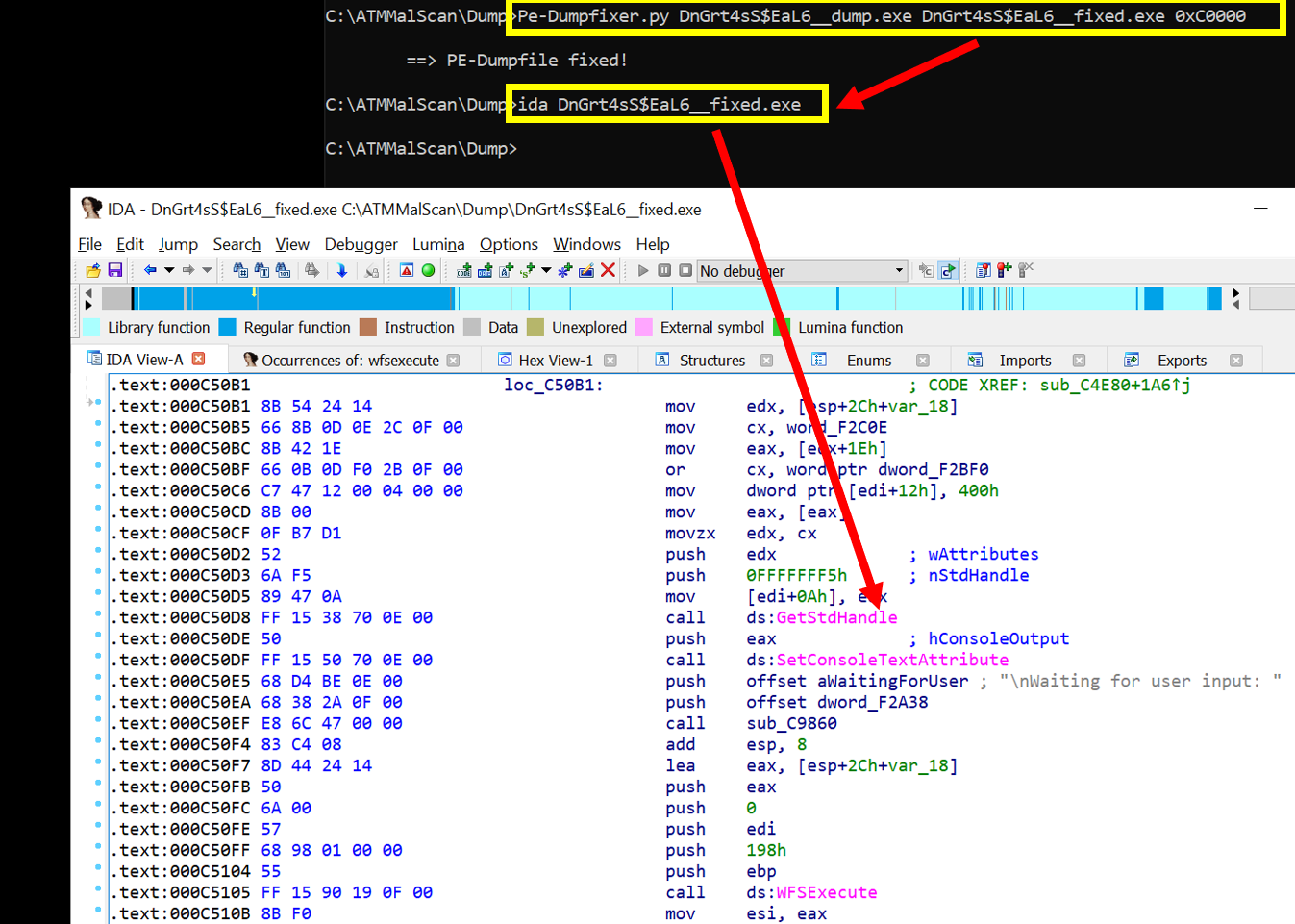
You can download the program from here.





