The Audacity program is a free and open code tool, with which you can edit an audio file, such as mp3.

The Photos app in Windows 10 can split and merge videos. But the corresponding application for sound, Groove, is nothing more than a simple player, without any feature audio file editing. On the subject of audio editing, you can install a reliable good program, Audacity.
Although there are quite a few programs audio editors, some of which are in the realm of professional tools, we find them too complex and unwieldy to do most of the common tasks of editing an mp3 file.
Audacity, on the contrary, is an easy, free, open source application that can do your job quickly and efficiently. Just open Audacity and drag the mp3 file you want to edit onto it. In addition to mp3, it accepts WAV, AIFF, AU, FLAC, AC3, M4A / M4R (AAC), and WMA files.
Your file is represented by a wavelength format. With Audacity you can cut a sound file into pieces, join two mp3 files or two tracks from files, import various sounds, record through the microphone, use various effects like LADSPA, LV2, VST, and more .
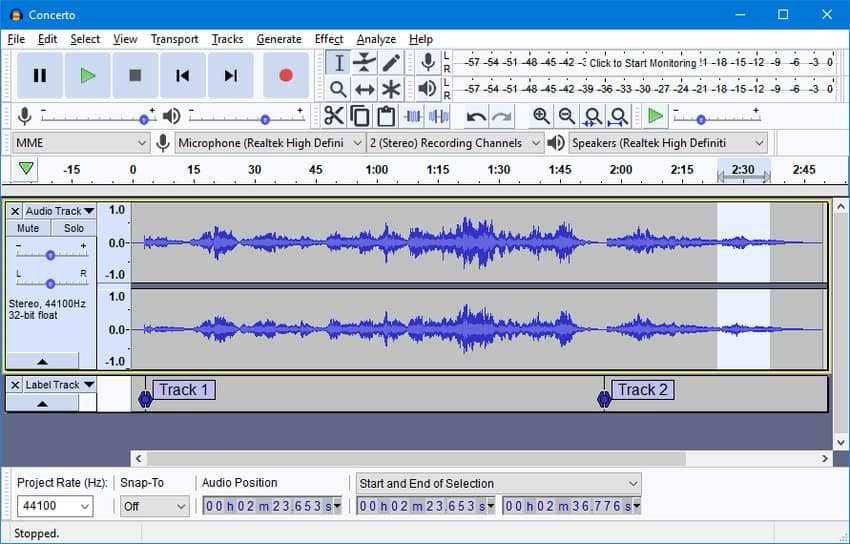
You can add various things to the program plugins, which you will find at its official website. By default, Audacity does not replace the original file after editing. Creates a project for later editing, and whenever you are ready, you can export it to one of the MP3, WAV, AIFF, AU, FLAC, AC3, M4A / M4R (AAC) and WMA formats.
Audacity is multi-platform, meaning it supports Windows, Mac OS X and GNU / Linux. Today it's in the 2.3.0 version and you can download from here.





