From Avast version 8.x, onwards the antivirus has integrated the Google Analytics in the product. The company uses GA to learn how app users use the Avast UI, what places they visit, and more. Avast says that this data is anonymous and that it uses it to improve the product.
When this behavior became known, Avast split a privacy setting available from the previous 19.6 version into two. It should be noted that the recently released version (19.7) tracking via Google Analytics is enabled by default, even if you had it disabled in the older version.
The company states in the release notes:

In an earlier version of avast if you did not choose to collect the data and share it, in the latest version, you will be automatically given consent to track Google Analytics (“Allow usage data sharing).
This of course annoyed at least one user who posted one post on the company's forum stating that this practice is not very good by Avast.
Avast replied that "It's an industry standard to have GA tracking"
In addition, Avast said that they keep nothing secret since the change is listed in the release notes.
We will not judge Avast, you can do this yourself once you have installed Avast free antivirus 19.72388. But you should make sure that not all are selected settings privacy.
To see it, follow these steps:
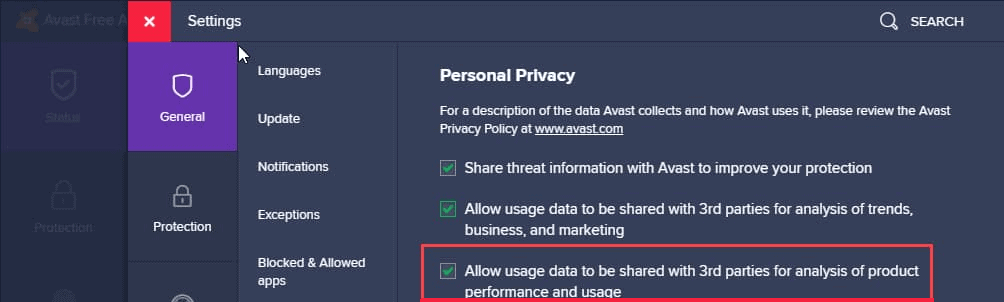
Open the Avast GUI, click Menu, and select Settings,
Select "Personal Privacy" and uncheck all three check boxes for the following options.
- Share threat information with Avast to improve your Protection
- All usage data to be shared with 3rd parties for trends, business, and marketing analysis
- Allow usage data to be shared with 3rd parties for product analysis performance and usage.
If you were using the older version you might have noticed that the third option did not exist.
Close the Avast Settings window and GUI, you have disabled tracking via Google Analytics.
________________________
- Google Chrome has no support for File Transfer Protocol
- Beware of emails asking you to "confirm your deletion"
- Windows PC get updates from your Android device





