A RAMDisk program, also called a RAM Drive, works by many opinions just like a hard drive. But it is actually a program that creates a virtual hard disk in RAM.

The two main differences that the RAMDisk with a simple virtual disk that occupies a specific space on a physical disk, is that RAM discs are faster than hard drives (imagine them as SSDs), and that the storage they offer is available only during the unless the software supports storing and loading images on the physical disk after the session. More generally, however, when you shut down your computer, everything is deleted from this disc.
Of course the space of a virtual disk RAMDisk is very small, we would say it is that it is out of memory and you do not need it from your system's memory. However, the features of RAMDisk make them ideal for many reasons. You can use them as fast, cached discs for temporary data. Move your browser's cache to RAM Disk, and you will stop worrying about speed but also if you fill your precious disk space with garbage (but keep in mind that the cache will be available only during the session) .
You can even install apps or games on the RAM Disk to benefit from faster loading times and faster performance when using them. Another choice is to move the files you want to edit to the RAM Disk to speed up their processing and when you're done save them normally to your disk. Or even put all the temp files in there so that they are deleted after the computer shuts down. Finally, it is an ideal solution if you want to ensure the absolute deletion files by terminating your box, with no possibility of recovery.
How much memory is left unused by your system to take the RAMDisk step? Most computers now have 8GB RAM and above, judged to be more than enough for the operating system's needs as well as for everyday use. In fact, if you do not make specialized use such as professional video editing, design programs and latest generation games then the 4GB RAM is up and running. And then they run RAMDisk programs to use the rest of 4GB and speed up your system.
But let's see which are the 7 best free RAMDisk programs for Windows. Minimum survey requirements are to be offered as a free version and to be compatible with at least Windows 7.
AMD Radeon RAMDisk
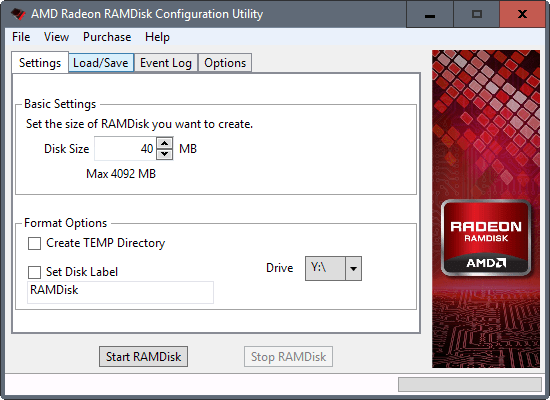
The AMD Radeon RAMDisk is not limited to devices that are only equipped with AMD Radeon hardware. Everyone can download, install the program and use it to create a single RAM disk with up to 4 Gigabytes of space. The 4 GB limit can be increased for free on 6 Gigabytes on AMD Radeon memory systems. For more than 6GB you will have to pay to upgrade it.
The program is compatible with all Windows versions starting with Windows Vista, and supports storing and loading the RAM image both at startup and when the session is closed.
The program was created by DataRAM, a well-known company for RAM Disk products, and for its commercial versions it displays an advertisement when it launches.
Download it AMD Radeon RAMDisk from here.
Dataram RAMDisk Software
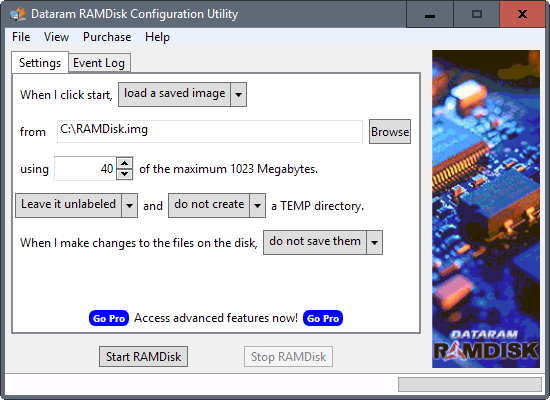
It looks like twin siblings with AMD Radeon RAMDisk. In fact, it is a more limited version than AMD, with which you can only create RAM discs up to 1023 Megabytes.
Changes to your files can be saved when the system is closed and you can choose to load the saved image at startup. The program has the features offered by the AMD version, such as selecting drive letter for disk and more.
Download the free version of the program Dataram RAMDisk from here.
Gavotte RAMDisk
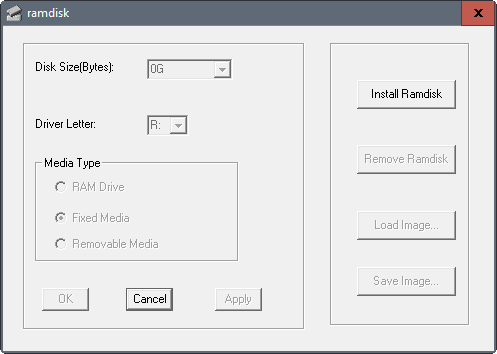
Gavotte RAMDisk supports the creation of a single RAMDisk on computers running Windows XP and above, as well as Server 2003 and 2008, without limitation. The appearance of the program is basic but functional. Insert and remove the RAM disk, adjust the size, drive letter and file type, and use the image load or save buttons for permanent storage.
The program has not been updated for a while and so does not officially support Windows 8 and Windows 10.
Download it Gavotte RAMDisk from here.
ImDisk Toolkit
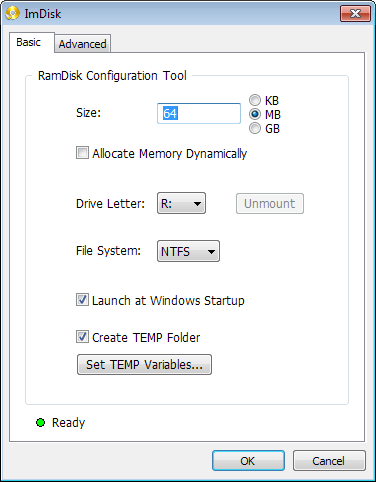
One of the interesting features of ImDisk is that you can use it to create dynamic RAM discs. Instead of specifying its size during installation, you can select 'allocate memory dynamically' and change it on the fly.
The program does not limit the size of RAM Disk, but you can create a single use. Supports uploading and saving images for permanent storage on the physical disk.
ImDisk Toolkit offers more than creating a RAM disk. You can also use the program to open and virtual drives.
Download it ImDisk Toolkit from here.
OSFMount

Designed primarily for opening virtual disks, OSFMount also comes with the ability to create RAM disks. In fact, it offers two options. First, you can load a virtual disk file into RAM, or create a blank RAM disk from scratch.
OSFMount supports the creation of multiple RAM discs, and does not limit their size. You can select drive letters during installation and you can set it only for reading. The data can be stored in image files, so you can load it in the future again.
Download it OSFMount from here.
SoftPerfect RAM Disk
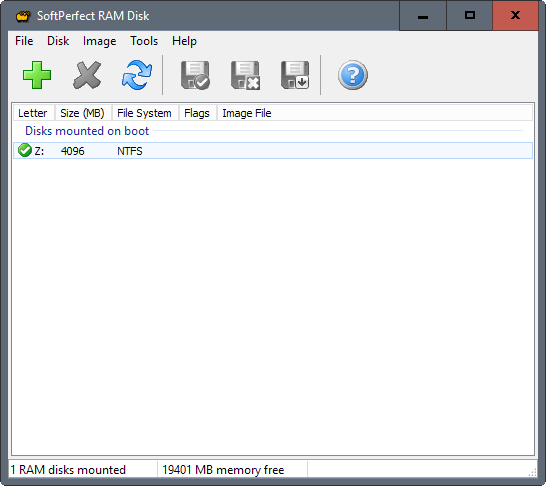
The SoftPerfect RAM Disk is no longer available on the SoftPerfect website. But you can still download it from portals like Major Geeks.
The program has all the features. It does not limit the reserved RAM and you can create as many RAM as you want free drive letter drives.
Supports saving images so that data is saved after sessions, has a plethora of command-line switches, file system selection for each RAM disk, and an option to start some programs when the RAM disk is loaded.
StarWind RAM Disk
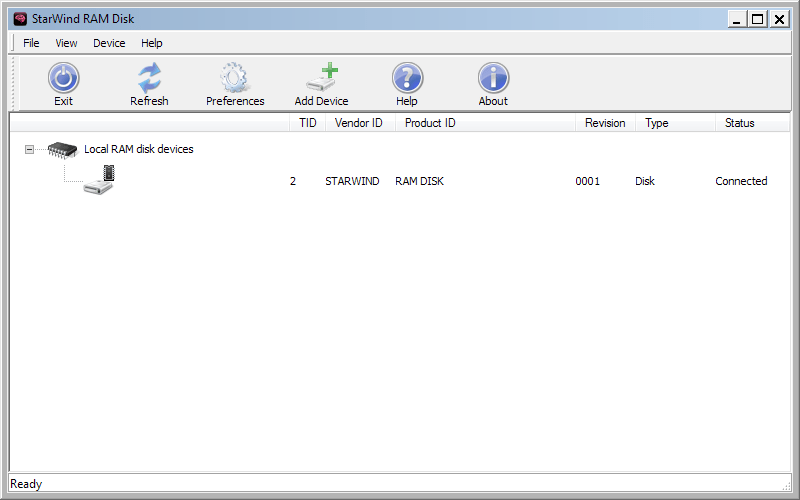
StarWind requires you to create an account on its website so that one will be sent to your email account link program downloads.
The program can be used to create multiple RAM discs that do not have size limitations. It offers the basic functions, but you can not assign your own drive letters and there is no option to save the images to a physical disk.
The StarWind will find it here.
Comparative RAM Disk
| Name | Maximum size | Discs | Compatibility | Load-Save | Other |
| AMD Radeon RAMDISK | 4GB (6GB *) | 1 | Vista + | Yes | Created by Dataram |
| Dataram RAMDisk | 1GB | 1 | Vista + | Yes | |
| Gavotte RAMDisk | is limited by RAM | 1 | Windows XP + | Yes | |
| ImDisk Toolkit | is limited by RAM | 1 | Windows XP + | Yes | Dynamic Disk RAM, requires Microsoft .NET |
| OSFMount | is limited by RAM | is limited by drive letters | Windows XP + | Yes | Loads virtual disks to RAM, extends the size |
| SoftPerfect RAM Disk | is limited by RAM | is limited by drive letters | Windows XP + | Yes | File system selection, runs programs at startup, deletes in unmount, has command line switches, you do not support |
| StarWind RAM Disk | is limited by RAM | is limited by drive letters | Windows XP + | no | Sign up to download it |
* Memory 6GB with AMD Radeon
Other programs for RAMDisk
The following programs are not included in the main comparative section of the article for some reasons, each separately. However, they still remain useful to some users in some cases.
Bond Disk - The program supports a maximum of 640 Megabytes. The main purpose of the program, however, is not to create a RAMdisk, but to store files that hold valuable information. In addition, it was last updated in 2010.
Gizmo Drive - Gizmo Drive is part of the Gizmo Central program, and you can not download it separately. The main purpose of the program is to load virtual disks and encrypt the images of a hard disk. One of the features it supports, however, is RAMDisk creation. You can use it to create multiple memory disks that are not limited in size. The program has not been updated since 2011.
VSuite Ramdisk Free Edition - Last updated in 2010. The program is only available as a 32-bit version. It supports up to 4 Gigabytes, and multiple memory disks. It also supports storing and loading data at system startup and shutdown.
Additionally, you can find the behavior of the above programs in speed through it compared to Raymond.





