Microsoft has released Bing Wallpaper with a huge stock of wallpapers for Windows 10.
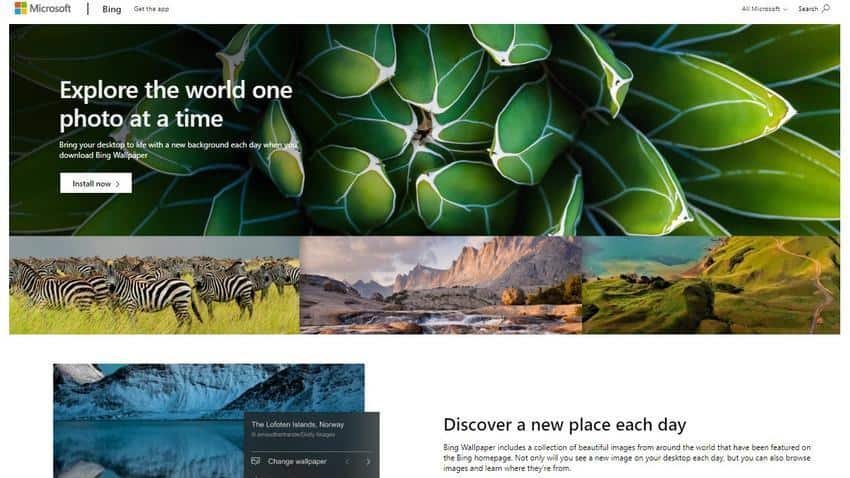
Although Microsoft has tried a lot, Bing Search has not even been able to touch it Google Search. However, one interesting thing that users love when using Bing Search is the huge collection of wallpapers from around the world displayed on the home page searchs. In addition, you are provided with information about the location of the image and the photographer.
Responding to user interest, Microsoft has just released the standalone Bing Wallpaper app for all Windows users. To obtain, follow these steps:
1. Visit this address https://www.microsoft.com/en-us/bing/bing-wallpaper?rtc=1 and do click on the “Install Now” option to download the installation package.
2. The BingWallpaper.exe file will be downloaded. Double-click it to start the installation package and deselect the already selected default options to not set Bing as your homepage (unless you want to). Then click "Install Now". The installation process will be automatic and fast enough.
3. When finished, wallpaper the surface work it will change to a wallpaper downloaded from Microsoft's Bing server. The Bing Wallpaper application will start running in the background of your system and the corresponding will be displayed icon on the taskbar.
4. When you right-click the Bing wallpaper icon, you will be given information about the currently displayed wallpaper. If you want to switch to another wallpaper, click the arrow button in the "Change wallpaper" line.

The application runs in the background and is constantly connected to the Microsoft Bing server to change the wallpaper. In general, if you are bored of looking for desktop wallpapers, Bing Wallpaper is a great choice for you. Of course, the background image quality of Bing Wallpaper is very good, suitable for all screen resolutions.





