Bing Wallpaper: Microsoft provided an official way to have beautiful desktop backgrounds on your computer photos of Bing's home page.
Every day, the tool will automatically pull a new one picture high resolution from Bing search engine home page and will set it as your desktop wallpaper.
To get new wallpapers from the Bing homepage every day, you need to download the official Bing Wallpaper app from Microsoft website.

Τρέξτε την εφαρμογή για να την εγκαταστήσετε και βεβαιωθείτε ότι δεν έχετε επιλέξει τα “Set Bing as my homepage” και “Set Bing as my default search provider” εάν you do not want to set Bing as the new homepage and default search engine in Chrome, Firefox and Edge.
The Bing Wallpaper app will install itself and automatically set a new wallpaper on your desktop. So you'll be able to have any image appear on the Bing home page on a daily basis base.
The application will start automatically when you start your computer and you will automatically receive a new image.
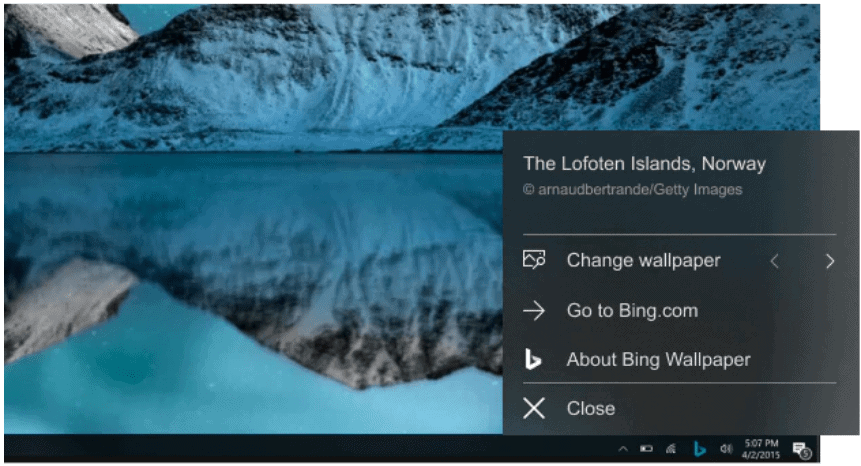
To change your wallpaper, find the Bing icon in the notification area, click on it and use the "Change wallpaper" options. You can quickly see some of the available wallpapers.
You can also click on this icon to see what it is photo - for example, it will tell you what kind of animal it is or where a landscape was photographed.
If you like the Bing Wallpaper app, you can also have new images on the lock screen every day, leaving Windows 10 enabled. We mentioned earlier that you should turn off Spotlight to get rid of ads in Windows 10, but Microsoft no longer seems to use it to promote ads.





