Η company security Bitdefender κυκλοφόρησε την επέκταση Bitdefender TrafficLight για τον Firefox browser. Είναι μια επέκταση security which comes free and is Bitdefender's first developed with the WebExtensions system.
It brings new features, compared to the previous version.
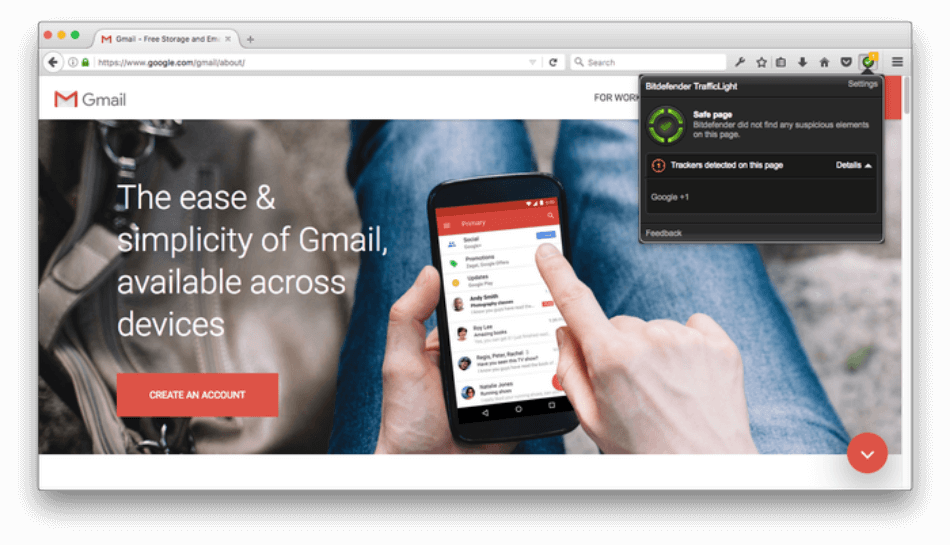
The BitDefender TrafficLight for Firefox extension provides free security alerts on the websites you visit, but also on the websites that appear on supported search engines. The extension simply informs you, and will not prevent you from visiting pages that it describes as dangerous.
The extension works automaticallyname, that is, you should not use any other Bitdefender security application.
It will show a green icon for safe pages and a red icon for potentially malicious or dangerous pages. The extension checks every page for malware software, phishing or spam and will report its findings to you.
Bitdefender TrafficLight will show you security icons on supported search engines. It only works on certain search services, such as Google, Yahoo Search, DuckDuckGo and Bing, and doesn't work on Startpage, Yandex, or Baidu at least for now.
The Bitdefender extension hosts a settings page, from where you can enable or disable security features.
Those who are interested in trying the new version of the extension can install it from the following link:
https://addons.mozilla.org/firefox/addon/trafficlight/





