Windows 10 has a small visual bug where when you open File Explorer and browse to a location with folders, some of these folders have a black box around their icon.

The black background in the folders appears randomly in Windows. Some folders may have it, while others may not. Refreshing the screen does not help. See below how to fix it.
Fix the black background of folders in Windows 10
1. To fix the black background in folders, you must first open the Disk Cleanup tool (Disk Cleanup). If you do not know how to open it, press Win + R at the same time and in the popup window that appears, type the word cleanmgr and press the OK button.
2. Perform a disk cleanup on your Windows drive, that is, the drive on which Windows 10 is installed. Make sure the Thumbnails option is checked and click OK. When prompted, confirm that you want to delete the files.
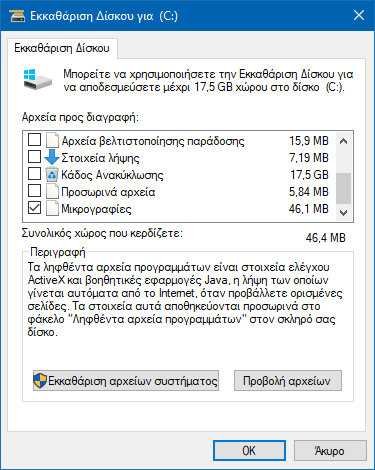
3. Next, you need to clear the cache of the icons created by Windows 10. To do this, open File Explorer and go to the following location: C: \ Users \ Your_Name \ AppData \ Local
Do you mean that you have to fill in the name you use in Windows correctly in the place of the above link "Your_name"
Here, look for a file called IconCache.db and delete it.
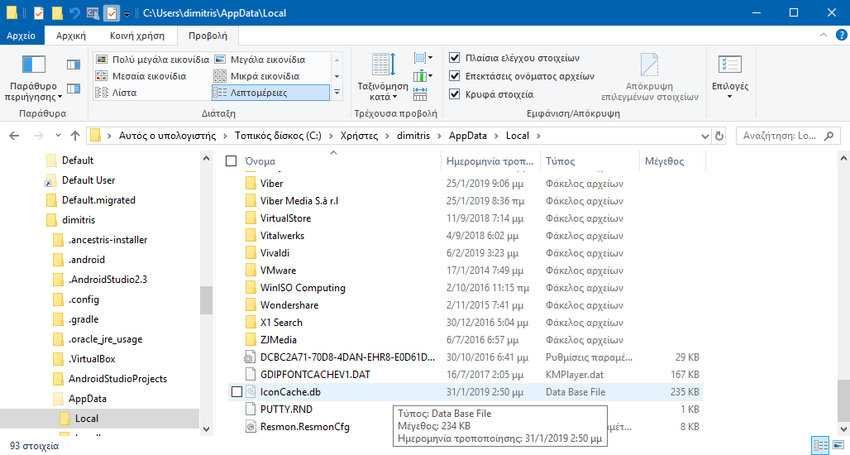
4. Once you have done this, open File Explorer again and go to the following location.
C: \ Users \ Your_name \ AppData \ Local \ Microsoft \ Windows \ Explorer
Select all the files here and delete them. If Windows 10 prevents you from deleting certain files, click the Skip button and delete the ones you can.
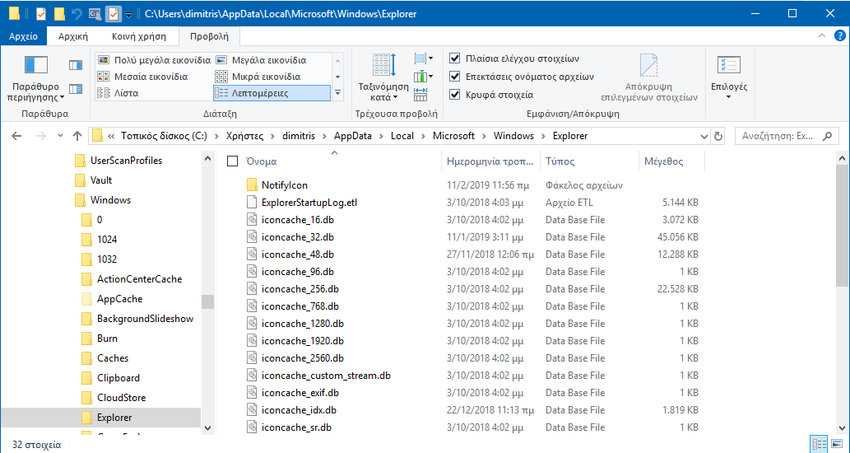
5. Finally, you should removement του File Explorer. Μπορείτε να το κάνετε από το Task Manager. Ανοίξτε τη Task Manager and look for Windows Explorer on the Procedures tab. Select it and click the Restart button in the lower right corner. When File Explorer is restarted, the black background in the folders will be gone.
This will fix it problem. However, as it is related to the icon cache, it may reappear. There's no known cause behind this error, and since it's a very minor bug, compared to everything else that goes wrong with Windows 10, it's not exactly a high priority. There are bigger problems that Microsoft still hasn't fixed.
Another solution, although very slow, is to delete the folder (after the creation backups of its contents) and create a new one in its place. You can then move its contents back and of course the new folder won't have the same black background.





