Bloatware is pre-installed programs, within your operating system, without the direct possibility ofinstallations. The goal of their manufacturers is of course profit.
Microsoft is no stranger to the logic of bloatware. Windows 10 is one functional which, in addition to the necessary aids they contain, also have too many applications that you simply do not need. Below we will see how you can get rid of bloatware saving space on your disk and lots of ads.
Windows 10 Default App Remover 1.2 can automatically uninstall the default Windows 10 applications.
It is a secure application since the publisher has the source code of the program for control to each interested person.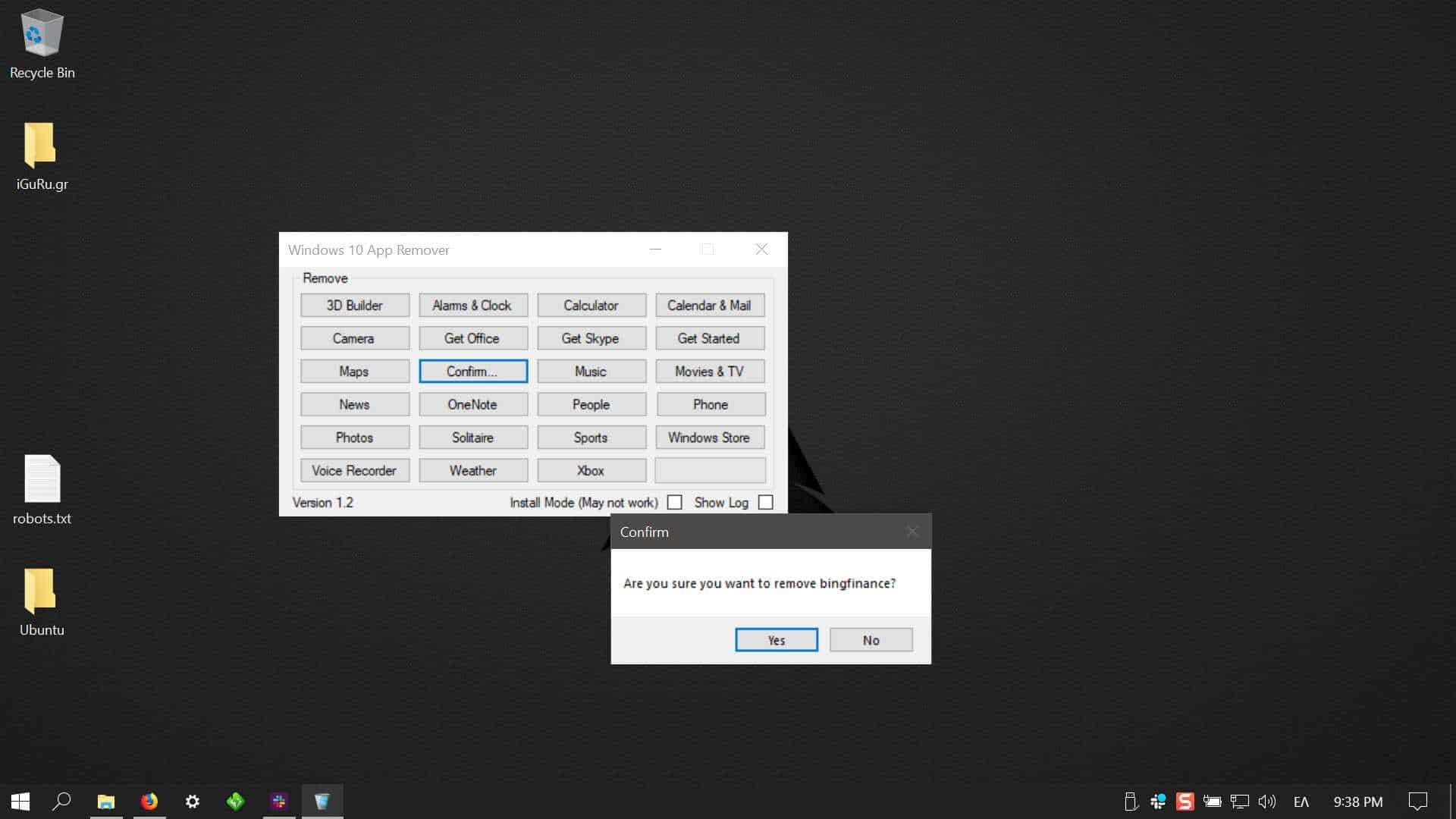
To remove bloatware from your computer, simply tap on the application you want to remove. For example, if you do not want Solitaire, simply click on the application you want and you will see a confirmation question.
Once confirmed, the application you selected will be removed.
The amazing thing is that 10AppsManager allows you to reinstall the software that has been removed.
The app is safe according to the Norton Safeweb and VirusTotal.
Download it Windows 10 Default App Remover 1.2
_______________________
- Fix installation and uninstall programs in Windows 10
- WPA3 Dragonblood vulnerability to the new template
- The Firefox NoScript extension is also available for Chrome






You do not even have to do this just by giving this command to Powershell: Get-AppxPackage -allusers PackageFullName | Remove-AppxPackage
It does everything wipe, usually I only need Photos to view photos.
(it definitely breaks some unnecessary things)