Browsing Experience Security Check: An online Cloudflare control tool can test the features of your browser in some privacy and security features.
For too many Internet users, privacy is extremely important. Although the majority seem indifferent, some try to implement the protective mechanisms they need to prevent or at least restrict companies and government agencies to learn how to use the Internet.
Of course, this depends to a large extent on the way you use to connect to the various websites-services on the Internet, such as for example a browser or a media client, but also your system configuration.
The use of HTTPS on the Internet has ensured that much of the data transferred between the browser and Internet sites is encrypted. The new ones technologies, As the SecureDNS or Cloudflare's Encrypted Server Name Indication (SNI) are designed to address leaks that can occur in DNS queries.
The Online Browsing Experience Security Check tool checks the features of your browser for security and privacy features.
The test can be done very easily. Sign in to the test page using your browser, and click Check My Browser.
The page will check if Secure DNS, DNSSEC, TLS 1.3, and Encrypted SNI are enabled.
Here's a brief description of each of the features:
Secure DNS: A technology encrypting DNS queries.
DNSSEC: Designed to verify the authenticity of DNS queries.
TLS 1.3: The latest version of the TLS protocol that has many improvements compared to previous versions.
Encrypted SNI: A display of the server name, or SNI for short, reveals the host name during TLS connections. If someone "listens" to network traffic, e.g. Internet service providers or various companies can record the websites you visit even if you use TLS and Secure DNS. Encrypted SNI encrypts the bits so that only the IP address can be leaked.
The only browser that supports all four features at this time is Firefox:
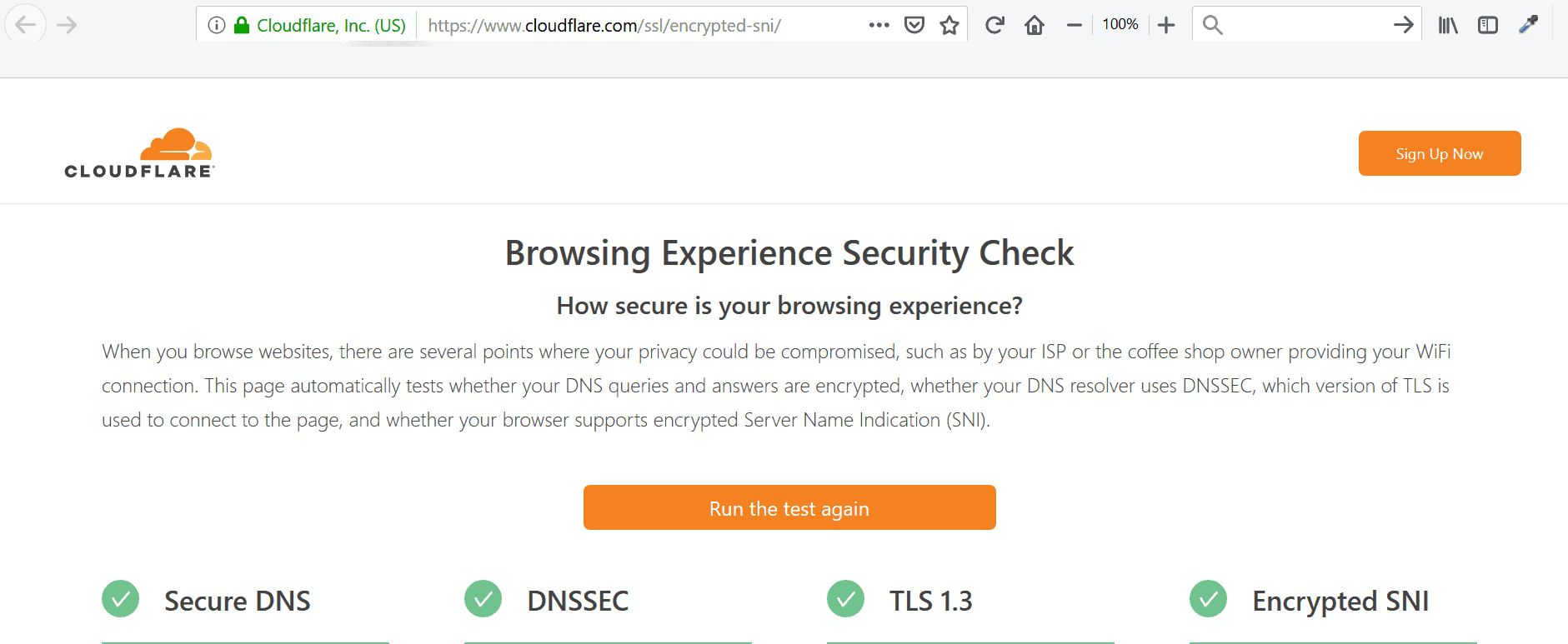
Below is a brief list of instructions for configuring Secure DNS and Encrypted SNI in Firefox:
Open Firefox's internal address about: config.
Make sure you are careful.
Search for network.security.esni.enabled and change the value to True with a double click
Then look for network.trr.mode and change its value to 2. Look for network.trr.uri and set it to the address below if it's not already defined
https://mozilla.cloudflare-dns.com/dns-query
That's it. Now try your browser.





