Η IP Camera Viewer application lets you watch live video from webcams USB or IP to computer your. Use any camera USB or IP to monitor your home, office, parking lot or anywhere you need security.
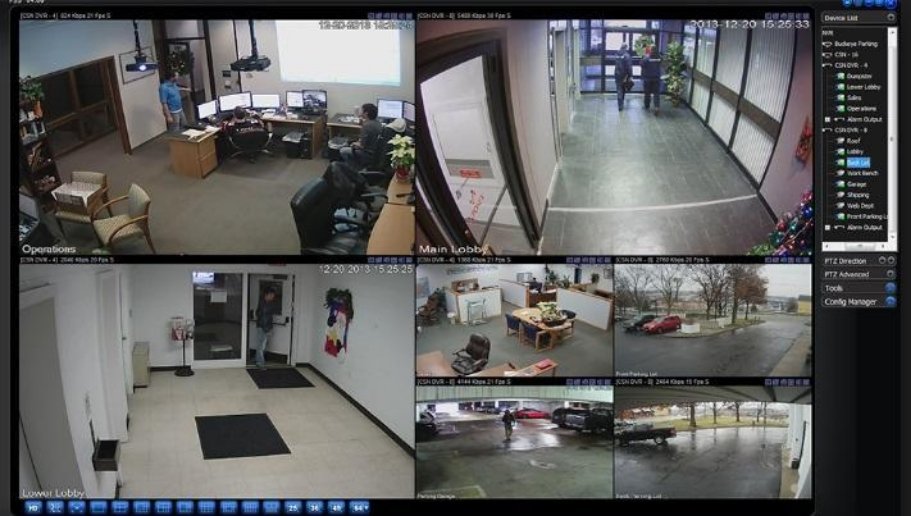
Watch videos from multiple IP cameras on your computer. More than 2000 different camera models are currently supported by leading manufacturers: Axis, Canon, D-Link, Foscam, Panasonic, Mobotix, Pixord, Sony, Toshiba, Vivotek and many more.
You can control and view up to 4 camera streams simultaneously. The central management of the camera and its layout IP Camera Viewer allows you to view your cameras from multiple remote locations in one screen. You can change the layout and preview layout of the cameras as per your convenience.
Make the video clearer by adjusting the image and video properties of the camera. Allows you to individually configure video properties such as resolution and frame rate for USB cameras. You can set image properties such as saturation, brightness, contrast for USB and IP cameras.
With IP Camera Viewer you can adjust the preview orientation of your camera. Helps you adjust the coverage area by supporting multiple PTZ (Pan / Tilt / Zoom) camcorders. IP Camera Viewer provides digital zoom, even if not supported by your camera.
The IP Camera Viewer app lets you set up a system to suit your needs. It is completely free and ideal for personal and professional use.
Download the application
https://dl.deskshare.com/download/ipcv/ipcameraviewer.exe





