Capture2Text is a free Windows program that provides you with OCR (Optical Character Recognition) functionality. For those who did not understand, the app lets you highlight anything on your desktop to retrieve the text and copy it to the Windows clipboard.
Capture2Text app works similarly to other freebies solutions like Free OCR or Java-bsed JOCR, but it is regularly updated and fully compatible with all recent versions of Windows.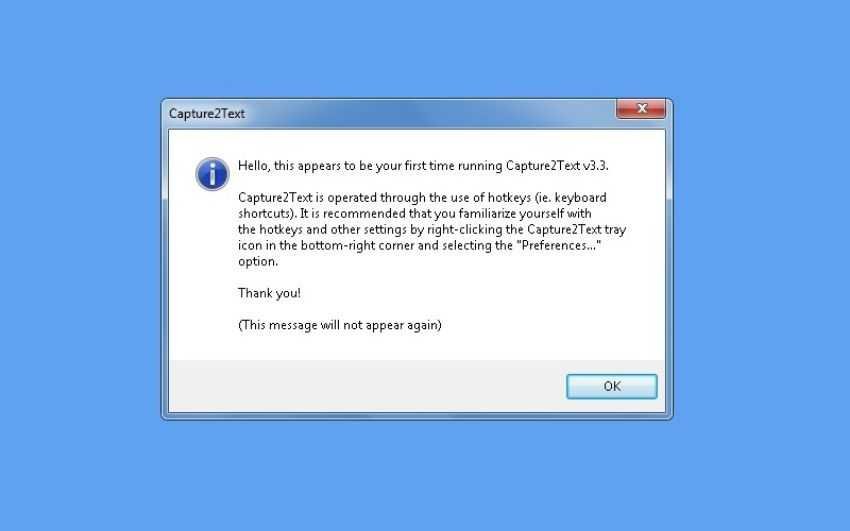
OCR features are useful when copying text displayed on images or other file formats that do not allow text copying and editing to be copied.
The Capture2Text application is quite large (the exe is over 60 Megabytes), but it doesn't need to be installation. You can simply run the exe from any Windows computer as it is portable.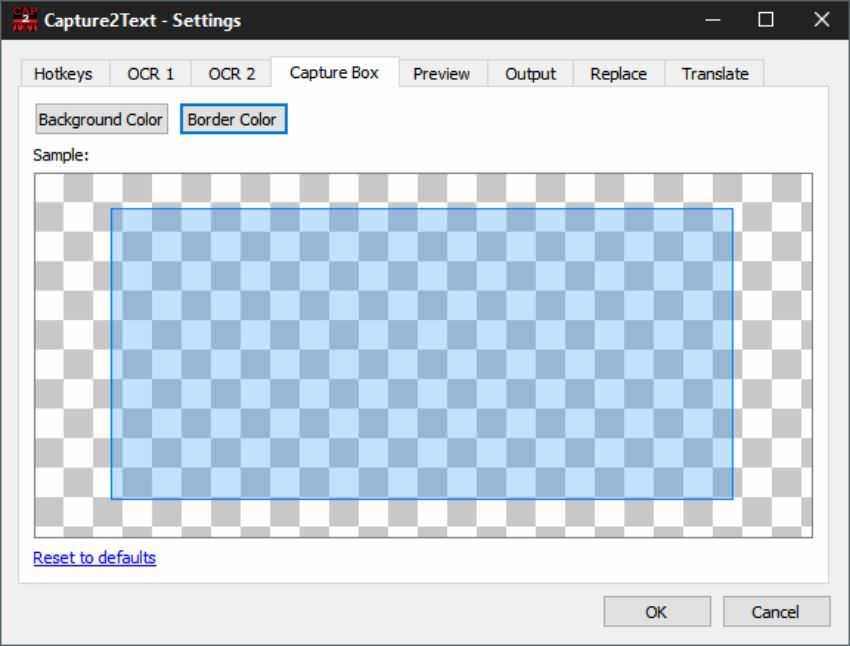
The program uses about 60 megabytes of memory when it runs.
The application points to the text with an overlay on the screen and in a program window. You can edit the text directly from there, which is quite handy especially if the OCR did not correctly recognize the characters. The content is automatically copied to the Clipboard from where you can edit it in any way you deem appropriate.
Capture2Text supports several languages, and the default setting is English. However, other languages such as German, French, Japanese or Spanish can be found in the settings. The application also supports Greek.
In total there are 106 languages on the project page at SourceForge at this time.
Capture2Text supports automatic translation but you should enable it from the program options. If enabled, it will translate one recognized language to another using Google Translate.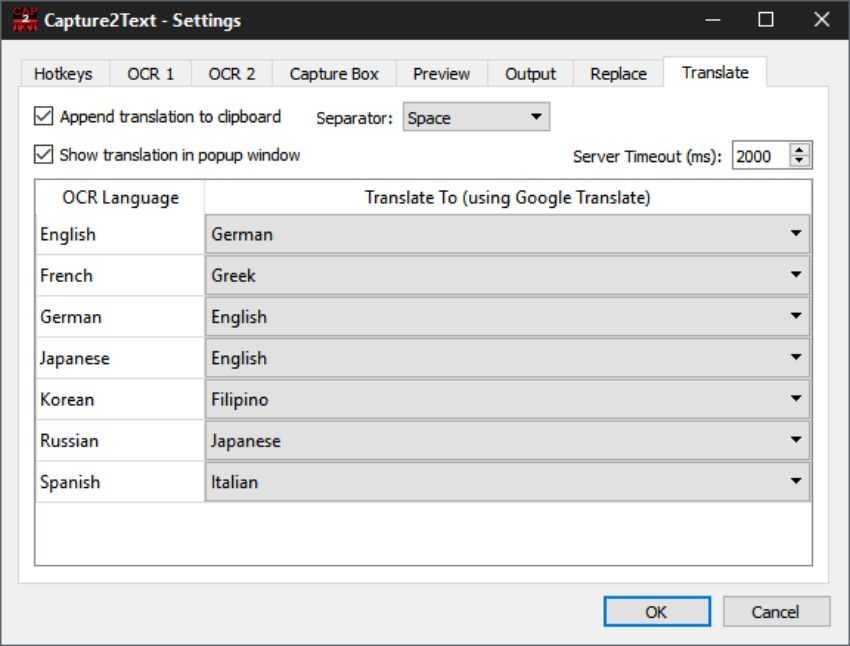
Capture2Text is a powerful one software OCR for Windows. It's a bit heavy in terms of memory when running, but the OCR capabilities and additional functionality it offers justify it.
Error rates in OCR are low.
Download the latest version from Sourceforge.net





