CBL-Mariner is the Linux distribution developed by Microsoft. Before you get excited, we're not talking about a complete operating system which will eventually replace Windows.
Microsoft's distribution, CBL-Mariner είναι μια διανομή ειδικά για cloud/edge που έχει σχεδιαστεί για να παρέχει “μια συνεπή πλατφόρμα για αυτές τις συσκευές και services and will enhance Microsoft's ability to stay current with Linux updates.”
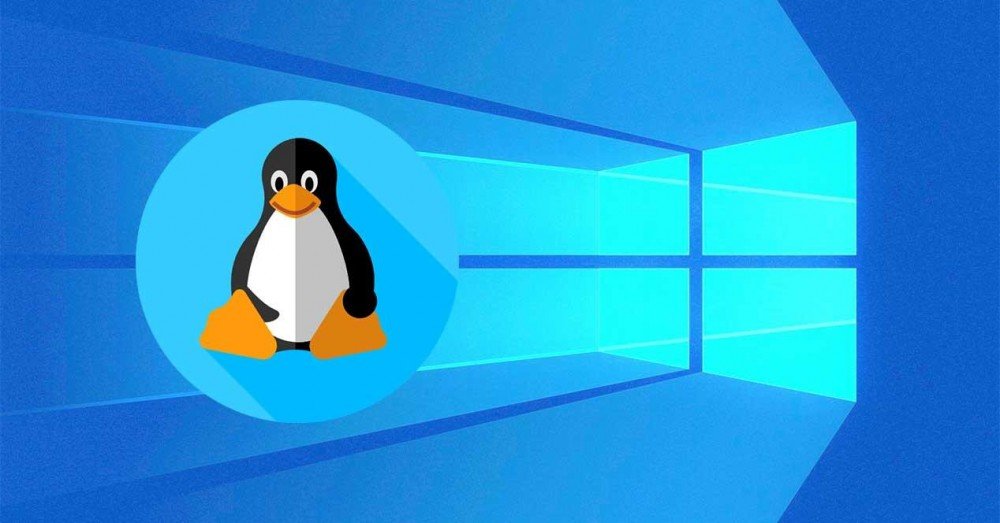
The CBL-Mariner distribution is Microsoft cashing in on Linux at the right time. Linux is at the heart of almost every big one technologys. Edge, containers, Internet of Things, Kubernetes are all Linux, and the CBL-Mariner distribution is designed to have a small set of core packages that will be able to cover the "needs of edge services".
This is a lightweight Linux distribution that can be used for anything you need (except desktop). Let us mention here that there is no ISO for download and installation. But you can create the CBL-Mariner distribution through Ubuntu.
The instructions of the company require its use Ubuntu 18.04 instead of the latter LTS 20.04. However, it can also be created on 20.04, but instead of installing python-minimal, you should install python2-minimal.
You will need to spend 30-60 minutes to create the platform. Below we will see how you can create Microsoft CBL-Mariner Linux
First, you need to have a PC with Ubuntu Linux. Log in, open a terminal and run all the following commands:
sudo add-apt-repository ppa: longsleep / golang-backports sudo apt-get update sudo apt -y install make tar wget curl rpm qemu-utils golang-1.15-go genisoimage python-minimal bison gawk sudo apt -y install pigz sudo ln -vsf /usr/lib/go-1.15/bin/go / usr / bin / go curl -fsSL https://get.docker.com -o get-docker.sh sudo sh get-docker.sh sudo usermod -aG docker $ USER
At this point, log out and log in again. Reopen the terminal and continue:
git clone https://github.com/microsoft/CBL-Mariner.git pushd CBL-Mariner / toolkit git checkout 1.0-stable sudo make package-toolkit REBUILD_TOOLS = y popd git clone https://github.com/microsoft/CBL -MarinerDemo.git pushd CBL-MarinerDemo cp ../CBL-Mariner/out/toolkit-*.tar.gz ./ tar -xzvf toolkit - *. Tar.gz cd ~ / CBL-MarinerDemo / toolkitt sudo make image CONFIG_FILE = ../imageconfigs/demo_vhd.json
The last command will take some time, but you will get a VDH (saved in ~ / CBL-MarinerDemo / out / images / demo_vhd /) that you can use to create a virtual machine with VirtualBox. Once you start the VM, you will see the CBL-Mariner. You can connect to root / p @ ssw0rd.
Microsoft seems to have realized that the corporate backend works, so it had no choice but to create a Linux version for containers, IoT, edge, etc.
At this time, it appears that CBL-Mariner is for internal use only. According to the GitHub page: CBL-Mariner is an internal Linux distribution for Microsoft's cloud infrastructure for edge products and services.
This does not mean that Microsoft does not ultimately make this basic distribution available to the public. No one can say what will happen tomorrow. That is why there is the whole process described above. If the CBL-Mariner distribution goes beyond Microsoft, the company should make it available as an ISO image and not require users to create it manually.





