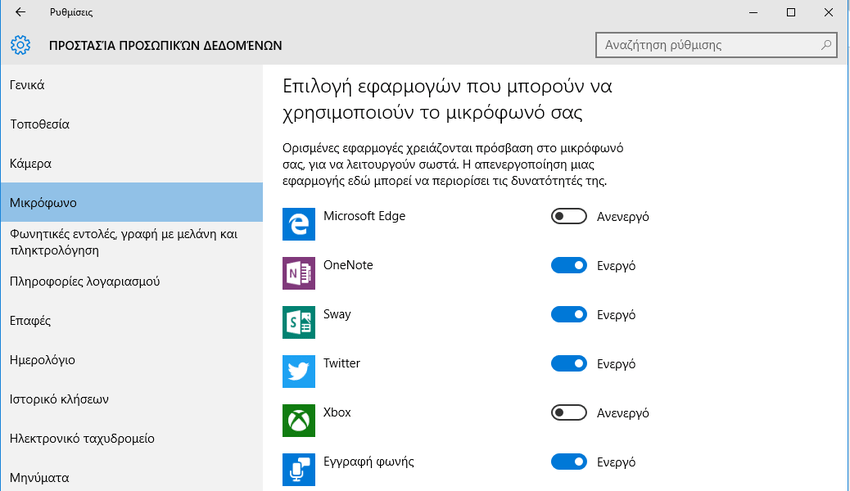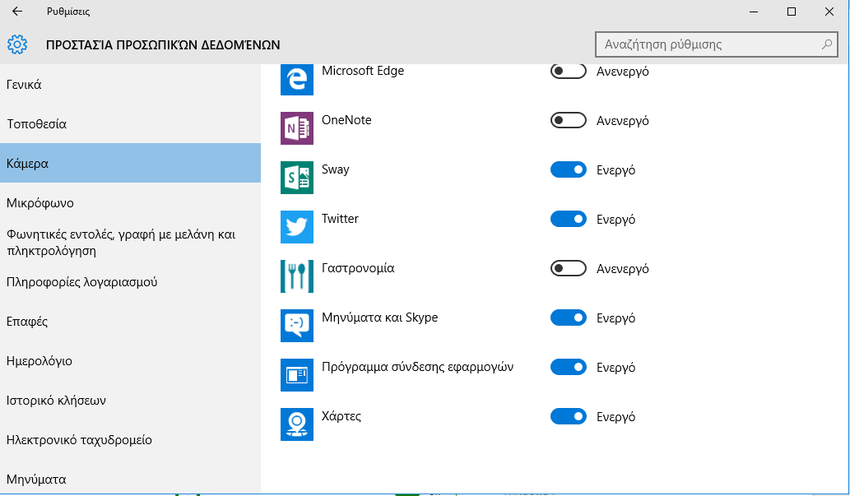Have you set application permissions after installing Windows 10? See how and for which applications you usually need to revoke their rights.
The Windows 10 have the ability to set the access rights of the applications to the hardware material, as in camera, στο μικρόφωνο, στην τοποθεσία κλπ, όπως ακριβώς συμβαίνει και στα τηλέφωνα Android. Επίσης επιτρέπουν στο χρήστη να ελέγχει άδειες πρόσβασης προς τις εγκατεστημένες βοηθητικές εφαρμογές, όπως τοποθεσία, ηλεκτρονικό ταχυδρομείο, record calls, messages, radio, speech, information computer, contacts, and calendar.
It's a good idea to look at which rights have been granted to Universal applications you've installed to avoid unexpected data leakage. This article will show you how to manage these rights.
First, open the Settings and go to Privacy.
1. Set permissions on Location.
Click Location. Here you can find applications that are allowed to access the position sensors on your device (or IP positioning). If you are not sure about an application, you can disable access to the site by disabling the switch in the application list.
You can also turn off location tracking in general. At the top of the “Location” page there is one button called “Change”. Click to change location access for all apps and services at once.
2. Set the permissions on the camera
Click Camera. Various programs and applications, such as social networking applications, can access your device's camera. Set permissions for each application by disabling the corresponding switch.
3. Set permissions on the microphone
Various voice services for communicating with others people may require access to the microphone. To see all the apps that require access to your microphone, go to Settings -> Privacy -> Microphone and review the permissions. Turn off the permission to use your microphone in any apps you don't want.
These are just a few examples of the rights you can grant or revoke. Windows 10 when installing them gives predefined permissions to applications without asking you and it would be a good idea to get in trouble and set it up according to your needs.