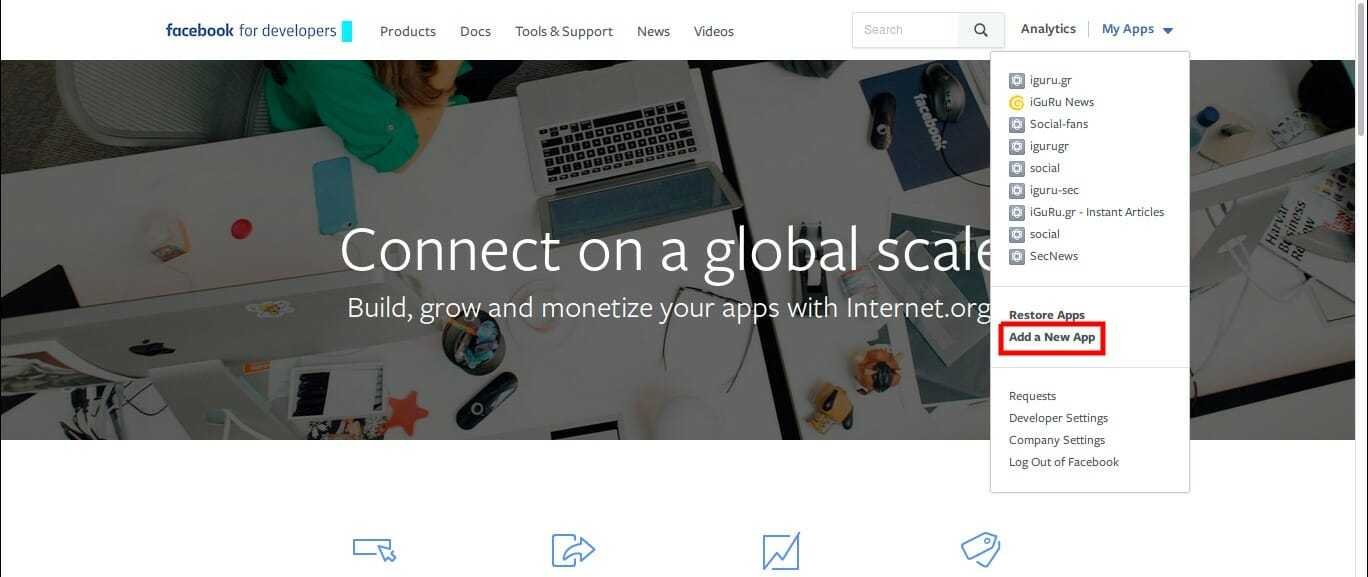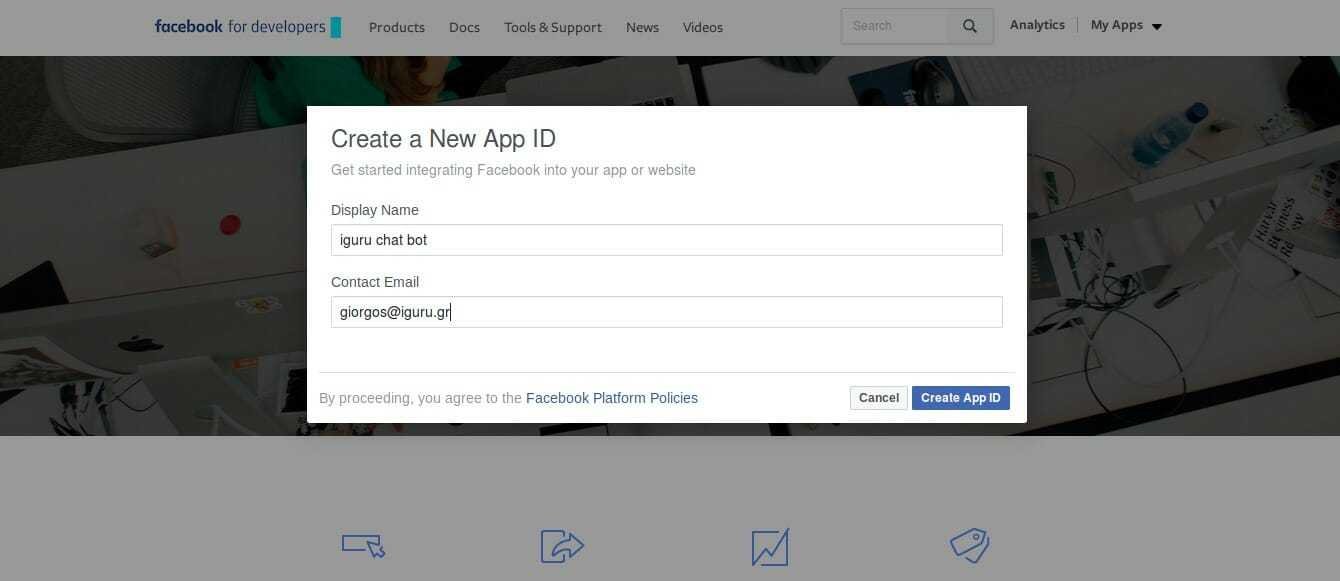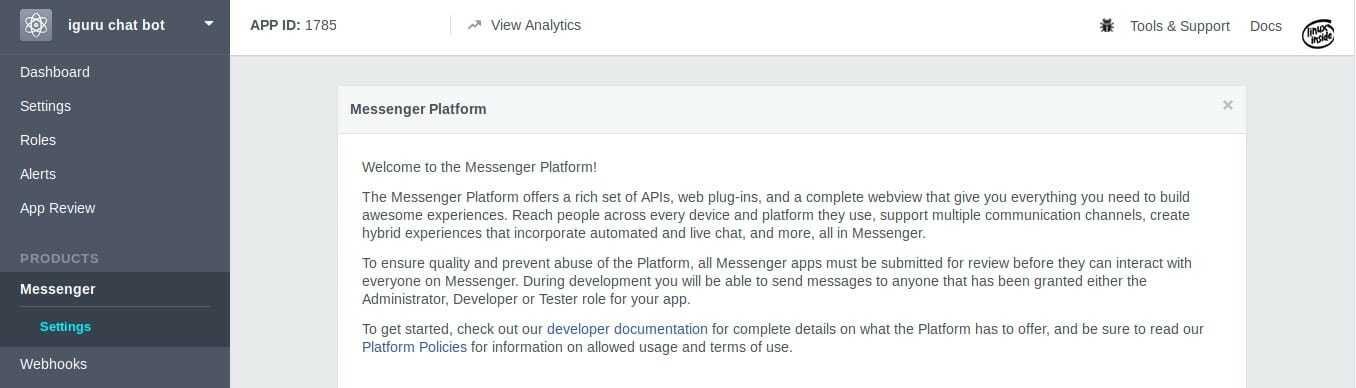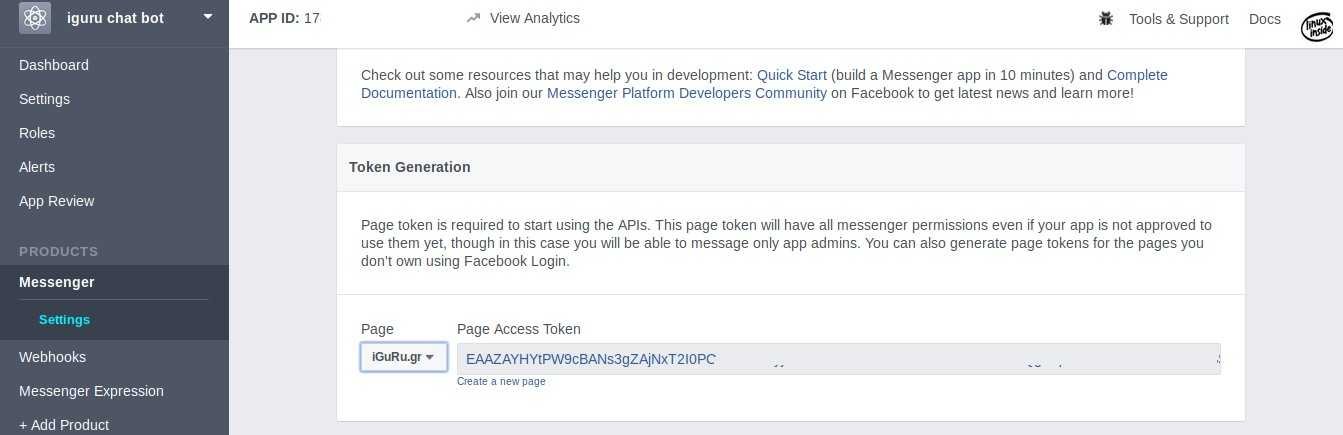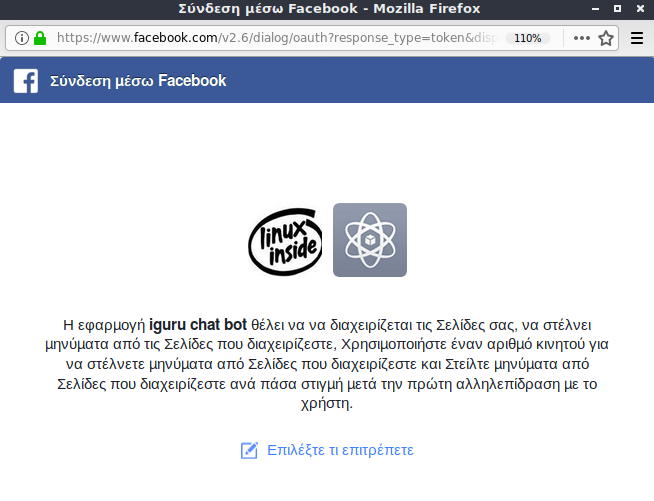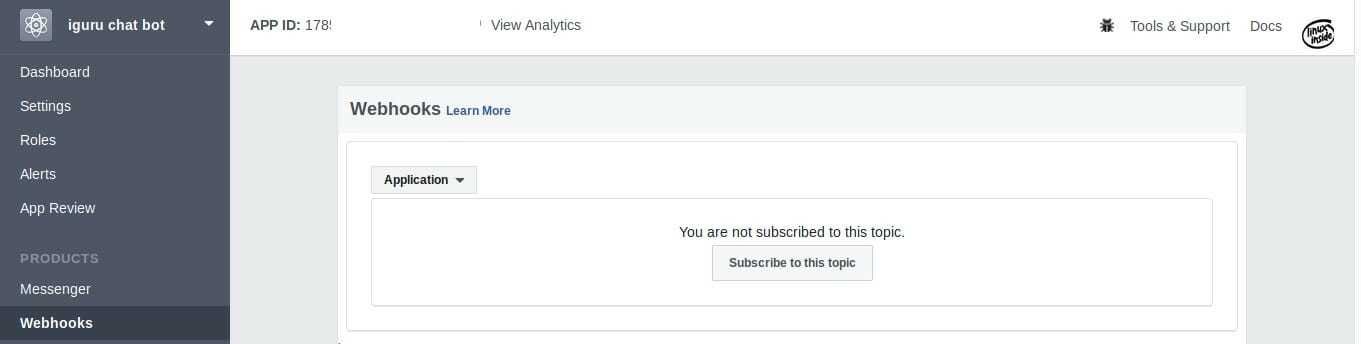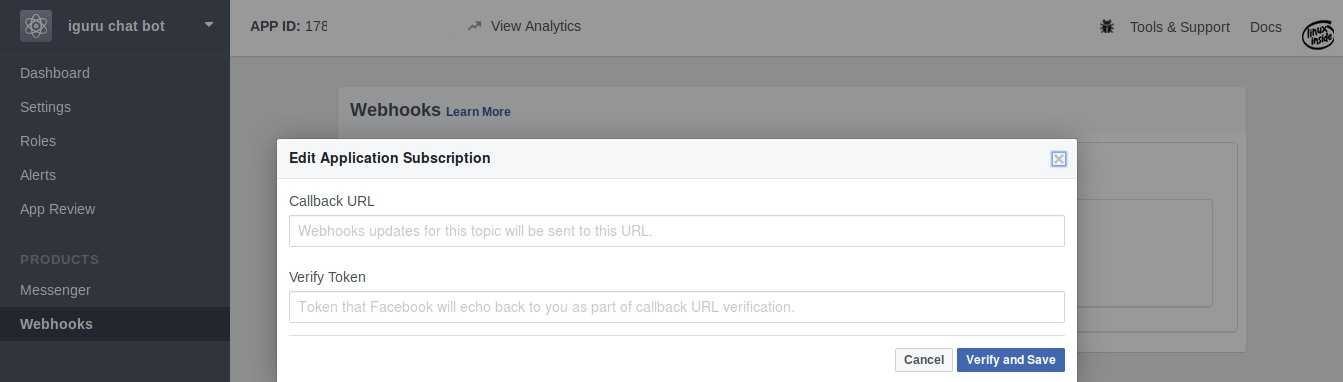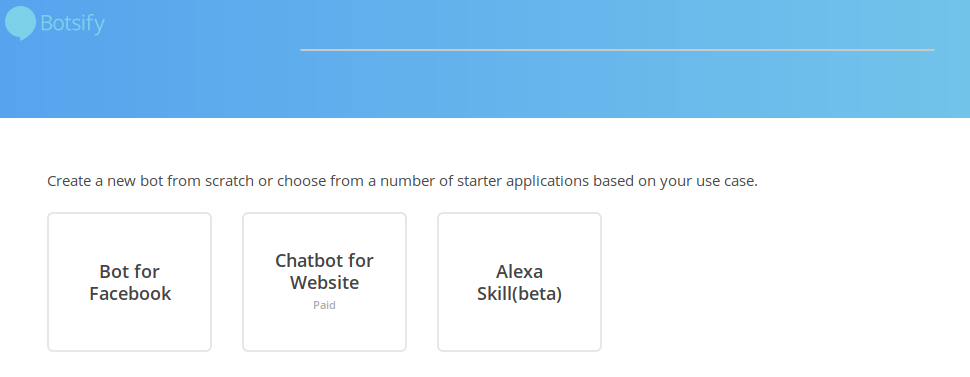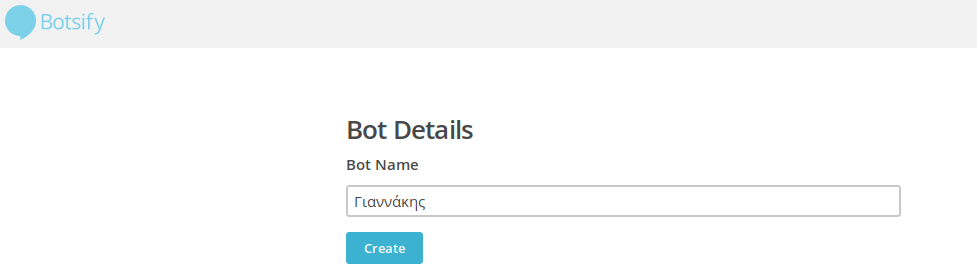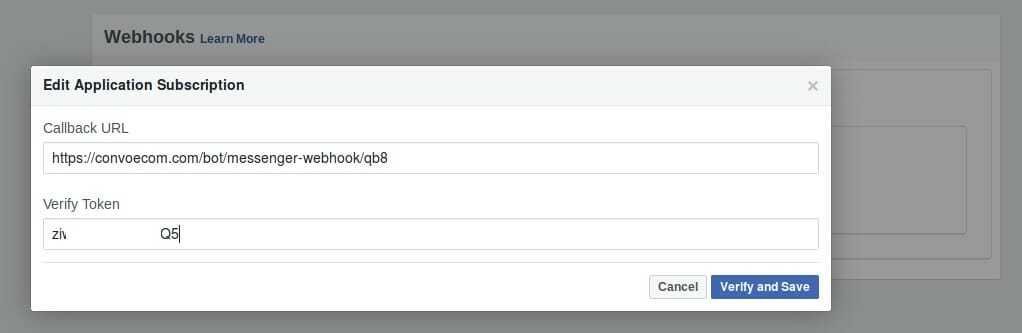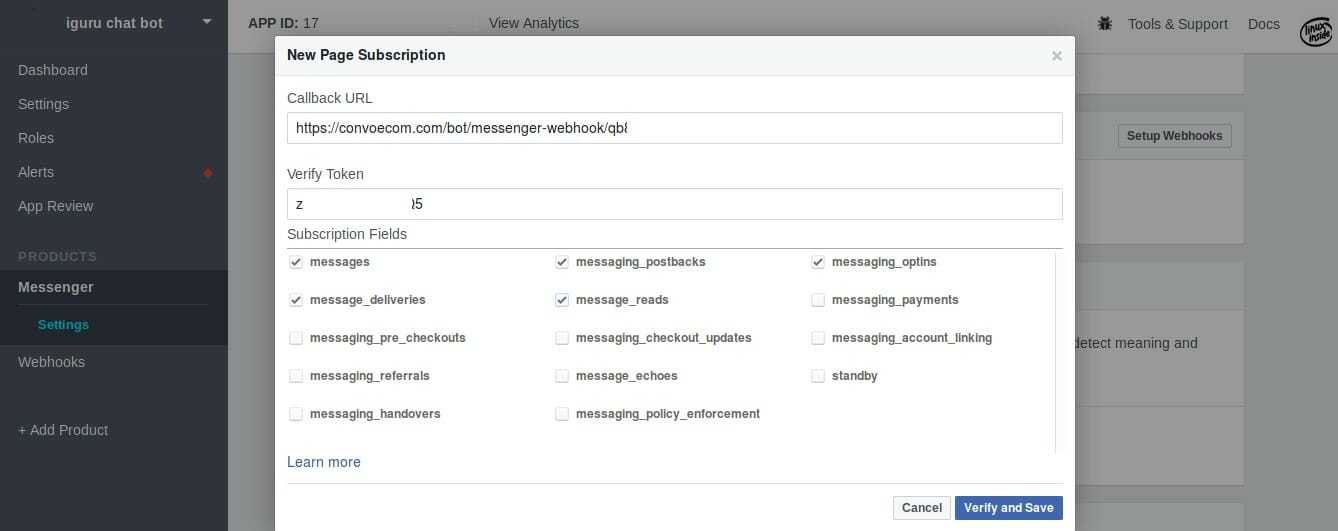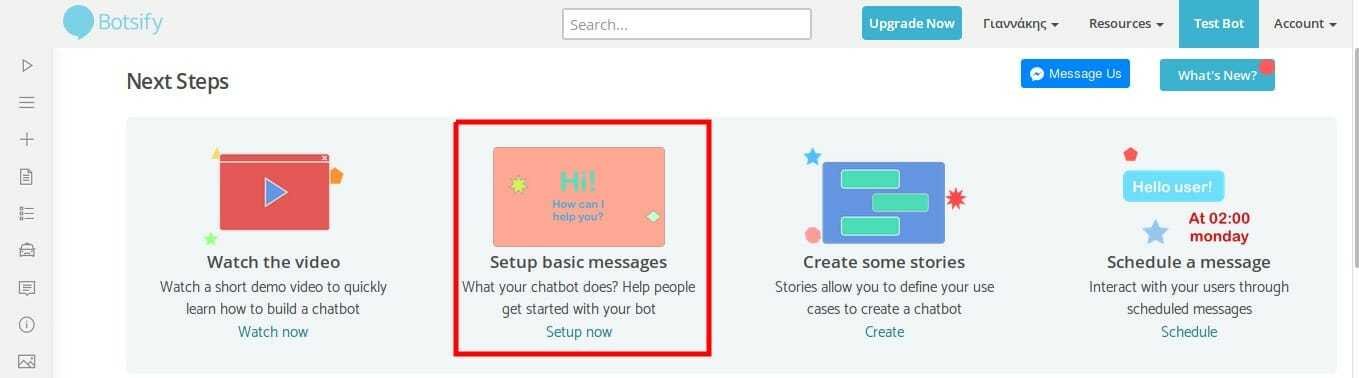Chat bots in Facebook Messenger are a new way to interact with them users on Facebook pages and applications. They were launched quite some time ago and many chat bots have been created since then.
These bots are very easy to install as they require minimal encoding capabilities. All you need to do is set up an API, which is pretty basic.
If you own a small business or a page that does not have the money and skills to do so, you can use Botsify. It is a web service that allows you to use a bot on your Facebook page completely free of charge. It is very easy to use and does not require any coding skills. All you need is thirty minutes of your time and this publication will lead you to the process.
To create a bot for Messenger, you must first have a Facebook page and a Facebook application. Creating a Facebook page is pretty simple, but you'll need a little help to create an application that can work with Botsify. If you do not already have a Facebook page, create one.
Create a chat bot app on Facebook
Visit the page Facebook developers and create your first app by opening the drop-down menu in My Apps.
When prompted, type a name for the application, and write an email ID.
The first settings
After you hit Create App ID, you'll need to set a category for your app. The categories we will need are “Messenger” and “Webhooks.” Add both categories so they appear to the left of it screen to create the bot.
In the settings of the new app and the Messenger category, you must link the page you created at the beginning with your new App.
You will be asked to license the application
If you have several pages, you can choose which ones you want from them to connect to the application. You should be the owner of the page and not the administrator.
Η connection of your page will generate an access ID for the page. You will need this when you set up the bot. You can copy it to a text file so you can find it faster when you need it (below), or you can always go back to your app dashboard, click on the “Messenger” tab to view and copy the ID.
With your page linked we can proceed to the connection of Webhooks. Click on "Webhooks" on the left side of your screen.
Select Application and click on Subscribe to this topic. You will be asked for a callback URL. Do not close this tab. Create one free account at Botsify.
Let's go Botsify
After signing up for Botsify, you'll see a dashboard. Click on Bot for Facebook.
Name your bot,
With a click on create you will be given it Webhook URL and Secret Key.
On the same page you should add the access mark of your Facebook page. To do this you need to go back to the toolbar of your Facebook application for developers, click on "Messenger" in the left column and copy the badge.
Paste it into the Page Access ID field in Botsify and click 'Create Bot'.
Let's finish the settings. Return to your Facebook app dashboard and click on Webhooks to set them up. Click on Messenger and under Token Access Token you will see the “WebHooks Settings” option.
Click and the above box will appear. Paste the callback URL again and enter the secret key. Review the five options, then click Verify and Save.
From the Messanger tab to App Review for Messenger, please review the operation pages_messaging which is necessary for the shipment messages. To be approved to use the feature, you will be asked for some add-ons, such as giving a question and answer for your bot.
Then you need to go back to Botsify. In Webhooks settings, click "Enable". Your bot will be created.
You should also activate your Facebook app as shown below:
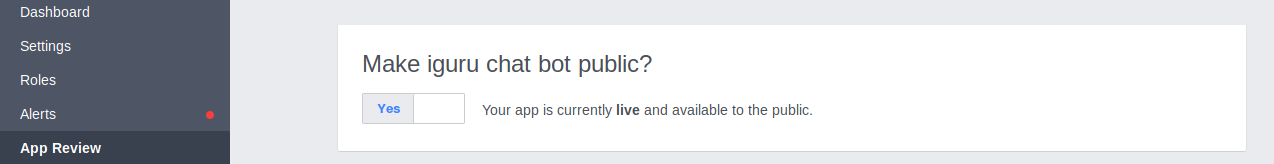
Configure it Cat Boots
Now that you have created the bot, it is time to teach it how to "speak". Click Setup basic messages:
There are several types of responses that you can configure, from a basic answer for bot testing to several templates that allow you to send pictures and user links as replies.
Proceed and explore Botsify. The service provides several tutorials that will lead you to create a very smart bot.