If you spend many hours at mobile browsing Facebook, you might wonder how many hours of your life you spend on social media. There is a way to see usage times and you might be surprised at the numbers.
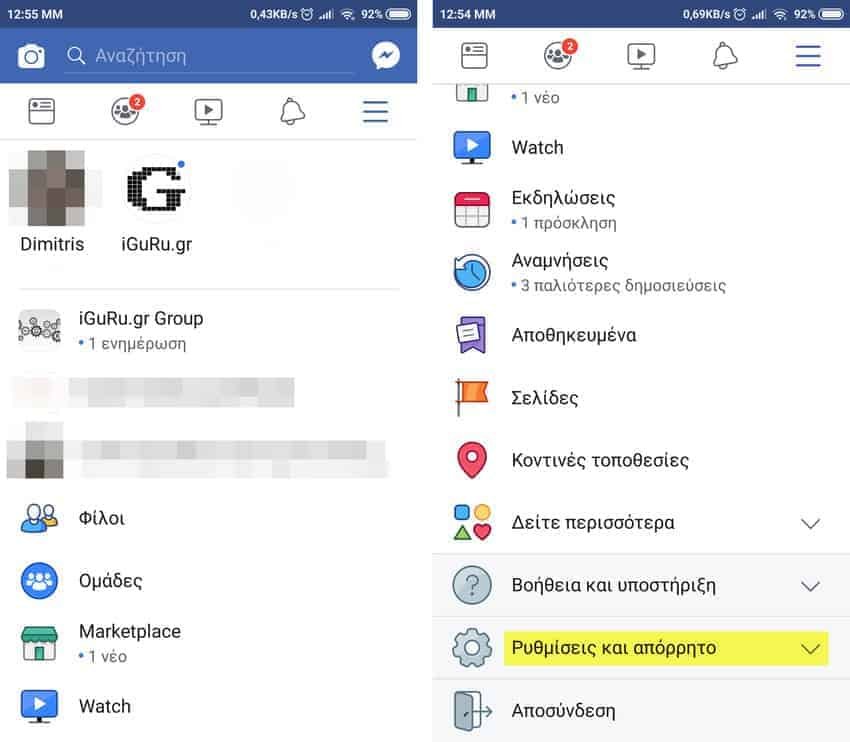
Social media apps have become an addiction. And the manufacturers of mobile phones, such as iOS, but also apps have taken care to curb excessive use of social media. Instagram recently added a feature that can track and limit your activity there. Facebook following suit, has added to the app for smartphones the ability to track the time you spend on it.
This is a fairly recent feature that has been added to Facebook apps and should now be available to all users. Not yet added to the web version.
To track the time you spend surfing Facebook, open the Facebook app on your mobile phone and tap the three horizontal dashes to the right of the menu. Do scroll down and tap on “Settings and Privacy”. You will see this option expand. Look there to find the “Your Time on Facebook” option. Touch it.
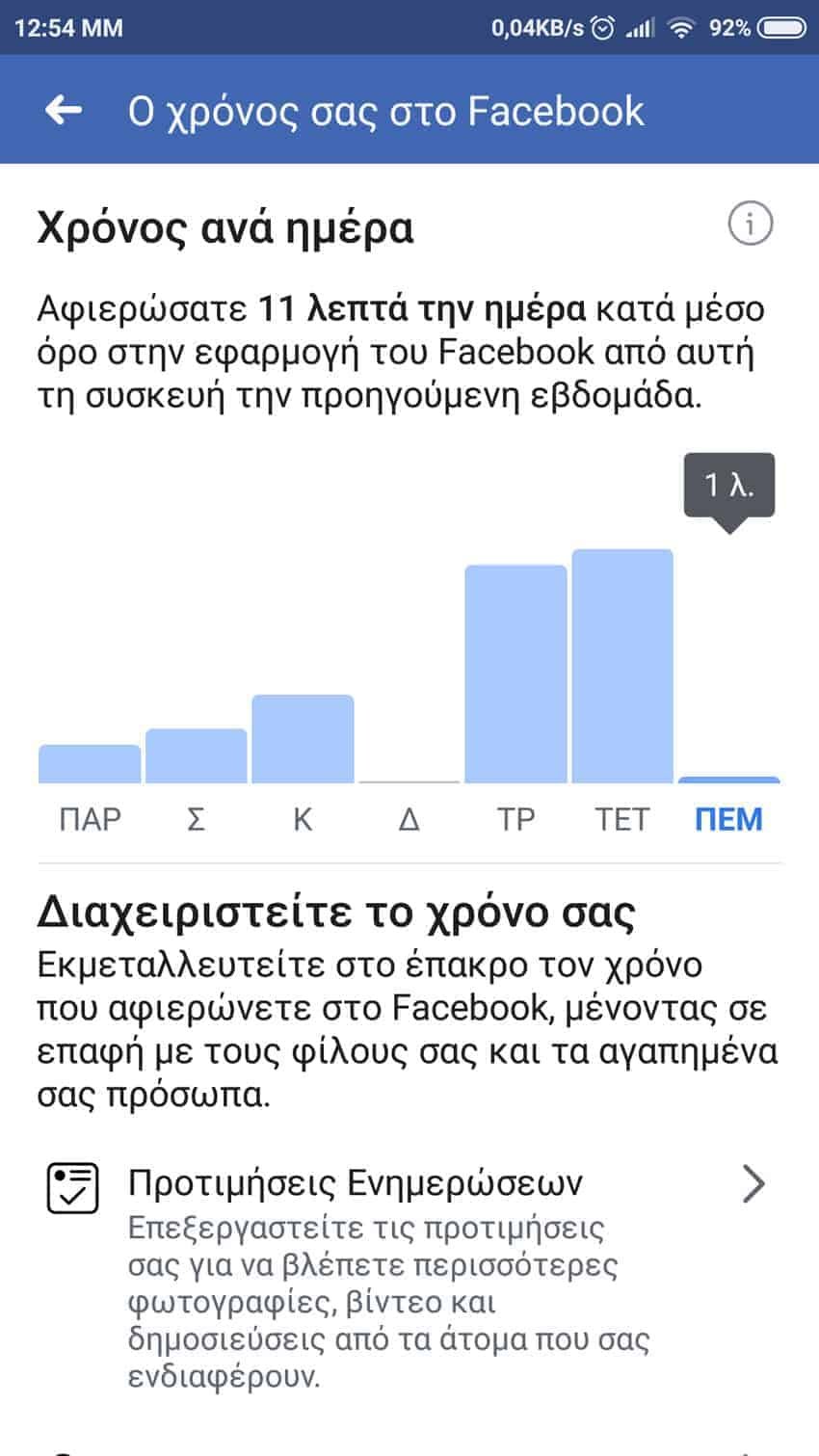
On the "your time on Facebook" screen, you will see how much time you have spent using the application. Depending on how passionate you are, you will see some numbers that you may not believe.
If you can not resist reckless use, then you can limit the time you spend on Facebook by touching the option "Set daily reminder". Choose how much time you want to spend on Facebook each day and click on "Set reminder"





