If you use Chrome on Appliances Android, μπορεί να έχετε μια έκδοση 64-bit του προγράμματος περιήγησης μετά την αναβάθμιση στον Chrome 89, αντί για την έκδοση 32-bit της applications.
Google has launched the 64-bit version of Chrome for Android on devices that meet certain system requirements. In other words: this version of Chrome 64-bit will not be installed on all devices. According to the company, the following minimum requirements must be met:
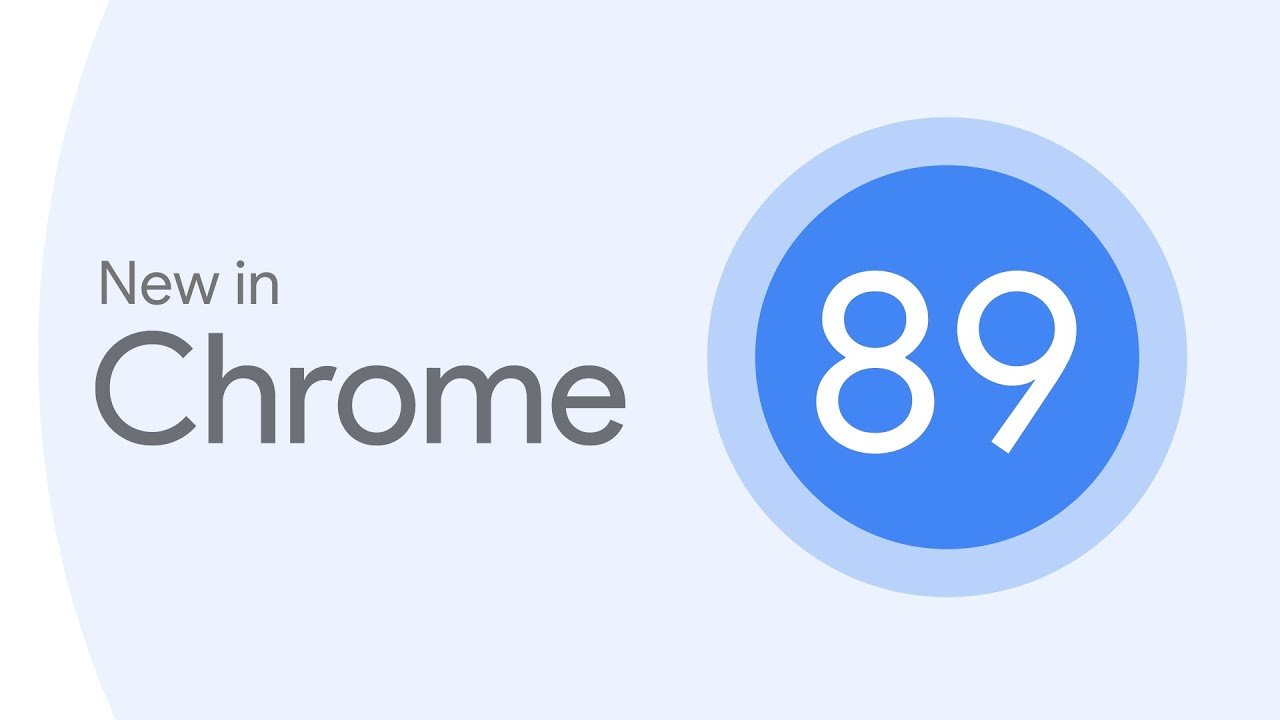
The device must be running Android 10 or later.
Must have at least 8 Gigabytes of RAM.
You can see the installed version of Chrome, and whether it is 32 or 64-bit, by following the instructions:
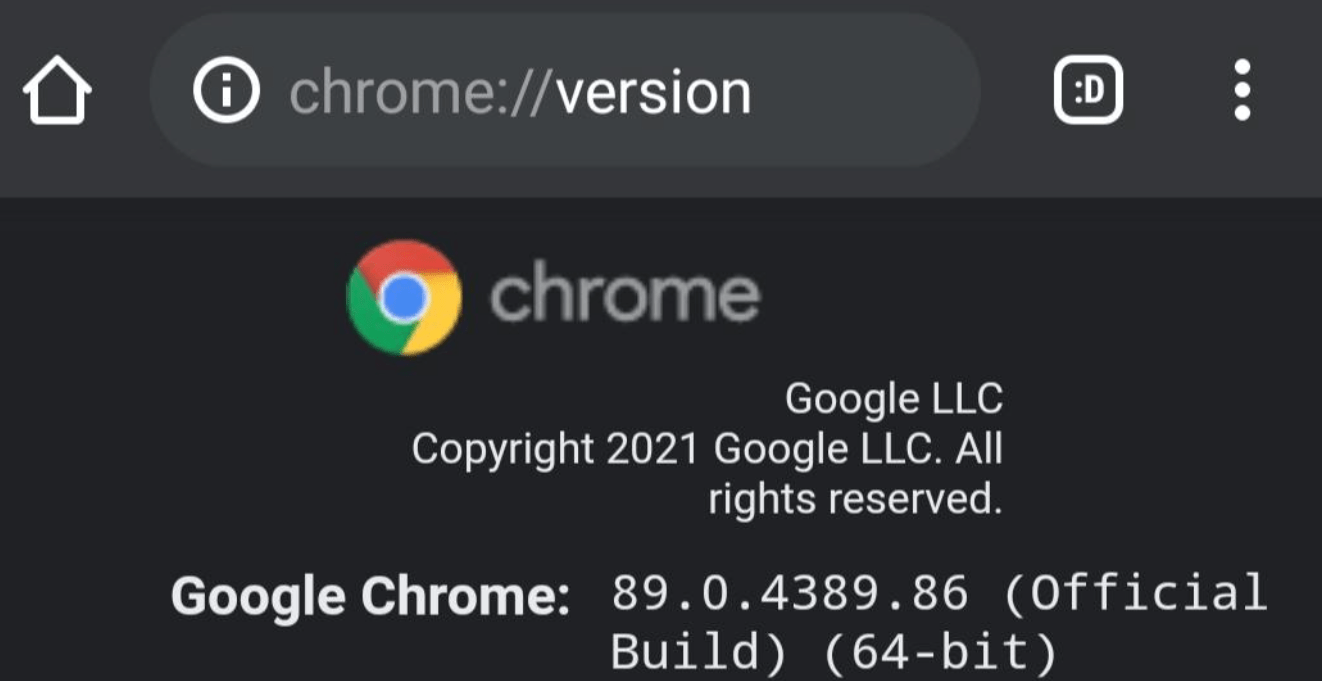
Open the inside address chrome: // version.
The first entry, called Google Chrome, shows the installed version of the browser and its architecture.
If Chrome is not already in version 89, you must first update your browser to version 89 to view the 64-bit version, provided your device meets the above specifications.
The Android version appears in functional system on the same page.
To test the RAM installed on your device, do the following:
Open Settings on the device.
Search for "memory".
Select the result "System> Developer Options".
There you can see the installed memory.
Note: If you have not enabled developer options on the device, you should. Open Settings> About, and find the Build number in the list. Press seven times (it may vary from device to device, and at the end you will see that the developer options are now enabled).
One of the main effects of switching to a 64-bit application is that Chrome will now be able to use more RAM on the device, which could benefit performance.





