Η Google he said some new features for its browser Chrome, which are scheduled for later this year.
There will be a security feature designed to protect user data from unsafe forms. Essentially, the feature will turn off auto-filling on sites that do not use HTTPS to submit forms. Today the same sites only display one lock icon in the address bar.
Chrome's password manager will still work on forms that require a username and password, as Google claims it will help users enter unique passwords instead of using them themselves. 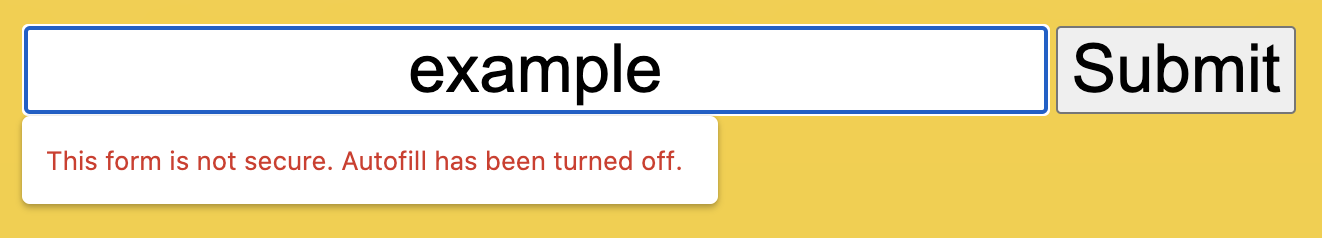
In addition to disabling autocomplete, Google will also add a warning to the text field stating that the σελίδα is not safeand yet another warning when the user submits the form, stating that the information may be at risk.
In one separate post, Google also announced a small new feature for Chrome on mobile devices. It currently runs on Chrome 85 which is in beta. There is a flag that allows users to see if a page is optimized for mobile devices. 
Once the flag is enabled, users can long press space on a link on the page and a pop-up menu will display a message stating whether this page meets Core Web Vitals metrics, i.e. it will say the page is fast to load.
Chrome 85 will be released on the fixed channel on August 25. Chrome 86 is currently scheduled for release on October 6.





