The Google Chrome will no longer indicate that the site you are visiting is secure, and the relevant indicator will only be displayed when you visit an insecure site.

For years, Google has been making a concerted effort to push websites to use HTTPS to provide a more secure web browsing experience.network. To further push website owners to use only HTTPS, Google has introduced the https protocol as a ranking factor. Those who do not host a secure site are ranked lower in Google search results.
It seems that this incitement worked as well according to Google, over 90% of all Google Chrome browser connections are currently using an HTTPS connection.
Currently, when you visit a secure site, Google Chrome displays a small icon that looks like a lock, which indicates that your communication with the site is encrypted, as shown below.
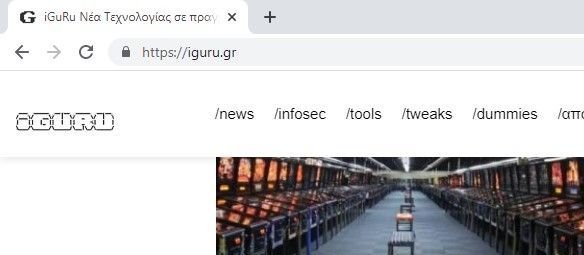
As most web site communications are now secure, Google is testing a new feature that completely removes the lock icon for secure Web sites. And of course it leaves the warning of an unsafe site. This feature is available for testing in Chrome 93 Beta and Chrome 94 Canary, under the banner “Omnibox Updated connection security indicators".
With this feature enabled, Google Chrome will only display security indicators when the site is not secure, as shown below.
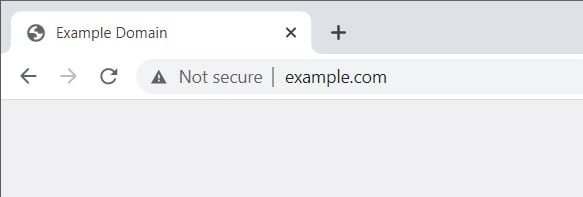
For businesses who wish to have persistent HTTPS security indicators, Google added a corporate policy for Chrome 93 called “LockIconInAddressBarEnabled” that can be used to re-enable the lock icon in the address bar.
How to disable Chrome security indicators
For those who want to try disabling Chrome security indicators, you can enable the corresponding flag in Chrome Beta or Chrome Canary using these instructions.
Step 1: Type chrome: // flags in the address bar and press enter.
Step 2: Search for «security indicators».
Step 3: When the flag appears “Omnibox Updated connection security indicatorsClick on "Default" and select "Enabled".
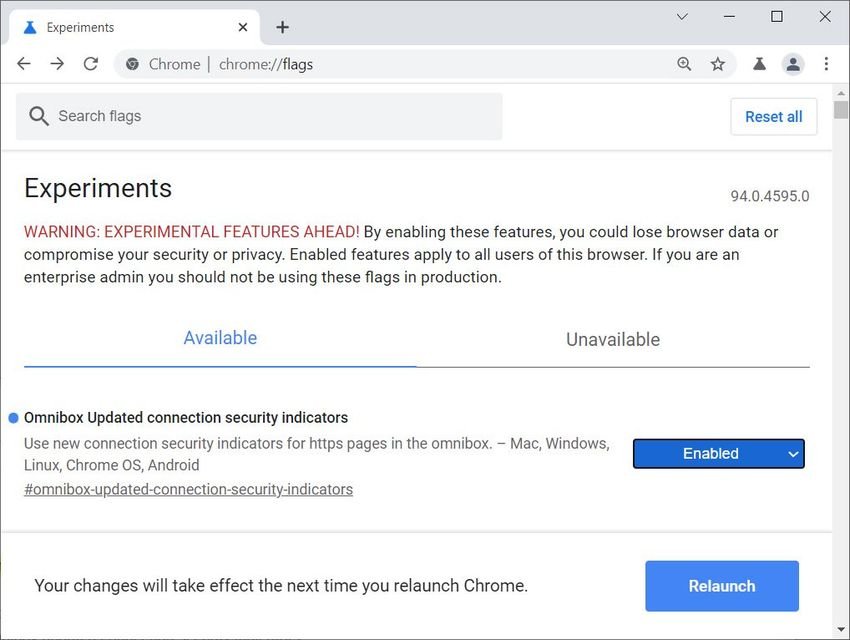
Step 4: Now restart it program browsing.
Google will no longer show you if a site is secure and will only show a bookmark when you visit an unsafe site.






Aman now with this insecurity. It is called precarious.