Google is introducing a new performance feature in the Chrome browser called Memory Saver or memory saver. The new feature is designed to reduce the memory usage of the browser by freeing memory from tabs that are not active.
Memory Saver will roll out to all stable Chrome devices within the week. There is a way, however, to enable it right away in the browser to start using it.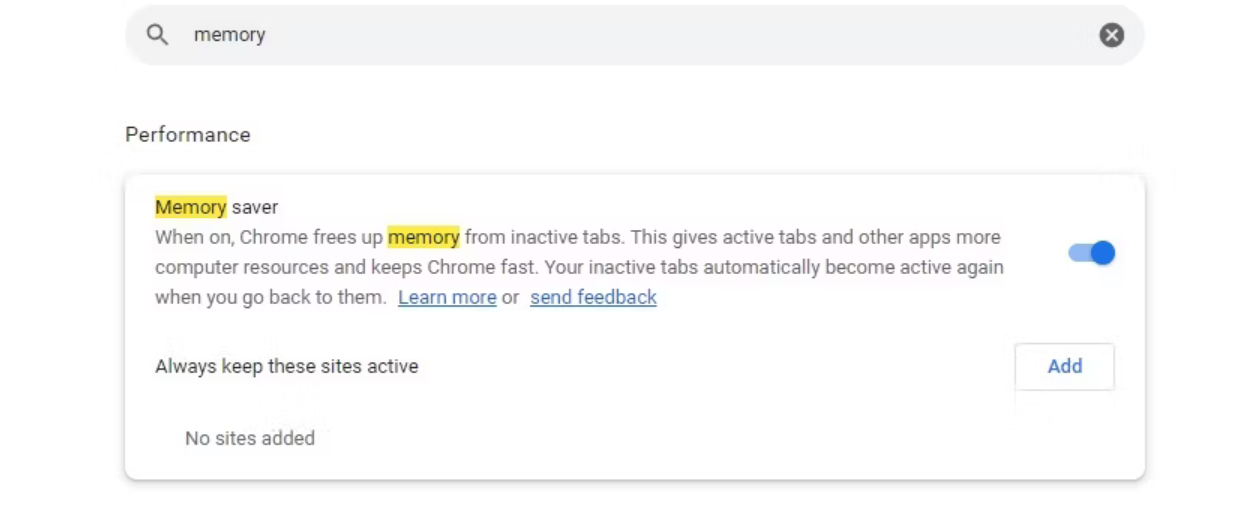
The best option to find out if Memory Saver is already available in Chrome is to open the chrome://settings/ internal address. Check if there is a rendering section on the side line to the left.

If present, Memory Saver is already available. If it is not, load the internal address chrome://flags/#high-efficiency-mode-available and set the preference to Enabled. A reboot is required.
You will now see the performance section in the sidebar, which contains two options.
The first toggles Memory Saver in Chrome. Set it to on, and Chrome will free memory from tabs that haven't been used for a certain period of time. The tabs will stay open but you'll notice a slight delay when you go to reload them.
The second available option gives users the option to add a website to the exclusion list. There you can add sites that you want to be active all the time. Some functions, including notifications, may not work properly if the website is in memory saving mode.





