Google has added a feature to Chrome that might make you wonder why it wasn't already there: the ability to search history, tabs, and bookmarks right from line Chrome addresses.
As you already know, you can open Chrome's History feature with CTRL-H to search for pages you've opened in the past. Now, all you need to do is just type @bookmarks, @tabs or @history in Chrome's address bar to search for these features.
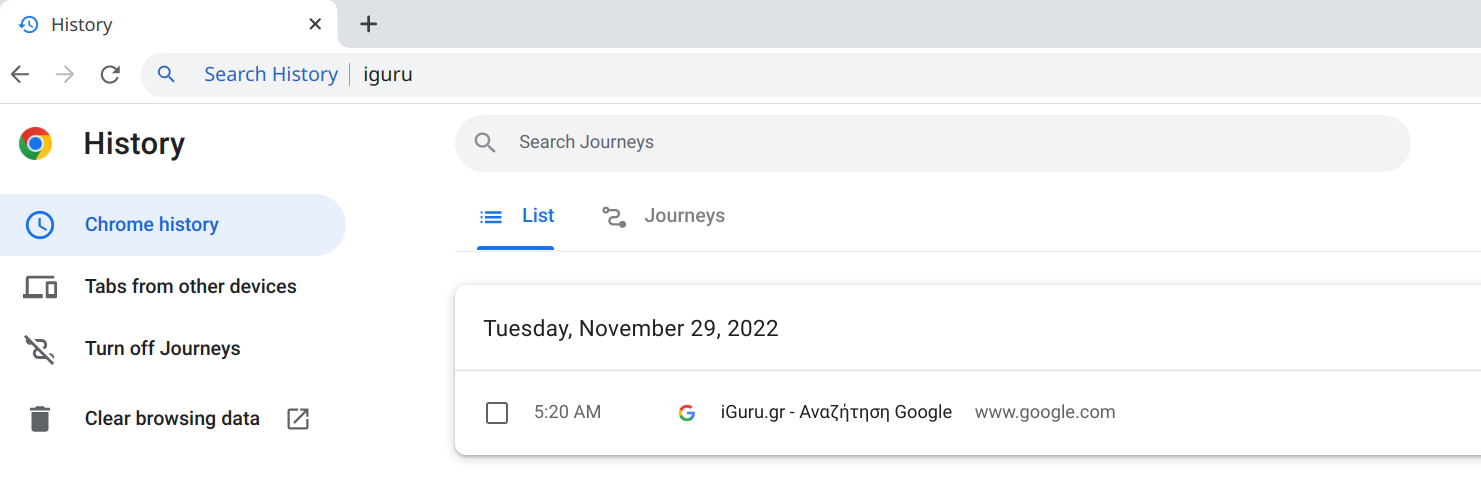
When you do, you'll see the address bar display the choice your, with a blue text indication that you are searching, for example at record your browser.
Searching your available tabs might be a little less useful, as Chrome will automatically take you to a tab if it detects that it's already open.
For example, you can type “@tabs” and then “iguru microsoft”. But if you have a tab open that shows the latest iGuru for Microsoft post page, you'll see a "Go to this tab" button. (Microsoft Edge also uses the same motif "Go to this tab".)
Personally, being able to search open tabs is very important as I open tabs all the time without closing.
As always, make sure you update your browser to have access to these new Chrome features. This feature was enabled after Chrome was updated to version 108.0.5359.95.





