The Chrome Pass is a small Windows tool to recover saved Chrome passwords.
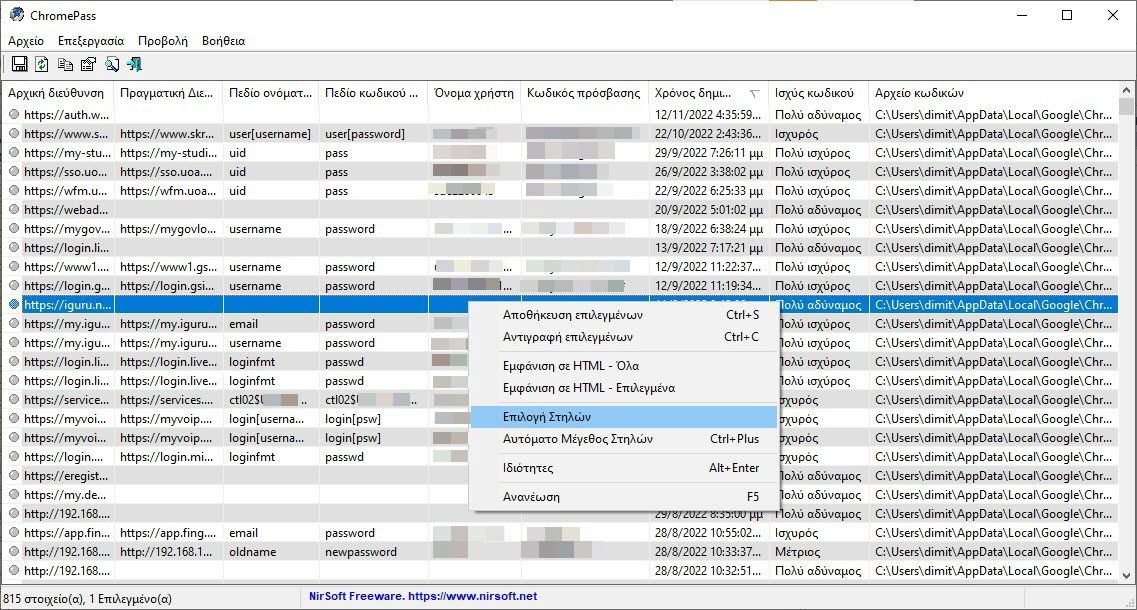
Tired of having to type in your Windows name and password every time you want to view a saved password in Chrome? There is the easiest way of Chrome Pass, with which you can read in one form all the codes that are in the Browser Chrome without having to type anything.
NirSoft's Chrome Pass app allows you to view usernames and passwords stored by the Google Chrome web browser. For each password entry, the following information is displayed:
- Home Address
- Actual Address
- Username field
- password field,
- User name
- Password
- Creation time
- Code Validity
- Code File
Chrome Pass allows you to retrieve passwords from your current running Windows system or from a user profile stored on an external drive.
You can select one or more elements and then save them to a text/html/xml file or copy them to the clipboard.
Please note that due to its encryption changes Yandex, ChromePass can no longer decrypt its passwords. In everything else he has no problem.
Download Chrome Pass from NirSoft official page and just run the executable (caution the file to unzip requires chpass9126*). It is portable, like all NirSoft applications, and does not require installation.
After running it, the main window will display all the passwords currently stored in your Google Chrome browser.
ChromePass can be used by hackers to extract passwords from their victim's computer and thus many preletterantivirus detect this tool as Trojan/Virus/Malware/Malicious.
It is important to clarify here that ChromePass itself will not harm you and will not send your passwords or other information to anyone. The only danger from the Chrome Pass tool is when another person runs this tool on your computer, then they can grab your passwords.
The current version is 1.57 and unfortunately the Greek translation has been left behind in version 1.46. But you can download our own translated file ChromePass_Greek, unzip it and put the unzipped file “ChromePass_lng.ini” in the installation folder.
After restarting the app you will see it speaking Greek in version 1.57. The photo of this article is from our Greek version.





