Ο Chrome supports the projection of two pages from a pdf file, showing them side by side. The feature this is still in canary version.
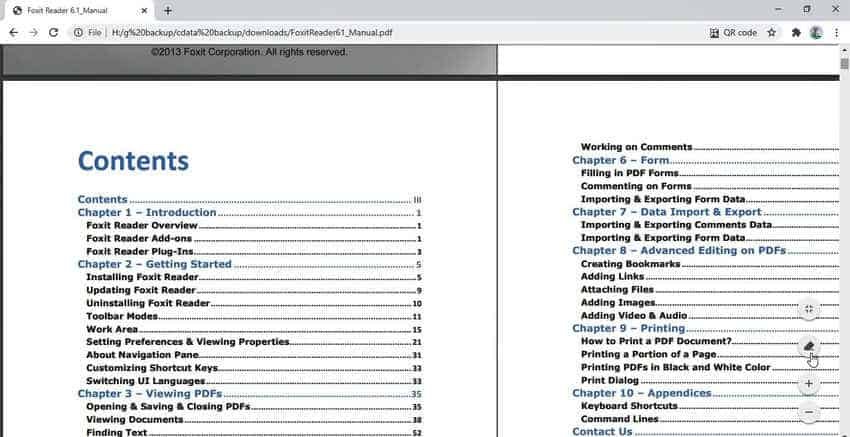
Η Google έχει προσθέσει στο πρόγραμμα περιήγησης Chrome μια χρήσιμη νέα λειτουργία η οποίa σας επιτρέπει να προβάλλετε περισσότερες από μία σελίδες από ένα έγγραφο PDF. Οι σελίδες θα φαίνονται στην οθόνη σας η μία δίπλα στην άλλη, σαν βιβλίο.
This feature is currently available in the latest Chrome Canary and must be enabled via a flag.
If you are running the Canary version and want to enable Google's XNUMXD view, go to chrome: // flags / # pdf-two-up-view and enable it.
To use it, view a PDF from either the web or your local drive and click the Enable Duplex button on the bottom right, as shown below.
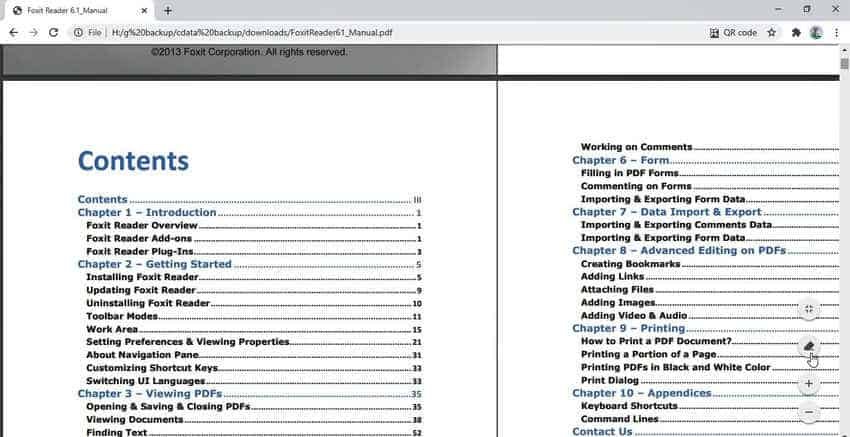
The feature is expected to be available to regular users in a few weeks.





