Those who have worked in Windows certainly know what Copy and Paste is and you may have heard of the Clipboard too. Do you know what the clipboard is? Do you know how to work with it and its potential?
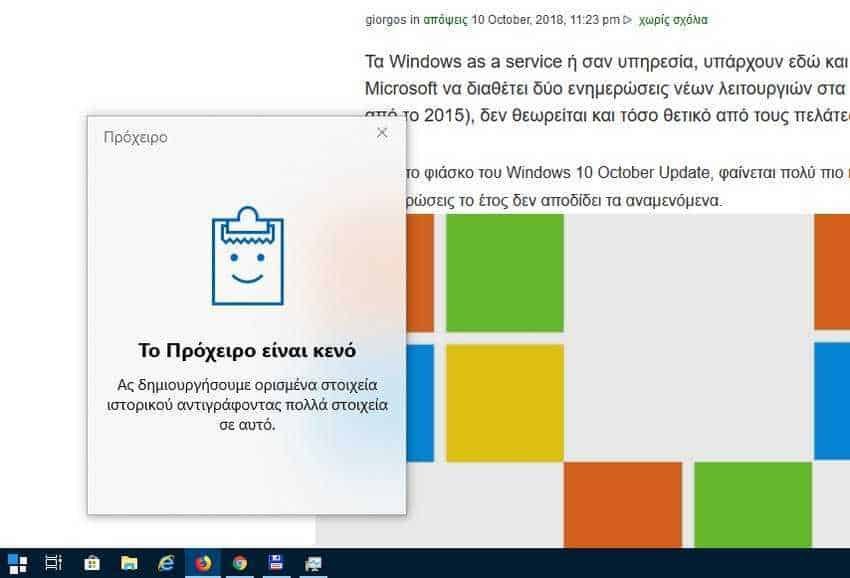
And also you know what are the differences in clipboard between Windows 10 and on Windows 7 or Windows 8.1? If you want to know more about Windows clipboard, read the article below where we will try to cover the topic of Clipboard in Windows as fully as possible.
What is the Windows clipboard?
In Windows, but also in other operating systems such as Android or Mac OSX, the clipboard is a special place on your computer or μνήμη of your device, which usesserves as a temporary storage area for any copied information. Once you've copied some data to the clipboard, you can paste it somewhere else, either in the same app you copied it from or in a different one, as long as that different app knows how to work with the type of data you're giving it.
In other words, the clipboard stores all kinds of information you have copied from one place and you intend to use it in another location.
What kind of information can you copy on a draft?
You can use the clipboard to copy almost anything that can be selected in Windows: text, images, videos, files (including shortcuts), or folders.
What can you paste from the draft?
You can paste anything in the clipboard. But placing the contents of the clipboard in an application depends on whether the application can accept this data. For example, if you work with text, you can only paste text into apps and programs that work with text. Following the same rule, you can paste images only in applications and programs that work with images and so on.
If clipboard content can not be pasted where you want, it just does not stick, but the clipboard does not empty and its contents remain intact.
What happens when you copy new items to the clipboard?
When you copy or cut something in Windows, it automatically enters the draft. Then, when you copy or cut something else, two things can happen depending on your version of Windows: recent copy data is added to the clipboard content, or the new data replaces the previous clipboard content. Read the next sections of this article to see exactly what's going on.
How does the draft work in Windows 10 after October 2018 Update?
When copying or cutting something in Windows 10 version 1809 (ie October 2018 update), any information you copy can be saved in the clipboard, along with all the previous clipboard elements. Everything you save in your clipboard is available for pasting and can also be synced to your other Windows 10 devices.
This is because the October 2018 Windows 10 update introduced a new feature called Clipboard History (Clipboard history), which stores all the items you copy, not just the last one. Even more, you can sync clipboard components with your other Windows 10 devices using Microsoft's cloud infrastructure, but only if they are text-based.
These features may already be enabled on your computer or on your Windows 10 device. To see if it is and set it according to your wishes go to Settings> System> Clipboard.
Although most will find this feature useful and productive, some users may not want it. Fortunately, Windows 10 lets you turn off Clipboard History as well as the sync option through Settings> System> Clipboard. But if you have this new feature enabled, then its operation is extremely simple. Press Win + V at the same time to see the contents of your Clipboard and select from the list you will see this data that you want to paste each time.
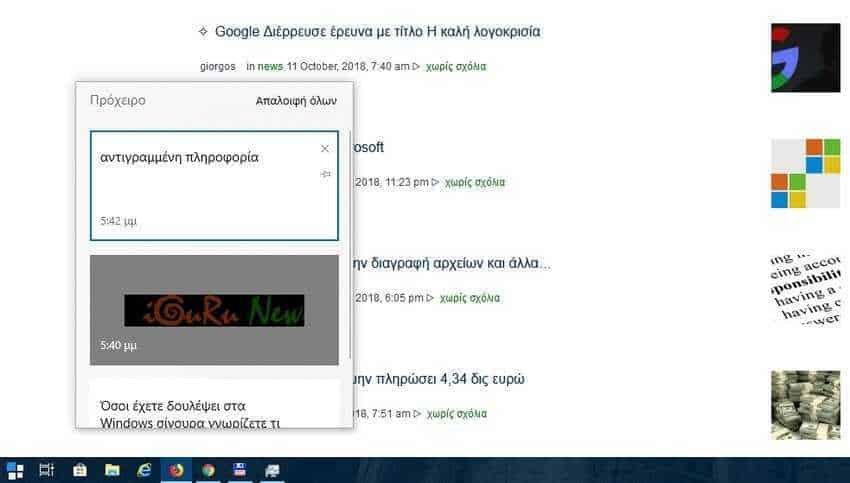
How does the clipboard work in Windows 7, Windows 8.1 and earlier versions of Windows 10?
If you are using a version of Windows 10 before updating October 2018, a Windows 7 or Windows 8.1 or Windows XNUMX device, any new information you copy to the clipboard replaces the previous clipboard contents.
This is because these versions of Windows offer support only for a clipboard transaction. Remember that when you paste the contents of your clipboard, the content remains available for further paste jobs. However, if you copy or cut something else then the contents of the clipboard are overwritten.
Unfortunately, on these operating systems, there are no built-in tools that allow you to view the contents of the clipboard or store many items on it. Therefore, if you want to view the contents of the clipboard and manage it, you must use third-party programs developed by companies other than Microsoft. If you are looking for an alternative draft manager, you should try it out ClipClip.





