When Dropbox first launched as a cloud service for the masses, a decade ago I was one of those people who did use it for Mission files to friends or even to myself, but I've always been quite skeptical. 
Of course, it was just the beginning, we are not as connected to the Internet as it is today, the storage limits were much stricter, and the synchronization algorithms were not that strong.
Storage in the cloud has changed a lot since then, it has been adopted more widely and I have to admit that it has made life much easier. You can access your files at any time and from any machine, and it also works very well and as a way to back up,
But which cloud storage service is good enough to use?
It depends on your needs: the total storage space, the availability of the platform, and many others that will be shown below.
Read this also: All clod storage services with free space
Dropbox Cloud
Launched in 2007, it is the first company to bring Cloud to the masses. Without this service we share files between computers, laptops, smartphones and tablets, with emails, with FTP servers, or with rapidshare…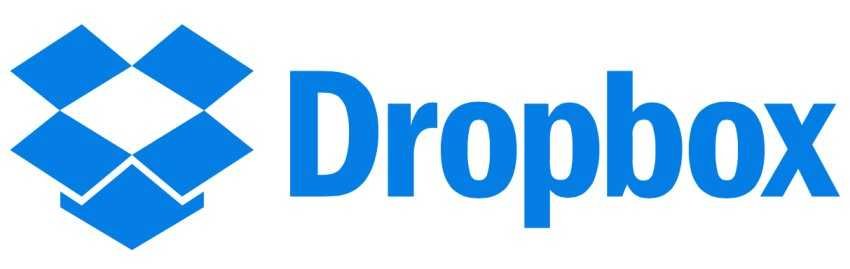
Dropbox, as the first cloud service, had imperfections. Those who came to it early, lived in times when file synchronization was problematic. But today it just works.
One thing to mention is that Dropbox can be automated in many different ways via IFTTT, saving you a lot of time.
Supported Platforms: Web, Windows, Mac, Linux, Android, iOS, Windows Mobile.
Free storage: 2 GB
Additional storage: 1 TB for 8,25 dollars per month.
File size limit: If it climbs through desktop or mobile applications, there is no file size limit. If it goes online up to 20 GB per file.
Special characteristics: AES and SSL / TLS 256-bit encryption, file version history, password-protected sharing connections, device data removal, collaboration with Dropbox Paper and Microsoft Office 365.
Google Drive
2012 started. Google Drive is a well-known cloud storage service, and is commonly accepted because it is available for free from Google, with many other company services. It's installed on all new Chromebooks. The truth is that everyone is using it.
If you use Google Office Suite as the primary tool for your documents, Google Drive is necessary as all Google Docs files are stored on Drive.
Google Drive can be expanded with plugins and tools that increase your productivity.
Of course, it comes with a huge disadvantage:
Do you have any confidence with what Google does with your data? Are you sure that Google will not leak or sell your information? And if it does not, are you okay with Google knowing so much about you and about your online habits?
Supported Platforms: Web, Windows, Mac, Android, iOS.
Free storage: 15 GB
Additional storage: 100 GB for 2 dollars per month, 1 TB for 10 dollars per month, 10 TB for 100 dollars per month, 20 TB for 200 dollars per month or 30 TB for 300 dollars per month.
File size limit: Google Docs files can contain up to 1,02 million characters. Google Sheets files can contain up to 2 million cells.
Google Presentations can be up to 100 MB. For all other file types, up to 5 TB per file.
Special characteristics: SSL / TLS encryption, file version history, invite others to comment on or collaborate on any of your files, download Gmail attachments directly to Drive, search for text on images and scanned documents, search for images using text descriptions , Photos, to extend Drive functionality with hundreds of Google Apps.
OneDrive
OneDrive launched 2007 and was known as SkyDrive. OneDrive is Microsoft's drive to dominate the public cloud.
OneDrive just works. So if you already pay Office 365, the feature includes, if you do not pay, think it has more free storage than Dropbox. If you now trust Microsoft more with Google, respecting the privacy of your data, you can simply use the service.
Supported Platforms: Web, Windows, Mac, Android, iOS, Windows Mobile.
Free storage: 5 GB
Additional storage: 50 GB for 2 dollars per month or 1 TB for 7 dollars per month.
File size Limit: Up to 10 GB per file.
Special Features: encrypt PFS, share files or folders with others, select folders or subfolders that are synchronized, search for text in pictures, and scanned documents.
Works in real time with Word, Excel, PowerPoint and OneNote files.
Other remarkable Cloud services
If one of you is not convinced by the three largest Cloud companies mentioned above we mention some alternatives
Box offers 10 GB free storage, but its drawback is that there is a limit of 250 MB size in the files you upload. 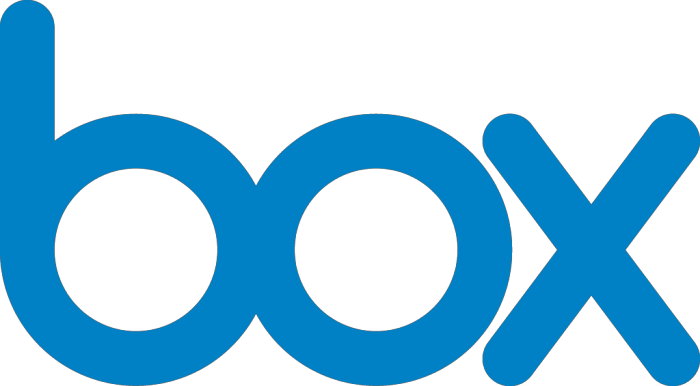
If you don't save large files, then it is another alternative for you.
You can also upgrade to the storage with 100 GB and limit 5 GB per file for $ 10 per month. As you can see Box prices are not competitive.
 iCloud Drive it is preferred by Apple fans. It comes standard on any device running iOS 8 and above or OS X Yosemite (10.10) and above.
iCloud Drive it is preferred by Apple fans. It comes standard on any device running iOS 8 and above or OS X Yosemite (10.10) and above.
Free users have 5 GB storage space, but you can upgrade to 50 GB, 200 GB, 1 TB or 2 TB for $ 1, $ 3, $ 10 and $ 20 per month, respectively.
 SpiderOak the best service for those who are concerned about privacy and security. Connections and data are encrypted with a combination of 256-bit AES and RSA 2048-bit. You can get 100 GB for 5 dollars per month, 250 GB with 9, or 1 TB for 12 dollars a month. It does not have a free service.
SpiderOak the best service for those who are concerned about privacy and security. Connections and data are encrypted with a combination of 256-bit AES and RSA 2048-bit. You can get 100 GB for 5 dollars per month, 250 GB with 9, or 1 TB for 12 dollars a month. It does not have a free service.
Amazon Drive comes with a subscription to Amazon Prime. 
As a Prime user, you have unlimited storage for photos and 5 GB storage for all other file types. You can upgrade to unlimited storage with 60 dollars per year.
___________________________________________
If you do not trust any of the above and you trust yourself, you can create your own cloud storage using ownCloud, which is free and open.
Another option you have would be to create one NAS device, which is like a cross between an external unitdisk and cloud storage.
These of us, if you think another Cloud deserves our attention, can add it to the comments.






pcloud, gives 10 + 10 GB. It has a native linux client.