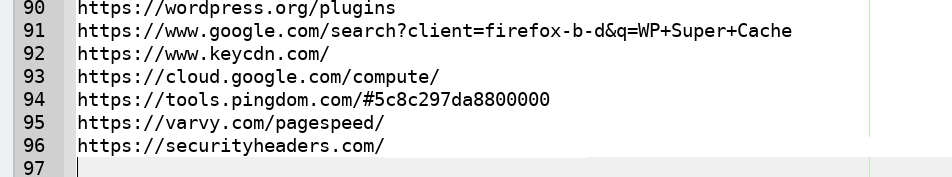Do you have too many tabs open and don't want to close them? It's not unusual, I personally have over 50 tabs open on a daily basis base, as I don't want to lose some important information or some sessions.
The Copy All Tab URLs addon is one extension of Firefox that can help you save all links together with one click.

The extension is very useful (or at least I found it very useful) if you want to open links with a different application, or on another device.
How to use the add-on
The extension adds one button in the toolbar and all you have to do is one click on it.
The URLs from each tab you open will be copied to the clipboard in plain text. You can then paste the list into any word processor to save it for future use. The Copy All Tab URLs extension will show you a notification in the lower right corner when you click its button to "tell" you that the copy action is complete.
The notification gives you some very useful information, such as the number of links copied, it also states which logging method was used and the format in which the content was saved.
Right click on icon of the add-on and select “Options” to manage the settings. There are three options to modify the URL copy method.
- Tabs for copying
- URL for copying, and
- Format.
Make your settings, click on the add-on button and after pasting in a txt archive, you'll probably be as surprised as I am at the number of tabs you have open