CryptMax lets you send and receive encrypted messages on Android mobile phones, ensuring full encryption from one end to the other.

Ίσως για τους περισσότερους χρήστες η κρυπτογράφηση να ακούγεται σαν μία συνθήκη που χρησιμοποιείται μόνο από κρατικές υπηρεσίες, ή αναφέρεται ταινίες μαζί με κάποιον hacker που προσπαθεί να break security systems in large companies and banks. But encryption exists and works for all ordinary users and in areas of our online experience, such as for example in httrs websites or in our documents in Google Drive.
And while encryption slowly but steadily spreads to all sectors and branches of e-life, for mobile phones the field is a bit hazy yet. However, there are simple and free methods that can ensure that your Android device can send encrypted messages all the way from one end to the other.
Such a lightweight and free application is also the CryptMax. The good thing about this app is that it doesn't force you to use an email app of its own, but basically uses a notepad where it encrypts everything you type into it, and then you can just copy-paste your encrypted message and send it with any email application you want. Yes, that means you can use your Gmail and send one message where all its contents are encrypted.
Let's see how it works:
Download the application CryptMax from the Play Store , open it and show you on a black screen where you can type your message. There is only one option you really need to think about here:
AES-128 vs. AES-192 vs. AES-256
By default, the strength of the CryptMax encryption method is "AES-128" and is shown in the upper right corner. By clicking on it you can change the encryption method and make it AES-192 or AES-256, which is technically safer than 128, but in fact even an AES-128 encrypted message would be almost impossible to break. Although usually government agencies and other large organizations are working with 192 or 256, there is still no practical way to break AES-128. In short, if you leave the AES-128 encryption you will be fine.
Once you have written your message to CryptMax, enter an encryption code below the text box. The recipient should know this encryption code in advance and have installed the CryptMax application so that they can read the message. You should ensure that no other third party will know the code because otherwise it will be able to decipher your message (and, of course, knowing that you are using CryptMax, which is quite unlikely).
Once you have created a password, click "Encryption" at the bottom left, and the application will convert the text to corrupted encrypted characters. Then click "Copy", go to any e-mail application you want, click "paste" in the body of the message and send the message.
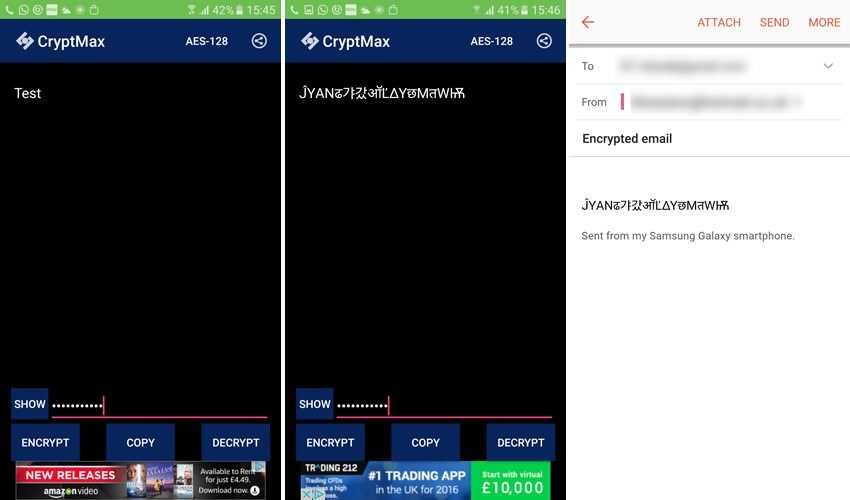
Again, remember that when the recipient receives the email, you must copy-paste the corrupted text in the CryptMax application and use the encryption code to read it. It is of course an extra work, but this is the price you pay for top security!
AES encryption remains by far the best way to make sure your mail will remain private. If you do not like the whole copy-paste process, you can use something like K-9 Mail in conjunction with APG (Android Guard Privacy) to send instant encrypted emails, but if you want to use an email-sending application of your choice, then CryptMax remains the best solution.





