Encryption: Encrypt everything to protect your data, is the slogan that has prevailed in recent years and especially after its leaks Snowden. With so much news concerning data leaks to be overwhelmed by concerns about snooping are increasing and so many times today encryption has become an obsession.
But do you need to encrypt everything?
Most operating systems include encryption options by default. But if your operating system does not, you should turn to third-party software. If your system supports encryption, applying it to your computer will be easier than using third-party programs. 
When can encryption really help?
Let's forget for a moment the fear caused by the news about leaks that happen every day, and let's look at some cases where you really need to lock all your files:
Protecting sensitive data in the event of your computer being stolen: If your laptop is stolen, encryption will prevent the thief from viewing your files. So sensitive data, financial information and random codes accesss on your computer will be safe. The only solution left to the thief is to erase your hard drive and install an operating system from scratch. So if there are sensitive documents on your computer, encryption makes sense. The thief doesn't care about your cat photos, MP3s and every video you've downloaded. Also if your computer is in a safe place and not at risk from thieves, again encryption is optional and not necessary.
Storing or sending sensitive data over the Internet: When storing something particularly sensitive, such as tax document files that contain personal information such as your VAT number etc, it is a good idea to use encryption. Think of encryption as essential energy before uploading a file to the Cloud or sending it via email.
Business: Large companies usually offer instructions and require the encryption of sensitive data. The measures they take are aimed at preventing the stories we often hear about laptop thefts that contain huge databases with millions of credit card numbers. Of course, this data should also be completely encrypted, but apart from that, common sense also helps. Such a computer should not be thrown in the back seat of a car in the parking lot.
Encryption could potentially protect data on your illegal activities from law enforcement, although they will try to extract your encryption key. Remember that we focus on the average user and not on those who have something to hide from the Authorities.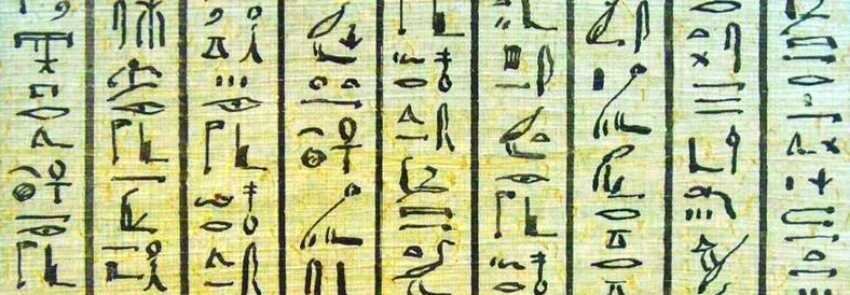
If encryption is enabled by default, there is no need to worry. You can just use it, but if you are on a system that does not have encryption options and the files on your computer are not worth talking about, you do not need to upgrade your system to encrypt them. In other words, you should not go to Windows Pro from the Home version and use it BitLocker.
Older versions of Windows (7, 8.1) running on older hardware do not offer default encryption. Setting up encryption will cost you time and energy. You may not need it if your computer only has pictures of your cat.
But let's get to the question that concerns most: does encryption offer security?
We have mentioned it too many times: There is no perfect security. The locks on the doors of our house can be of the latest technology but there is also the skylight.
The obsession with encrypting every file you have on your hard drive and in the Cloud is like the example of a well-locked door. You never know where it will come from.
A good practice for everyone who doesn't have important things to hide is to spend less time on encryption and adopt other more substantial behaviors. Use stronger passwords, and control ID cardof two factors.
As operating systems increasingly adopt encryption and make it easier, it could become a habit. But for now, the average user he shouldn't be thinking about encryption, especially if his data doesn't require it.
_________________________________





